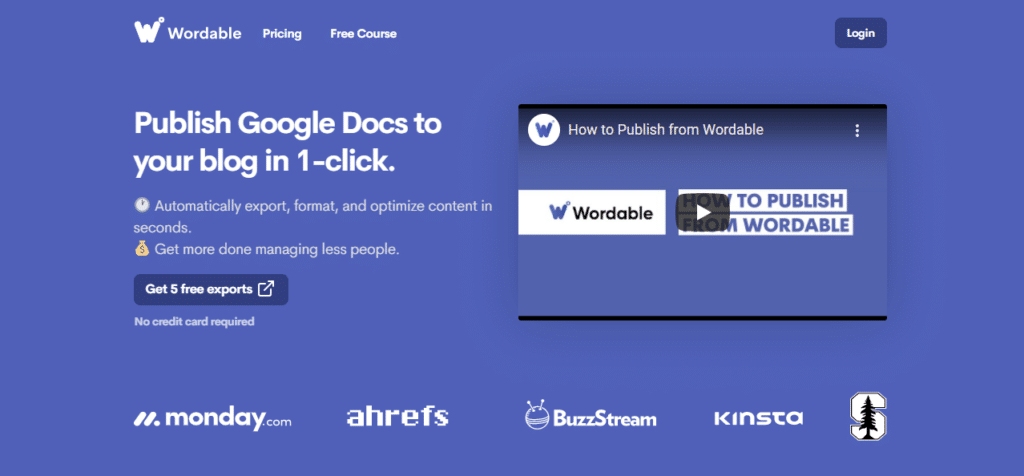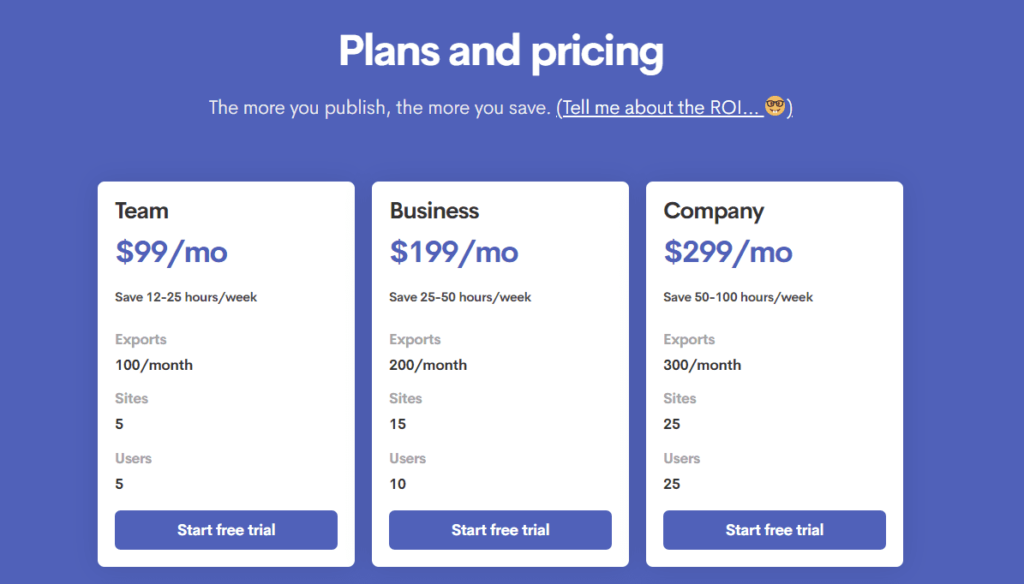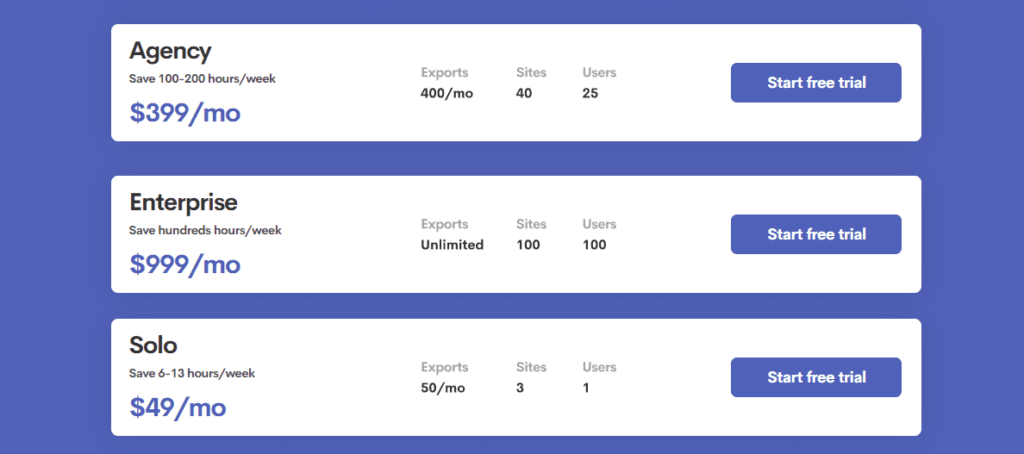Wordable Review
OVERVIEW
Wordable is an app that extracts blog post content from Google Docs and posts it to WordPress. It was created in 2016 by Benji Hyam, intended for content marketers to save time when posting blogs. Users can easily extract their already written and formatted article from a Google document, then have it posted as a draft into the WordPress editor.
What Is Wordable?
Wordable is a content management software that exports any content to websites in bulk and in any format. It helps users publish faster and reduces formatting time, by exporting every post or page from Google Docs to WordPress with uniform or individual formatting applied, as drafts or published content.
Wordable has many features including publishing on multiple platforms, handling the final formatting of Google Docs export in one click (content managers are spared), collaboration support for editing and collaborating on posts between documents before importing into WordPress sites, integration with both the platform’s WP APIs so you can import complete web pages instead of just single posts which will save you time when posting new blog entries while simultaneously offering all-inclusive export capabilities.
How To Use Wordable?
Sign in to Wordable using your Google account for login.
Connect it to your WordPress blog by downloading the Wordable plugin from the dashboard and uploading it to WordPress, or by using your WordPress credentials if you have them.
If you already have Google Docs documents, they will be imported into Workable when you sync them with Gmail.
Wordable Products
- Google docs to WordPress
- Google docs to Hubspot
- Google docs to Medium
Wordable Features
The Wordable has a lot of features, some of which are included below:
- Access Controls/Permissions
- Activity Tracking
- Collaboration Tools
- Content Library
- Content Management
- Content Publishing Options
- Document Management
- Image Editing
- Image Library
- Metadata Management
- Post Management
- Search/Filter
- SEO Management
- Task Management
- Website Management
Wordable Pricing
Wordable is available in different plans, and you can choose the plan that suits your need. The following are some of these:
Team Plan
With the team plan, you can maximize your personal time. The benefits of this plan are available for 5 employees and permit up to 100 exports per month. The cost is $99/month in the wordable package of this offer.
Business Plans
Up to 10 people can use this plan for their work and you may connect up to 15 sites under this. 200 exports per month are permitted in the business plan package. The monthly cost of the wordable’s business plan is $199/month.
Agency Plans
Connect up to 40 sites and take the benefits of this plan for work with 25 users! 400 exports per month are permitted in this package. For $399/month, get an agency plan from Wordable.
Team $99/mo Save 12-25 hours/week | Business $199/mo Save 25-50 hours/week | Company $299/mo Save 50-100 hours/week |
|
|
|
There are two more plans available for Wordable, which you can choose according to your workload.
- Enterprise Plan
- Solo Plan
Enterprise Plan
The enterprise plan is the most comprehensive design wordable. It has huge properties and can be used in huge projects. 100 users can take this for their work, and you’re able to connect 100 sites at a time with it too! Unlimited exports per month are permitted in this package of the enterprise plan; its cost is $999/month.
Solo Plan
One user can take benefit from this plan and they’ll be able to connect up to 3 websites.
50 exports are permitted per month with the solo plan.
The cost of the solo plan in wordable is $49/per month
Agency Save 100-200 hours/week $399/mo | Enterprise Save hundreds hours/week $999/mo | Solo Save 6-13 hours/week $49/mo |
|
|
|
Wordable Pros
- Saving time is a huge benefit of exporting your blog post. Exporting can take less than 30 seconds, even for a long post with images.
- Images in the document are automatically added to your WordPress media library and will be displayed.
- Keeping table content and links in your document will ensure they are not removed.
- This free trial lets you export three times to see how the plugin works.
- The paid version of this plugin allows users to export unlimited amounts of blog posts to one, five, or 25 WordPress websites.
- Setting up the plugin is straightforward, and it’s also easy to use.
Wordable Cons
- Integration with Google Docs is currently limited.
- Word processors such as Microsoft Word, which are considered by some writers to be better than Google Docs, cannot be used offline.
- To use Wordable, you need to install it on every WordPress site.
Wordable Customer Support
Wordable customers have largely praised the level of customer support that is offered by the app. Live chat on their website answers simple queries and requests, and for more detailed troubleshooting, Wordable offers email support within 48 hours.
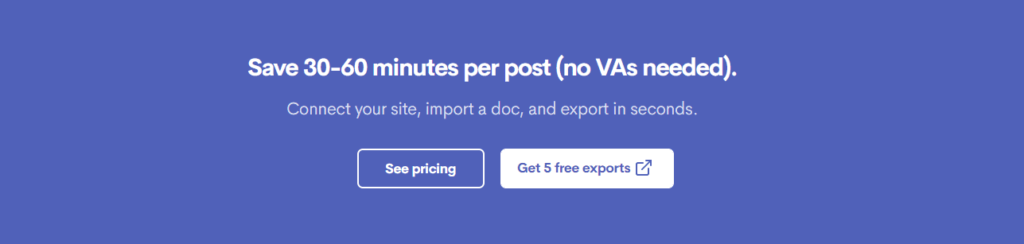
Wordable Review- Final Thoughts
Wordable is a useful productivity tool when it comes to blogging and WordPress. But, is it a suitable app for your specific business needs?
For bloggers or companies who publish large amounts of content monthly using WordPress, Wordable seems to be a must-have solution that saves hours and could help focus on other tasks.