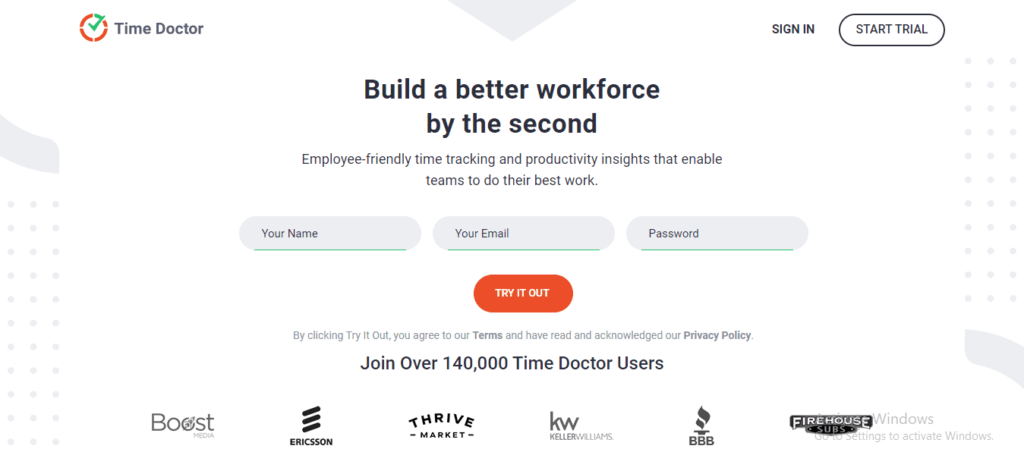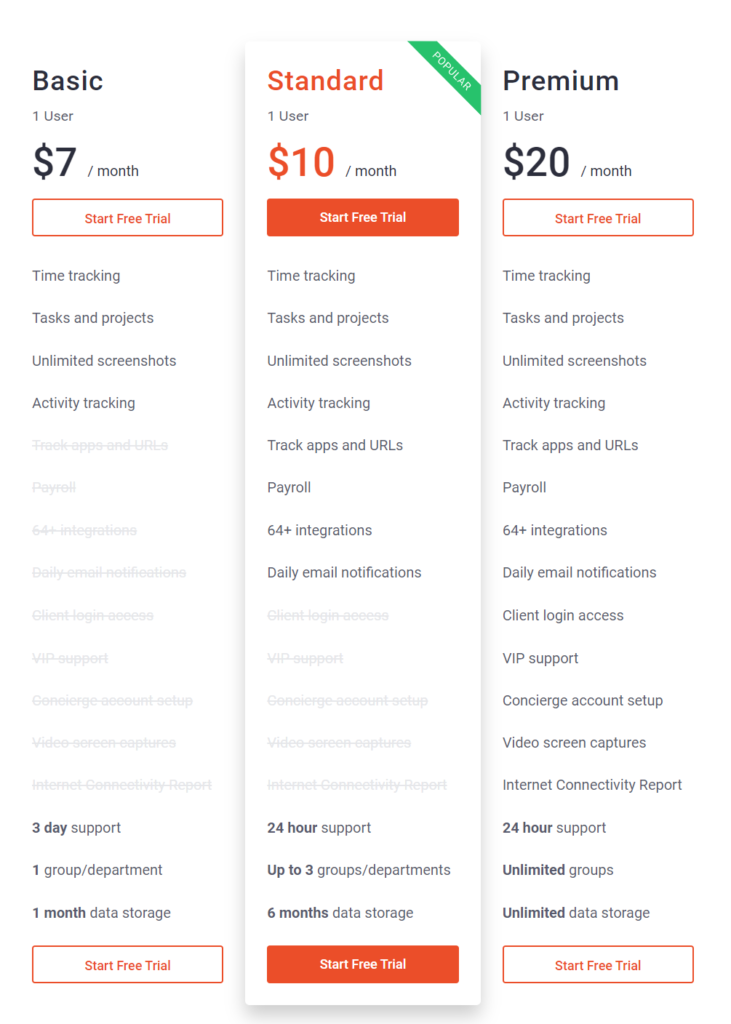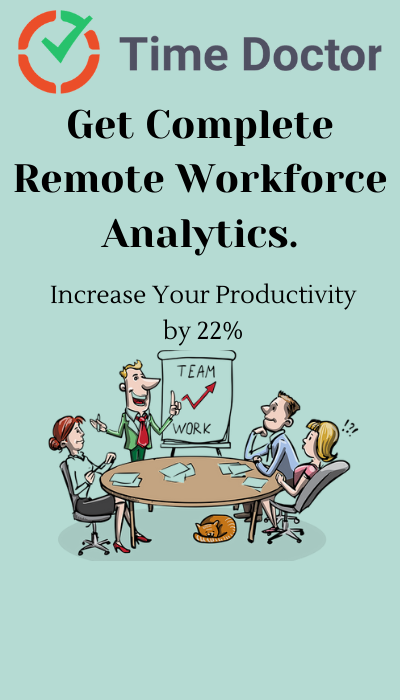Time Doctor Review
OVERVIEW
Time Doctor is a desktop app that provides insights on how you spend your time. Based on the configuration of your account, it reports things like total project and task time. It’s a employee time tracking platform.
What is Time Doctor?
Time Doctor provides detailed analytics of where employees spend their day. Employees can use this information to increase productivity, and the managers can use it to better understand employee time spent on various tasks. Time tracking is accurate up until the second, you can tell exactly where your hours are going and how they’re affecting your business’s bottom line.
Your team members will get more done each day, increasing productivity in your company and reducing wasted time. Time Doctor helps you focus on important tasks without getting sidetracked from them so that managers receive detailed insights into how they spend their time while individual users receive the same report outlining their statistics of what websites or applications are used and for how long. This maximizes tracking productivity to help identify any issues with it that need improvement.
About Timedoctor
Time Doctor offers additional features across project management (PM) and software for employee monitoring, It is one of the best platform due to its solid performance in terms of time tracking; however, it was then followed by two other programs with quicker UIs and fewer usability issues: TSheets and Zoho Projects.
Time Doctor Features
If you want to take full advantage of all that Time Doctor offers, then download and install the desktop app or add a Chrome extension. You can start tracking time by typing in what task you’re currently working on and pressing Play – this will automatically start tracking time for your activity. The Administrative Dashboard (accessible only through the web-based client) displays how many hours employees have worked as well as which tasks they are assigned.
The desktop app tracks webpage visits, keystrokes, and apps used. This is a great feature but it makes using the tool somewhat annoying because you’ll need to flip from a desktop app to a web-based one if you’re also a user (or use Chrome which isn’t the worst thing in the world).
Data Management
TimeDoctor breaks down your data by projects, departments, or tasks. You can set up permanent tasks that live on your dashboard and you access them by clicking the infinity symbol icon. This is beneficial for companies with employees who do repetitive activities and don’t want to go into the system every time they want to be tracked.
Time Doctor software is a time tracking that can track any data entered into the software. It has seven pre-built reports and will even provide you with a “Poor Time Use” report that tracks how much time your employees spend on social media, news websites, or any other website they deem off-limits.
Unfortunately, this feature won’t tell you if employees were doing something productive on another screen though so employees who like to listen to the news while performing data entry will be logged as someone wasting their time even when they still got their work done
Time Tracking
We added a task called “Government Office Painting” to the desktop app, and we started the timer. There is some strange integration between the desktop app and web application because when you select dashboard on the web app, it redirects to the same place in the desktop app (it runs independently). On this dashboard, there are three tabs: Time Worked This Week; Time Worked Last Week, and Time Worked This Month.
Employee Monitoring
With Time Doctor, you can also use it to monitor your employees by getting a better idea of what they are doing during work hours and on company machines. The screenshots, timesheets, and “Web & App Usage” reports can all be included for you to have a deeper understanding of them.
Time Doctor is a powerful time tracking software for employees with various employee monitoring tools built in. It offers significant added value to companies that need more invasive oversight into the activities of their employees without compromising on privacy (with options such as blurred screenshots).
Mobile Testing and Reports
Time Doctor offers a variety of apps, such as the Android and iOS versions; however, you can only use GPS monitoring on your Android device. To use this feature for iPhones or iPads in your company-owned fleet, fill out a form that TimeDoctor will provide and then enable on the employee’s phone.
Time Doctor lacks geofencing which is an automatic time tracking option if you’re within a certain geographic perimeter of work location that would clock you in automatically when working. So ensure to check their Editors’ Choice winner TSheets as well as Hubstaff and others who offer it.
Geofencing aside, Time Doctor is easy to use on the mobile side – it has a timer that works well. From the left menu, you click on a project from your list and then start adding tasks to be tracked by clicking them one at a time in order of amount of hours/minutes desired for each task.
Time Doctor Pricing and Plans
The Time Doctor’s introductory plan lacks access to the reporting and employee monitoring that you’ll find on paid plans. You can use it only for tasks and work hours, but not anything else in the web app. It also gives the option of remote employee monitoring.
A free trial ends after 14 days, It provides you with desktop tracking of time only; no features are available in the web app like reporting. When upgrading to a paid version, you will be prompted: $9.99/user per month–no other plans or tiers exist except this number multiplied by your total number of users (as long as they’re all arranged into one plan).
Basic | Standard | Premium | |
Users | 1 User | 1 User | 1 User |
Price | $7 / month | $10 / month | $20 / month |
Features | Time tracking | Time tracking | Time tracking |
| Tasks and projects | Tasks and projects | Tasks and projects | |
| Unlimited screenshots | Unlimited screenshots | Unlimited screenshots | |
| Activity tracking | Activity tracking | Activity tracking | |
| – | Track apps and URLs | Track apps and URLs | |
| – | Payroll | Payroll | |
| – | 64+ integrations | 64+ integrations | |
| – | Daily email notifications | Daily email notifications | |
| – | – | Client login access | |
| – | – | VIP support | |
| – | – | Concierge account setup | |
| – | – | Video screen captures | |
| – | – | Internet Connectivity Report | |
| 3-day support | 24-hour support | 24-hour support | |
| 1 group/department | Up to 3 groups/departments | Unlimited groups | |
| 1-month data storage | 6 months of data storage | Unlimited data storage |
PROS
- Robust monitoring of employee activity
- The ability to generate invoices within the app.
- Ample integrations with services like Asana make it easy to get things done.
CONS
- Outdated UI.
- The stopwatch feature is effective only with the desktop application or a Google Chrome extension.

Time Doctor Review- Final Thoughts
Time Doctor is a great time tracking application. It can keep track of who’s doing what, how long they’ve been working on each task and their productivity rate. Plus time doctor app also has project management features like time tracking and screenshot monitoring– making it easy to manage employee performance.