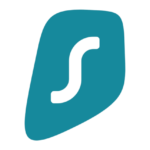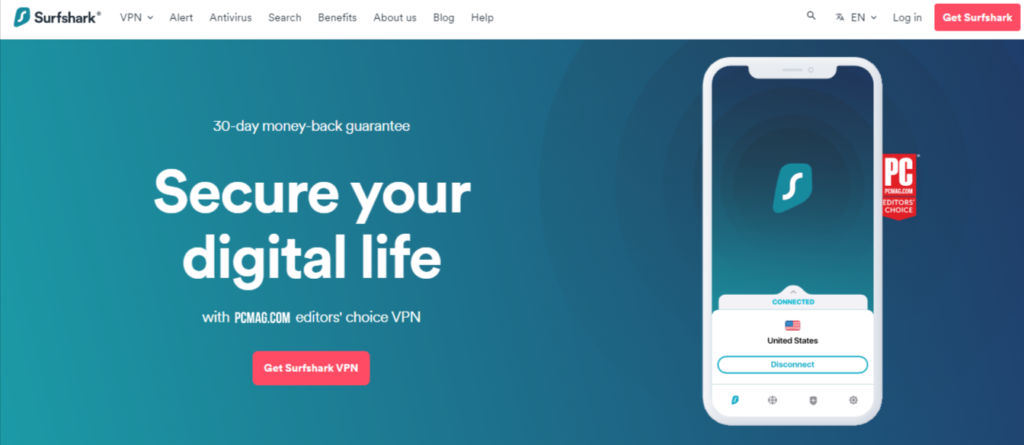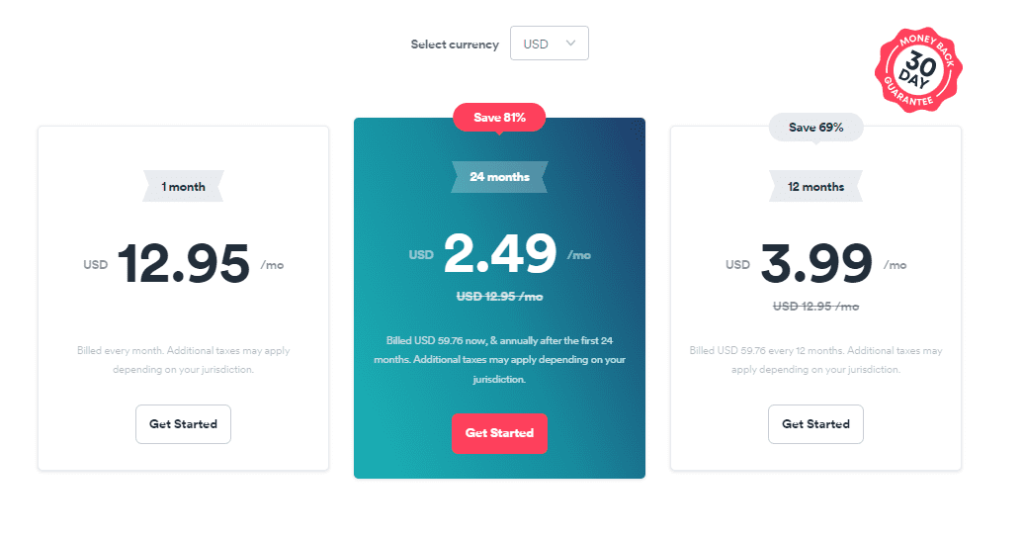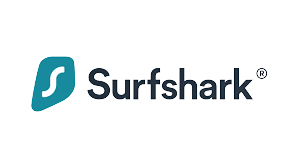overview
A VPN, such as Surfshark, routes your internet connection through a private server so that you can change your IP address to one of the VPN’s locations. This helps you browse from it rather than yours.
What Is Surfshark?
Surfshark is a reliable VPN. The results of our testing were impressive- Surfshark unblocks most streaming services and provides several encryption options, to balance security with speed. They don’t keep any logs, and they have some proprietary features as well! Surfshark is based in the Virgin Islands with a strict no-logs policy that was launched in 2018.
It works on:
- Desktops and laptops: Mac, Windows, and Linux
- Mobile devices and tablets: iOS and Android
- Browser extensions: Chrome, Firefox, and Edge
- Smart TVs: Fire TV and Android TV
You can even use their smart DNS feature to stream content on devices that don’t support VPN apps like smart TVs and Apple TV.
Surfshark’s main product is its award-winning VPN online service, but they also offer 3 other services:
Surfshark vpn provides a search engine that lets you search completely anonymously online. It also offers services like checking to see if your email, personal information, passwords or even credit card info is leaked anywhere online and antivirus protection when you sign up for Surfshark One. The extra services are available for a few dollars more per month with this membership plan.

Why Surfshark VPN?
In a world where people are increasingly using VPNs, it can be hard to figure out which one is the best VPN for you. But Surfshark has everything you need: It will keep your browsing private and secure while also allowing unlimited bandwidth so that you have the freedom to browse in peace without worrying about data caps!

surfshark Features :
- Strict no-logs policy
- Protection for unlimited devices on one account
- 3,200+ servers in 65 countries
- Strong encryption (AES 256 GCM)
- Private DNS & leak protection
- Two-factor authentication
- Independently audited
- Built-in ad blocker
- 24/7 support
My Experience Using the Surfshark VPN
In my opinion, Surfshark is one of the cheapest VPNs that I’ve ever come across. The $12.95 price tag for a monthly plan was surprisingly affordable and when I went to upgrade to their “One” package (just an extra dollar), it was even better! You can buy packages with 24-month deals at just two bucks per month. One account gave me access to all the VPN surfshark features, antivirus software, breach alerts, and anonymous search so there are some really good bonuses here as well!
It also has cryptocurrency payment options like Bitcoin which make it more secure without having your credit card linked up with Surfshark in case you want ultimate anonymity on this end too – getting started couldn’t be easier either because within five minutes of installing the app onto my device from Google Play or Apple Store (my choice) myself and others could log into our members’ area where things were very simple and straightforward for us all.
The first thing you’ll notice when downloading the VPN software is how bright and clean its design is. It took about 20 seconds to download the software onto my computer.
Surfshark Pricing
You also get the 30 days money-back guarantee, Hence you can apply for a refund if you do not like the service.
1-month plan | 24-month plan | 12-month plan |
$12.95/month | $2.49/month | $3.99/month |
– | 81% saving | 69% saving |
Additional taxes may apply depending on the jurisdiction | Additional taxes may apply depending on the jurisdiction | Additional taxes may apply depending on the jurisdiction |
Payment Methods:
- Credit card (Mastercard, Visa, American Express and Discover Card)
- PayPal
- Amazon Pay
- Bitcoin and other cryptocurrencies (using CoinGate or CoinPayments)
- Other local payment options, such as Direct Debit.
How Good Is Surfshark For Torrenting?
Surfshark can be used as a torrenting VPN, although this isn’t one of its primary functions. To this end, the platform enables P2P support for most of its servers and for additional anonymity, users can opt to pay with cryptocurrencies like Bitcoin.
Surfshark also features whitelisting capabilities that could help users keen to use the VPN for torrenting. You can single out your torrent client, enabling it to drive traffic through Surfshark’s servers while all other internet traffic is channelled through a standard connection.
How Easy Is It To Install Surfshark?
Installing and connecting to Surfshark for the first time is a straightforward procedure. For this review, we downloaded the Windows app from their website during installation, signed up and paid for service at that time.
To start the VPN, all we had to do was tap on the connect button. After this, a desktop notification appeared telling us we were connected. Once selected, the interface revealed our IP location
Privacy and Logging
Surfshark’s privacy features start with the VPN basics:
It offers secure protocols (WireGuard, OpenVPN UDP and TCP), AES-256 encryption and a kill switch to block internet access or prevent identity leaks if our VPN connection ever fails.
Surfshark’s network has its own private DNS on each server to reduce the chance of others spying on your activities. And the ability to use a double VPN hop (connecting first with Paris, say, and then leaving Surfshark in New York) makes it even more difficult for anyone to follow your tracks.
Surfshark is based in the British Virgin Islands, and points out that this means it’s not required to keep logs of user actions.
The No Logs page on Surfshark’s website says the service doesn’t collect any of your personal information, including your IP address, browsing history, used bandwidth and session data.
Windows App
The Windows app is easy to install and operate. The interface has a few more features- tabs, icons, lists that you can use – but the basic features are essentially the same as any other VPN. You have an option to connect with your nearest server by selecting it from a list of countries and then hitting Connect; you also have access to all available servers in different locations
WireGuard connections are quick, and happen in just a couple of seconds. OpenVPN takes the middle ground within 8 to 10 seconds. The app keeps you informed too- desktop notifications let you know when you’re protected!
Surfshark’s well-designed location picker displays countries and cities in the same list. The only downside is that it doesn’t sort the cities alphabetically, but aside from this detail, it works well.
MultiHop is a tab that connects to two VPN server this way, even if the exit server is compromised, an attacker still won’t know your real IP. There are 14 routes available, and the first server is where you’ll start the initial connection (options include US-based services in Canada or Germany). The second will be where you appear to be when connected from outside.
Surfshark kill switch
Surfshark’s CleanWeb feature blocks ads, trackers and malicious links. We’re unsure how effective this might be though, as in our quick tests we found specialist tools like uBlock Origin blocked more ads and offered more control.
Surfshark’s NoBorders mode is aimed to help you get online in countries where VPNs are commonly blocked. The company doesn’t go into detail about what this does, but presumably it tries to obfuscate your traffic in some way.
A kill switch is on hand to block your internet connection if the VPN drops. It works, too. Sometimes there are issues in a few rare situations but it still manages to do its job most of the time
One recent change has been applied to the kill switch, which now only protects you in sessions but is not active afterwards. You can use your regular internet connection as required after disconnecting from Surfshark.
The kill switch handled our main tests well, but when we closed the VPN connection and internet connection, the app notified us that we had been cut off from access to it. Our traffic was not exposed in any way despite this.
Performance
We tested Surfshark from a US location and the UK with a 1Gbps connection – giving us plenty of scope to see what the service could do..
We have installed the latest Surfshark app on our test systems, connected to our nearest location and checked download speeds using performance testing websites including SpeedTest (the website and command line application), nPerf and SpeedOfMe. We collected at least five results from each site by connecting with WireGuard, repeated each test again with OpenVPN, and ran the full set of tests in both morning sessions as well as evening sessions.
OpenVPN’s speeds were not that great, peaking at around 140-150Mbps in the US and UK. Other top VPN providers reached around 200-300Mbps when tested recently, with Mullvad managing 480-490 Mbps.
Surfshark has a secret weapon in its WireGuard support, switching protocols saw downloads jump to 550-700Mbps in the UK, and an excellent 720-790Mbps in the US. That’s in the same ballpark as providers like NordVPN (730-760Mbps), IVPN (730-810Mbps) and Mullvad (740-820Mbps), although still a little behind our speed leader TorGuard
Netflix And Streaming
Surfshark is different from other VPNs because it explicitly states that it unblocks Netflix, and also names the 20 countries where its service currently works.
We found that we could access US Netflix from each of our three test locations. Not only that, but this wasn’t just overblown marketing-oriented confidence.
Surfshark enabled us to bypass BBC iPlayer’s VPN block with ease, and we were able to watch from three of our test UK locations.
The good news kept coming, too, with Surfshark getting us into US Amazon Prime and Disney Plus in our unblocking tests. They received a perfect score of 100%.
Surfshark meets and exceeds the level of quality that is expected from one of the best unblocking VPNs. Right now, this includes CyberGhost, ExpressVPN, Hotspot Shield, NordVPN and ProtonVPN which have all managed to get us into every single one of our test streaming sites.
Support
If you run into difficulties, the support site has setup and installation tutorials, troubleshooting guides, FAQs and other resources to help.
The tutorials are well-organised and users can click on ‘Get Started’ to navigate to a Tutorials page. Articles range from setting up the apps, getting service working on other platforms, and using its various features.
Unlike other VPNs, Surfshark offers comprehensive installation instructions for various operating systems. There’s a video guide as well as step-by-step guidance with screenshots and first steps advice on choosing locations and getting connected. Basic explanations are also given of all the main features in Surfshark like encryption levels, DNS leak protection, IP address selection etc.
Pros
- Support for all operating systems and devices + Unlimited connections
- Strong privacy protection policies
- Secure encryption and leak protection features
- WireGuard support (with fast speeds)
- Passed an independent security audit
- Large, secure server network operating in RAM-disk
- CleanWeb (adblocker) and Whitelister (split tunneling) features
- Surfshark works with Netflix and other streaming services
- Multi-hop VPN, plus extra features
- Excellent prices and money-back guarantee
- 24/7 live chat support
Cons
- Average OpenVPN speeds
- Limited VPN router support
Surfshark VPN Review - Final Thoughts
Now you know all the ups and downs I’ve had with Surfshark. In conclusion, it is a very good service for me-I am currently on their two year plan! It has been my VPN of choice over the past few months
Surfshark is a high-quality, secure and reliable best VPN service. Its native VPN apps come with a lot of advanced features which not only helps you unblock streaming websites but also stream them without any interruptions.
The service is suited for VPN beginners, and its 24/7 live chat support is a great resource for newbies that need help using a VPN.
Surfshark is an excellent value for your money, if you’re looking for unrestricted streaming and torrenting capabilities, or unlimited simultaneous connections.
Surfshark One The Ultimate Suite Of Essential Cybersecurity Tools