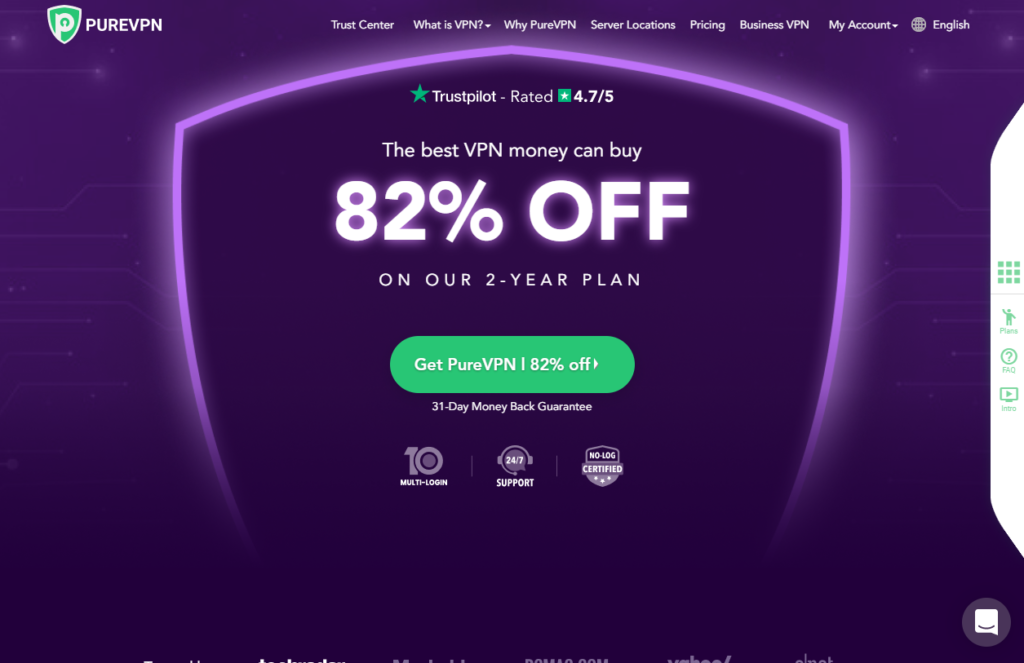OVERVIEW
Pure VPN is a VPN company that was founded in the year 2006 with its headquarters in Hongkong. The pure VPN has more than 6,500 servers which are located in 140 different locations.
Also, Pure VPN is well known in the market for its pricing plans, speed performance, and customer support.
What is PureVPN?
When it comes to picking the best VPN, it’s not as easy as one might think. You have to look at the various parameters of the VPN such as speed, security, etc
Pure VPN is a VPN that has some amazing features. We will discuss these features, Pros, and Cons of the Pure VPN in this article.
Can PureVPN be what you’re looking for? If you want to find the answer, keep reading further.
PureVPN is the best VPN service that has seen a lot of recent improvements. You may find it hard to choose between PureVPN and other well-known services such as NordVPN
They often offer discounts on their subscriptions which make them cheaper than the competition, so how do you decide whether or not to sign up for one? In this review, we answer any questions about PureVPN and reveal everything you need in order to make that decision yourself!
PureVPN Features
We have mentioned some important features of the Pure VPN that you should know –
Secure Wifi
PureVPN comes equipped with modern security protocols that keep your wireless connection secure from all external threats to make sure you can always have a fast and reliable Wi-Fi network. PureVPN provides 256-bit bank-grade encryption which ensures the safety of your router’s network, keeping hackers and cybercriminals out as well as major surveillance agencies who monitor online activity. This means everything you do online is safe, including the IP address of your home or office connections.
Split Tunneling
Split Tunneling VPN protects the traffic you route through the VPN network, and at the same time, does not lose any access to your local network or devices connected to that network.
Essentially, services that require your VPN IP address and those which need internet service provider requests can both function simultaneously as split tunneling will separate these requests between different locations.
Kill Switch
Protect your online privacy with PureVPN and its unique “kill switch” feature. The kill switch, when turned on, will disable your internet connection if the VPN connection is dropped. Thus preventing any information from being accessed that would otherwise be revealed.
This ensures an enhanced level of security for all users, who are often concerned about their IP address or activities becoming public knowledge to hackers in cyberspace. Nearly every VPN experiences disruptions while connected to the Internet.
As a staunch advocate for the customers’ safety, Company wanted nothing less than absolute protection of sensitive information even during these moments where connectivity fails temporarily due to technical reasons like WiFi interference (or just human error).
256-bit encryption
PureVPN will automatically choose the best encryption using AES when you don’t want to do it yourself. Pure VPN offers multiple tunneling protocols and uses 256-bit AES in Wireguard, Open VPN (UDP/TCP), IKEv2, SSTP, and L2TP/IPSec. PureVPN offers authentication with AES on all of its VPN servers.
Once you connect to the VPN service, Your default connection is secured with an unbreakable AHES 256-bit encryption that initiates a secure VPN connection between your device and Pure VPN server. This ensures that no one can intrude into it even if theoretically they manage to intercept any packet passing through the network.
Your online communications are entirely safe regardless of the content is encrypted or not because Pure VPN encrypts them before they travel over public network giving you protection from hackers who try tapping onto the connections
DNS Protection
Every time you access a domain (Facebook, Google, etc.), DNS requests are generated. These requests expose your real online identity on the web. The request is sent to the DNS server or servers that are set in your purevpn router or computer’s configuration settings and goes through your ISP for processing without protection.
Without adequate protections like PureVPN’s this can cause problem. The PureVPN will not allow the request to reach any ISPs.
VPN Protocol
Internet protocols determine how VPNs transmit data packets across networks, meaning how they receive and forward requests from your devices. The degree of security a VPN has depends on the protocol it is using. PureVPN for Windows, macOS, and Android supports OpenVPN/IKEv2 encryption levels; iOS-supported IPSec/IKEv2; PPTP with or without encryption options; “No Encryption” for those who prioritize speed over security.
Additional information about these different types of internet protections may be found below:
Open VPN
OpenVPN is an open-source VPN protocol that provides secure, encrypted tunnels for your web traffic. Many people consider OpenVPN to be the gold standard for VPN protocols due to its balance of speed and security. It supports up to 256-bit encryption using the Open SSL library along with many other features you can configure using protocols such as PPTP, L2TP/IPSec, SSTP, etcetera
IKEv2/IPSec
IKEv2/IPSec is a VPN protocol that automatically re-establishes your connection with your VPN after you get disconnected from the internet. The good thing about this protocol is it allows you to switch between Wi-Fi and mobile hotspots, which happens all the time when on a mobile phone.
PureVPN uses IKEv2 on its iOS apps because of how convenient it can be. IPSec or Internet Protocol Security is an internet protocol collection that sends data securely over a network connection
L2TP/IPSec
L2TP/IPSec is a VPN client that combines two protocols, Layer 2 Tunneling Protocol (L2TP) and IPSec. L2TP generates the secure tunnel for you while IPSec handles encryption, channel security, and data integrity checks. Though slower at times than IKEv2 or OpenVPN-and has trouble passing through firewalls in some instances-it’s still worth having L2TP/IPSec as an option to choose from when setting up your VPN connection.
Point-to-Point Tunneling Protocol
Point-to-Point Tunneling Protocol (PPTP) has existed since the 1990s, and it creates tunnels to encapsulate data packets. It partners with secondary protocols such as GRE or TCP for encryption. PPTP is an outdated technology that offers very little security in this day and age, so some might even call it obsolete. While PPTP is a fast protocol, we wouldn’t use it because of its lack of security; needless to say, we don’t recommend that you use PPTP either!
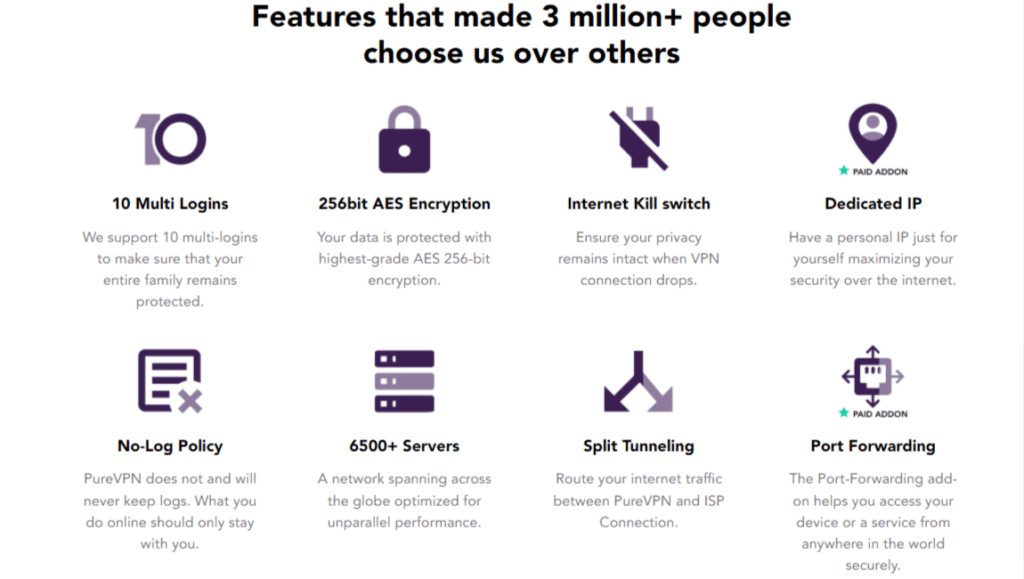
Pure VPN Tests
So now that we know what’s under the hood, let’s find out how PureVPN performs when it really matters
For purevpn speed, we tested the download and upload speeds as well as the latency of our internet connection before and after turning on PureVPN to see whether there was any difference between them. And for security, we checked if PureVPN is doing its job adequately by testing for DNS leaks (a sign your VPN provider may be lying about you being covered) or WebRTC leakages which can lead to a serious privacy issue!
Speed Test
You may have noticed the first time you tried VPN that your internet seemed to slow down. No, it wasn’t just in your imagination! If you think of a VPN as the middleman between yourself and your ISP (internet service provider), then having an extra step can sometimes result in slower speeds.
The degree to which this slows you down will depend on several factors- how busy the server is at any given time, what other traffic there is using the same servers as well, where exactly those servers are physically located. PureVPN has recently upgraded its speed from 10 Gbps to 20 Gbps; does this mean they’ll outperform other providers? Let’s find out!
In our download speed test on Mac, PureVPN performed better than Windows. Our speed decreased by 26% for the Mac and 44% for Windows.
For Windows, this is about average when it comes to a VPN’s impact on download speeds; For Macs, however, we would say that these are below-average figures. We were happy to see that our downloads remained over 300Mbps even after using PureVPN!
Now let’s take a look at ping or latency, which is probably most important for gamers who want to avoid the lag time when playing VPN online. PureVPN increased our ping by 118% on our Macbook Pro and 380% on our VPN for laptops!
Overall there’s no denying that PureVPN performed excellently-though not impeccably-on both of our laptops. Keep in mind that if you desire higher speeds while using PureVPN then PPTP encryption or “No Encryption” might be better choices; though they eliminate much of the security benefits too.
DNS leak Test
Your computer connects to the Domain Name System (DNS) server and it converts a text name into an IP address. When you visit a website, your DNS server shares your IP address with that site so they can find where you are on the internet.
With some VPNs, however, while using them on Mac or PC, their DNS servers still use yours instead of theirs which means websites see what is really your real IP when accessing through servers. Luckily for us, though we performed extensive tests performing leaks, and PureVPN passed without any leaks found.
WebRTC leak Test
WebRTC stands for “Web Real-Time Communications”, which allows you to communicate with other devices without using an intermediary server. Websites and apps use this because it provides faster data transfer rates for video chat, live streaming, and file transfers.
It’s true that any two devices communicating via WebRTC need to know each other’s public IP addresses in order to interact with one another. This means if someone were trying hard enough they could track down your real (public) IP address by tracing back a web connection made by a site or third party that utilizes the new protocol.
Once again though VPNs sends encrypt signals over their networks this means all of your private information will stay safe from prying eyes.
PureVPN Pricing
The Pure VPN is available in 3 different options –
1-month plan
12-month plan
24-month plan
1 Month Plan
You have to pay $10.95 on the monthly basis in order to use this plan. You also get the 31 days money-back guarantee with this plan.
You will get no discount if you use this plan.
12 Months Plan
You have to pay $3.24 on the monthly basis in order to use this plan. You also get the 31 days money-back guarantee with this plan.
You will get a 70% discount if you use this plan.
24 Months Plan
You have to pay $1.99 on the monthly basis in order to use this plan. You get additional 3 months free with this plan.
You will get an 82% discount if you use this plan.
1 Month Plan | 12 Month Plan | 24 Month Plan |
Price – $10.95/month | Price – $3.24/month | Price – $1.99/month |
No Discount | 70% Discount | 82% Discount |
– | – | 3 Months Free |
PureVPN Pros And Cons
Pros
No Data Logging Policy of Pure VPN is amazing. PureVPN’s privacy policy and logging practices are verified by independent third parties.
The Pure VPN is feature-packed. You get the kill switch, split tunneling.
The speed of the Pure VPN is something you can really count on. On Mac OS the speed was impressive; on Windows it surpassed expectations.
Plenty of simultaneous connections that you can share with friends, family, or colleagues.
Huge range of devices supported, including laptops and desktops as well as games consoles like the PlayStation 4 and Xbox One. Smart TVs including Samsung TVs and Apple TV; Game Consoles such as Nintendo Switch
Cons
PureVPN had a significant impact on our Windows laptop’s latency, increasing it by almost four times.
PureVPN also charged us more after the initial subscription
Customer Support
PureVPN’s live chat support is available 24/7. You can contact a representative via the PureVPN Windows app by clicking a link on it, but you cannot do so on your mobile device.
We tested how quickly agents respond to questions over the past year and found that their service is quick and effective.
Recently, PureVPN has added troubleshooting features into its apps that help with common issues such as connecting to servers or switching between them.
Furthermore, there are also articles about various topics on the website waiting for you – although some of these articles may not be up-to-date.
Pure VPN Review – Final Thought
When we last reviewed PureVPN a year ago, there were some concerns about the Hong Kong location. However, recent audits (which aren’t publicly available) confirm that it does stick by its no-log policy which means no information about your use of its service is recorded or stored.
There are still a few missing features in certain apps, but unless you really want split tunneling on macOS and none of these will be deal-breakers for most people when using this VPN provider.
The only issue with this company is that there’s still no support for WireGuard; we hope they make good on their promise to roll it out very soon.
Apart from all these issues, the Pure VPN deals offers some really amazing features at a very reasonable pureVPN price. Hence You should definitely try the Pure VPN.