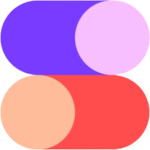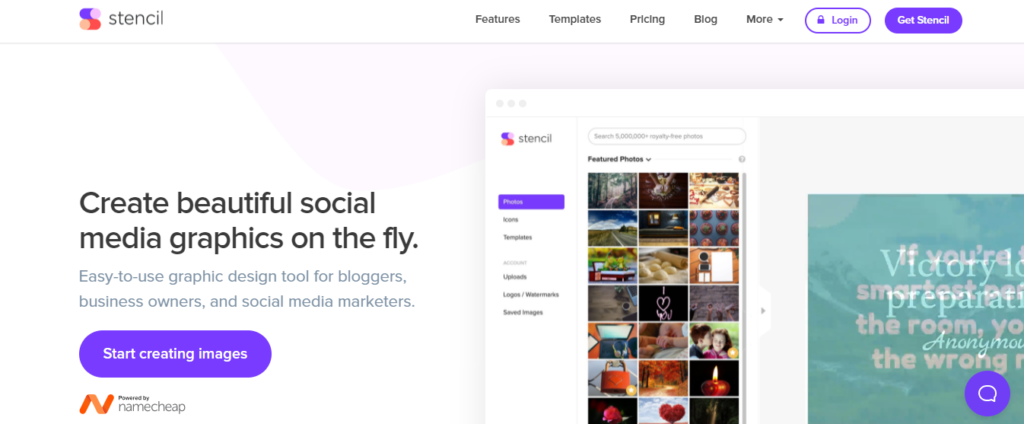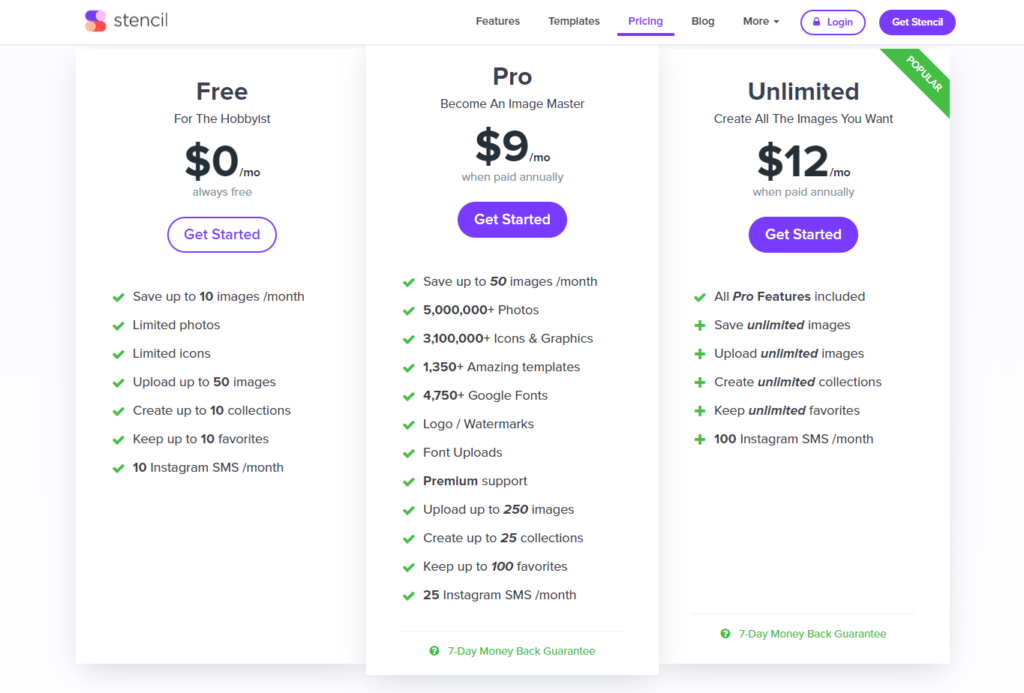What Is Stencil?
Although a lot of people have heard and may have used Share As Image- now known as Stencil App or the new name for it- you might be wondering what sets this graphic design tool apart from canva. First off, stencil has more features than Canva does. Unlike Canva which only offers a few free icons and graphics, stencil provides many more to their customers at no cost. The second thing that sets them apart is their pricing model: whereas in canva your image limit is determined by how much you pay per month, with stencil (Getstencial) there are no limits on the number of images or icon they provide to you!
How Stencil App Works
Stencil is an easy-to-use and intuitive tool. It offers a free plan with limited features to anyone who wants to try it out.
After signing up, you can either use their web editor or use their browser extensions or they have a WordPress plugin that lets you do it all in one place. I prefer the Firefox/Chrome extension because it helps me to work quickly without having to close my window. The WordPress plugin is also useful, though I would rather use my browser’s memory than the website’s memory when there are other variables with all things being equal.
It is a tool that allows you to edit an image. You can click on the different layers and make edits, which will all add up together in your final photo. To save, use over and over (for images), download the image, or share it directly to a social media account.
Background of Stencil App
Share As Image began years ago as a highly popular and crowded tool market for design. Share As Image offered more than just desktop image editors, there were hundreds of additional images to edit with. With the rise in popularity of social media and DIY websites, every other site focused on photo editing rather than sharing – which is what most people do for a living! The downside was that when you resized or resampled your photos they would get worse due to the changing specifications by social networks. Share As Image underwent a rebranding and has expanded its stock image library as well as pricing plans due to this new demand
Stencil Features and Benefits
Free Stock Photography and Illustrations:
Stencil provides more than 1.4 million photos to act as your social media image backgrounds, not to mention the one million icons and other illustrations they offer. The site eliminates the time you would spend hunting around for the perfect photo with which to accompany a status update on your profile page; instead, just search from within the platform itself! What’s more, if you already have icons or other visual content that you wish to use in conjunction with those offered by Stencil – say for example a logo or icon of some sort- upload them into their system too: combining images is an efficient way of spending less time creating new ones yourself when updating profiles!
Templates
Sometimes you need a helping hand. That’s why we have more than 650 templates to fit everyday marketing needs on social networks. Select the perfect template, fill in the details, and customize it for your small business—and then go ahead and post it!
Google Fonts
Fonts are a real mix of different shapes and sizes. While it may seem like an easy task to pick one, not being in the typography industry makes this difficult. GetStencil has integrated 2,000+ Google Fonts into our platform to help you make picking easier on yourself when designing visual content on Stencil. If your brand already has its own font uploaded there’ll be no need for more uploading!
Multiple Sizes
Stencil is a platform designed for optimizing your images for every social media site. Stencil provides 38 optimized sizes so you always have the perfect image, and don’t need to redo your work because of picking an incorrect size.
Chrome Extension
Social media visuals can be made quickly with the help of our Chrome browser extension. The Stencil Chrome addon gives you a chance to react swiftly and timely to topics.
Save Images
Don’t waste your time and money on storing photos. Store them in the cloud, so you can view them anywhere! You’ll also be able to edit your pictures anytime you want to change a detail.
Preview & Share to Facebook
The social sharing feature in Stencil makes it easier for marketers to create campaigns.
Stencil Pricing
Stencil has three pricing plans for people of all types.
Free | Pro | Unlimited |
| For The Hobbyist | Become An Image Master | Create All The Images You Want |
| $0/mo | $9/mo | $12/mo |
| Save up to 10 images /month Limited photos Limited icons Upload up to 50 images Create up to 10 collections Keep up to 10 favourites – – – | Save up to 50 images /month 5,000,000+ Photos 3,100,000+ Icons & Graphics 1,350+ Amazing templates 4,950+ Google Fonts Logo / Watermarks Font Uploads Premium support Upload up to 250 images Create up to 25 collections | All-Pro Features included Save unlimited images Upload unlimited images Create unlimited collections Keep unlimited favourites 100 Instagram SMS /month – – – – |
Getting started with Stencil
To start using Stencil, you have to first CREATE A FREE ACCOUNT. Check it out and see if it is something you would like!
Background, Icons, and Graphics
Selecting an image for your post is the next step. You can search through their database of free stock photos or upload a photo of your own. Once you have selected an image, it will appear on the right-hand panel under “Background”. Icons and graphics work in the same way as backgrounds. If you picked a textured background, say one with metallic pieces mixed in, then that’s where you would go to add shapes and icons to make it more interesting! Honestly, there are tons of choices for shape combinations so long here! Your limitation is only how imaginative (or bored) YOU are!
Templates and Quotes
The Getstencil team has made it easier for you by introducing already done templates and a couple of quotes. You can find the right quote to trigger any emotion in your audience here.
Logos and Watermarks
Once you upload your logos and watermarks, they will never have to be thought of again! Once you turn it on, every image that loads on the right-hand side of the screen will always have this logo or watermark displayed.
You may need to tweak its size or display section (i.e transparency), but that’s about it! On the right-hand panel are all remaining magic happenings.
Create New Image
Clicking on the first icon will start you off with a blank white canvas for your drawing.
Add Text
To showcase the variety of themes, I decided to go with one of the templates provided. Once you click on the add text icon (see screengrab below) and then the pop-up will appear which allows for changes in font and color. You can also change position as well as a clone or delete it if you’re not happy with it!
Resize Canvas
After that, you can resize the graphic to fit where you want to post it — whether that be Facebook, Twitter, or Instagram.
Facebook Ad Grid
If you want to know if your Facebook ads are following the guidelines, use this tool. All you need to do is count how many grids of text appear in it and see if they meet 20% rule. If not, make any necessary changes before your ad gets penalized!
How to Install and Use Get stencil Extension to Share Content
Step 1: Download and Install Getstencil Extension
Firstly, you need to download and install the Getstencil extension on your PC.
Install Chrome Extension
Install Firefox Add-on
Step 2: Highlight Text
I have highlighted what I like so much about the article and hope to bring attention to it.
Step 3: Right Click on the Text
When after selecting the texts you want to share, right-click and select “Create Image With Stencil”.
And it pops with my quote already populated. At this point, it uses default settings I can change and tweak in less than 10 seconds.
Here’s why you should subscribe to Stencil Today.
Save Time:
Stencil is a mobile app that creates professional designs. You can create any design you want in just minutes with the stencil tool, which means it’s easy to use this app if you’re pressed for time and money.
Grow Instagram following:
If you’re an Instagram marketer or have a personal account where you want to post pictures consistently, the best feature for that is the Instagram SMS feature. With no cost to yourself, it allows you to send ready-to-publish images directly from your mobile phone or through your IG moderator.
Share directly to social networks:
Once you connect your Facebook account, Facebook pages, and other social accounts to your Stencil account, it’s easy to share them with followers.
Share your designs with others:
Sharing your design with friends and family is a snap. You only need to generate a link by using the Stencil app, then share it with whoever needs to see it.
Save money:
No more hidden fees. No fee for each element. Only one monthly fee to use Stencil, which is a graphic design tool that can be used in blogging and social media campaigns as well as internet marketing.Stencil allows you to create graphics with ease by giving you the best features of all your favorite apps- but without any of the headaches or learning curves involved!
I would also like to recommend you check out Stencil App now and subscribe to one of their paid plans. They offer a 7-day money back guarantee, so there is nothing to lose!
Simplicity is at the heart of Stencil. It’s a graphics design platform that makes it easy to create visual content for your blog posts and social media promotions, among other things. Unlike many tools I’ve tried in the past, Stencil has been my favorite because its simplicity means I can focus on designing rather than fighting with complicated features or difficult instructions.
Have you not used Stencil before? Give it a try today and share some feedback below in the comments!
Stencil Review: Final thought
Social media marketing and visual content go hand-in-hand. In fact, in social media marketing, we can’t even talk about it without visual content! I’ve experimented with a lot of online and offline tools but found that Stencil is the best.