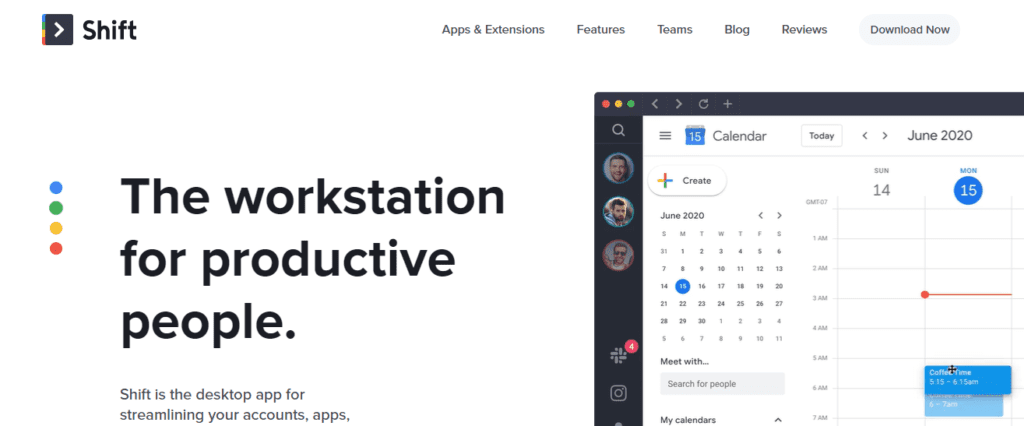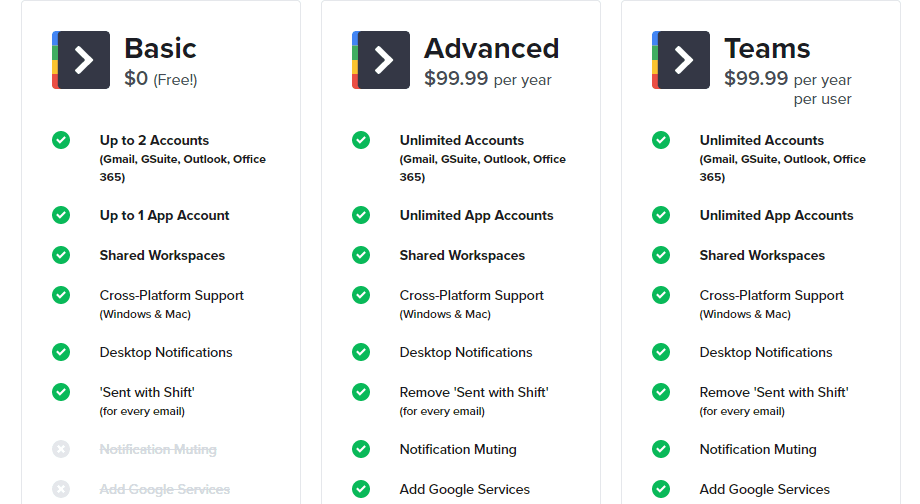Shift Review
OVERVIEW
Switching between accounts, logging in and out? Then the shift is a logical and beautiful solution for managing everything better. Toggle between multiple Gmail, Outlook & Office 365 accounts without any hassle.
Connect all of your favourite apps to create the perfect workflow for you and your team. Make your work collaborative. Create a perfect workflow within mission-critical tabs & bookmarks that are at your fingertips in one place. The best part of using Shift is connecting your favorite apps (1,200+ choices!) in one place.
What Is Shift?
The shift is the desktop platform that will help you to connect the various mail and work accounts in one place. Shift is workflow management software. This will help you to work at a high speed without wasting any time here and there, hence it will increase your productivity.
The shift is the smart solution for today’s complicated world where things are getting more and more complicated with each passing day. Shift create and organize your workflows easily.
Shift Features
Email Accounts
The shift is compatible with all of your Gmail, Outlook, and Office 365 accounts. It’s also available for iCloud and Yahoo. It connects your all email accounts easily.
Customize your notifications to get notified of new content you’re interested in. It can be set as a preference-wise choice that will help you to get the notification from the apps that you have more preference for at first. You can also completely mute the notification from some platforms when you want attention elsewhere.
All Apps In One Hub
Keep your favourite apps and tools in one place with Shift. With Shift, everything you need is always just a few clicks away. Say goodbye to digital clutter and overwhelm- connect the exact things you need on the platform then organize them how you like it. You can also link multiple Slack or Instagram accounts simultaneously so that switching between different ones is not only easy but also lightning fast.
With so many complications and busy day-to-day life, this application feature is life-saving for many people.
Extensions
Turn your workstation into a productivity powerhouse with the Chrome extensions you know and love- from Grammarly to Boomerang, LastPass, and many of your other favourites. With these installed on your computer, you will be able to fast-track all of the tasks that are essential for any kind of efficiency. Add whatever extension or email service is important to you in order for them all to be at hand when needed. In just a few minutes’ time, it can turn out as though they’ve been there by default this whole time.
Unified Search
Unified Search is a shortcut to finding any email, document or calendar invite with just one search. You don’t have to waste your valuable time in order to search the one mail or the documents.
Find exactly what you need in seconds across any of your Mail, Calendar, and Drive accounts by using the shortcut Cmd+K without lifting your fingers from your keyboard. Unified Search is a quick way to find anything on all three apps (Mail, Calendar, and Drive) with just one query.
Custom Notification
You can customize your notification with the shift platform as per your need and requirement.
You can set the customize alert if you want to get notified from a certain platform and at the same time, you can also mute the notification from a certain platform if you don’t want to get notification from that platform for some time.
Google Services
You can manage all of your google accounts such as Gmail, calendar, and drive with the help of just a single platform.
This will avoid the tension of logging in to various accounts and checking each of these accounts one by one.
Microsoft Apps
You can manage your various Microsoft apps such as outlook, one drive, and Microsoft team accounts under just one platform that is a shift.
This will avoid the headache of checking each of the Microsoft accounts individually. This will save you valuable time.
Productivity
The shift will help you be more productive. It is a single place where you can organize accounts and manage all your apps, accounts, documents, etc. In addition to this Shift offers a variety of helpful tools like multiple email addresses or social media sites (e.g., WhatsApp). From Asana to Slack and Trello to Instagram-Shift works with everything so that you can work faster than ever before.
Tryshift Pricing
The shift software is available in 3 different plans. These plans are as follows –
- Basic Plan
- Advance Plan
- Team Plan
Basic Plan
This is a free plan.
You can use up to 2 mail accounts and 1 application account in this plan. You also get access to the shared workspaces.
You also get cross-platform support for the windows as well as mac. Apart from this you also get the desktop notification.
Advance Plan
Just have to pay $99.99 on the yearly basis in order to use this plan.
Can use unlimited mail accounts and unlimited application accounts in this plan. You also get access to the shared workspaces.
You will also get cross-platform support for windows as well as mac. Apart from this you also get the desktop notification.
Additionally, In this plan, you get many more services such as Google services, chrome extensions, and unified search.
Team Plan
You have to pay $99.99 on the yearly basis per user in order to use this plan.
Use unlimited mail accounts and unlimited application accounts in this plan. You also get access to the shared workspaces.
You also get cross-platform support for the windows as well as mac. Apart from this you also get the desktop notification.
In this plan, you get many more services such as Google services, chrome extensions, and unified search.
Basic Plan | Advance Plan | Team Plan |
| Price – $0 | Price – $99.99/year | Price – $99.99/year/user |
| Upto 2 mail accounts | Unlimited mail accounts | Unlimited mail accounts |
| Upto 1 App account | Unlimited App account | Unlimited App account |
| Shared Workspace | Shared Workspace | Shared Workspace |
| Support for cross platform | Support for cross platform | Support for cross platform |
| Notification on desktop | Notification on desktop | Notification on desktop |
| – | Notification Muting | Notification Muting |
| – | Google Services | Google Services |
| – | Chrome extensions | Chrome extensions |
| – | Unified Search | Unified Search |
Pros
Managing multiple accounts is very easy with this platform. You will not get confused even if you have multiple accounts.
The user interface of this platform is very easy. Even a beginner can use this platform very easily and smoothly.
You get various integration opportunities with the shift platform. You can integrate top platforms with the shift very easily.
Cons
The free version of the shift has very less features. You have to pay a certain amount for the paid plan in order to use the advanced features of the shift.
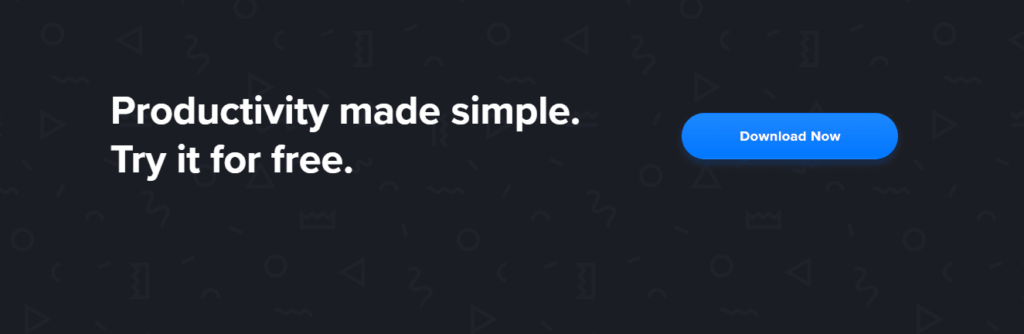
Shift Review: Final Thought
We hope you have been able to take something away from the Shift review. The best part about it is that there are so many features and we just scratched the surface of what this app has to offer! There’s a lot more in store for those who download Shift, like tabs for your phone apps on mobile devices, being able to create folders within Foldersand, even importing emails into new Folders or simply moving them between existing ones with ease. It helps to organize your workflow.
Shift is an excellent tool for making your life easier. It gives you more power, flexibility, and control over your workday. Get offer with tryshift coupon and tryshift disscount.
It checks across all of your accounts with a single click on the “Shift” icon in the header bar, there’s no need to log out of one account or find another tab to check from. The Shift will do that too. Find out after using shift what new reasons there are to love it even more than before.