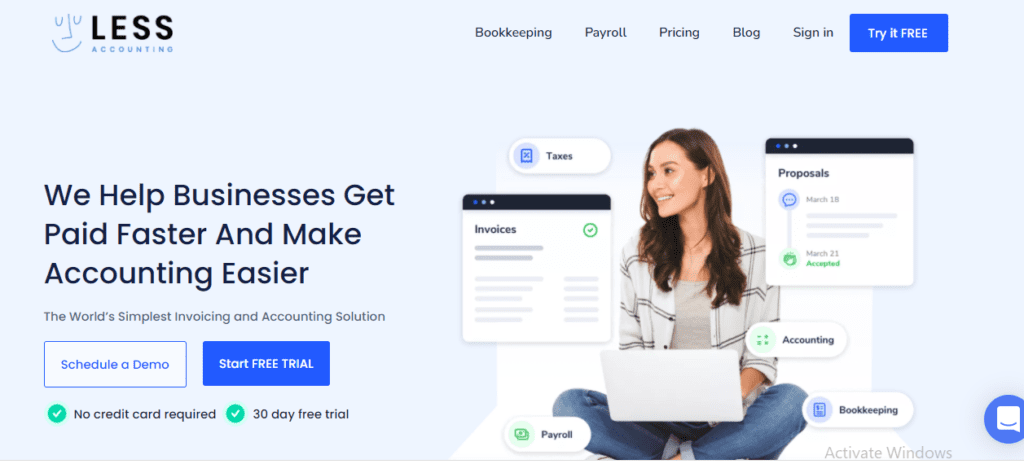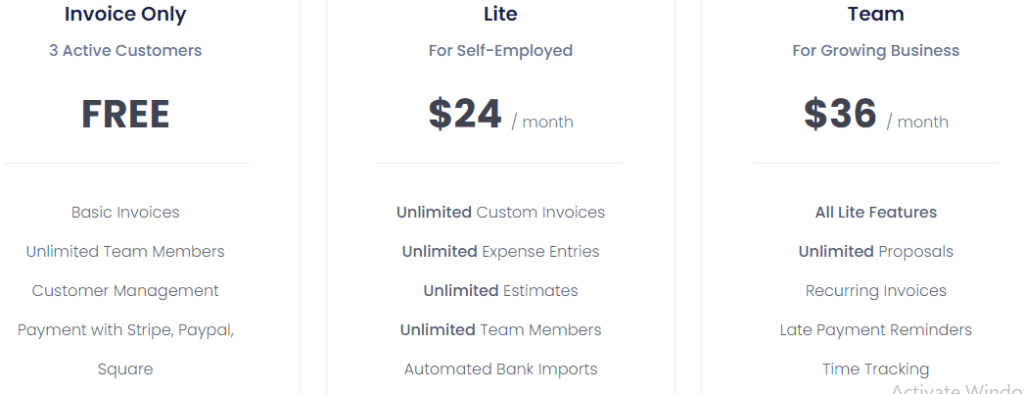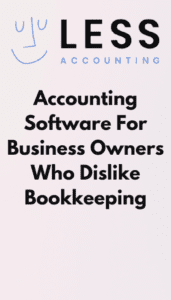LessAccounting Review
OVERVIEW
In 2006, Steven Bristol and Allan Branch created LessAccounting to provide a simple solution for business owners who did not like bookkeeping. Reacting to the state of the market where QuickBooks was obviously the best choice, they based their company around software that would be less complicated, less confusing and with fewer features than other programs.
What Is LessAccounting?
LessAccounting is software designed for small and mid-sized businesses. It helps users track their business expenses, send invoices to customers, get paid, and see who owes what.
LessAccounting’s features include the ability to create custom proposal templates or attach proposals to contact notes in a matter of seconds. Users can also customize invoice templates with logos or brand colors to make them unique and professional-looking.
Automating processes is an effective way to save time and energy. LessAccounting does this by managing contacts and helping clients keep track of what’s going on in their businesses. It also manages reports that are custom-made based on filtering different variables like client, date, tags- anything else you want.
LessAccounting Features
There are many lessaccounting software options for businesses and LessAccounting is a smaller option. Granted, that’s the whole point of this service – fewer unnecessary features, less confusion for users.
But there are some missing features that seem pretty necessary to fit the needs of most small businesses. Read on below to see if LessAccounting’s basic functions meet your business needs:
Dashboard
LessAccounting can show a list of notifications, financial balances, spending stats, and invoices on its dashboard. You can also use graphs that break down your business spending and profit&loss.
Invoicing
LessAccounting offers users a single invoice template and the ability to customize headers or footers, but there is no option for separate headings. The software also doesn’t allow you to create email messages that are different from invoices or proposals, nor does it have an items list.
Creating an invoice in LessAccounting is simple enough-you can select whichever sales tax rate you need on your first go-round-, though there’s no way of knowing what items cost without typing them out manually; which means previous item prices aren’t saved automatically.
You can set up recurring invoices as needed and send invoices in multiple languages if required; however, customers only receive these via email PDFs -there’s nothing like a client portal for logging into the system directly.
Proposals
You can use the same process to create proposals and invoices, making it easy to convert one into the other.
Contact Management
The “Contacts” feature allows you to save basic contact information and keep track of it. You can choose to store contacts, employees, or subcontractors in the Contacts section. The only way to import contacts is by importing them from Highrise or Basecamp; there is no other option that allows you to import anything else in this section.
Expense Tracking
You can choose whether you want to use the automatic bank fees or manually import your transactions via .qif or qfx. There is a link provided by LessAccounting to help with converting your banking information into usable data, but this site is questionable in its reliability.
You can add automated bank rules and duplicate transaction detection-both of which are well developed here at LessAccounting. When viewing all of your transactions, it’s easy to see which expenses still need categorization as well!
Note: Like most software that uses live feeds from banks do, they partner with Yodlee – something some banks may have prohibited in their Terms and Conditions agreements. Consult with them about using these features before doing so for yourself!
Bank Reconciliation
You can generate a bank reconciliation report in LessAccounting.
Chart Of Accounts
There is not a full list of accounts in LessAccounting. The software only has a list of expense categories, but you can edit and add any new ones that might be needed.
Fixed Asset Management
You can use an asset value depreciation report to help with managing your fixed assets.
Reports
LessAccounting offers a range of reports with the ability to customize your date ranges. Our basic accounting reports are all available for this roll call, and many of these can be tailored to your needs.
Journal Entries
You cannot create journal entries in LessAccounting. However, you can run a Journal Detail Report to view the journal entries that were automatically generated by the software.
Budget
You can create monthly, quarterly, or yearly budgets for each category. Running an Actual VS Budget report is also possible.
Sales Receipts
Under reports, you can create budgets for each category on a monthly, quarterly, or yearly basis. You can also run an Actual VS Budget report to see how close your budget is to reality.
Tags
I was pleasantly surprised to find out that such a small software can support tags. Tags are ways of categorizing and organizing your transactions, so they make it easier for you when you want to search or run more detailed reports on them.
Default Email Messages
You can create a default email message in your invoices/proposals. There’s no way to make separate messages for each type of form in LessAccounting.
Sales Tax
The sales tax allows for a limitless number of tax rates. VAT support is also available.
Mileage Deduction
You can enter vehicle mileage under the reports section.
Multiple Currencies
LessAccounting supports 160+ currencies.
Importing & Exporting
There are not many importing and exporting capabilities with LessAccounting. It can import bank statements and contacts via Basecamp or Highrise, but that’s about it. You can download reports as PDFs though, which is all you have available for export on this platform too. However, there are a lot of features to improve your accounting process
LessAccounting Pricing
LessAccounting provides both DIY and full-service bookkeeping plans. The monthly fee for the DIY plan is available on a free trial with a credit card, but if it doesn’t work out you can request your money back within 60 days.
For the Full-Service book keeping services pricing plans, there is no free trial and it costs more than the DIY plan that offers a 14-day money-back guarantee for nonpayment.
Still, yet, LessAccounting’s prices are better now–previously they had three tiers of pricing depending on how much information you processed in one month; now all features are available at an affordable price without worrying about volume anymore!
Invoice only | Lite | Team | |
3 active customers | For self-employed | For growing business | |
Price | Free | $24/month | $36/month |
Features |
– – –
|
|
– |
Pros
- Our online customer support has been outstanding. They have always gotten back to us quickly and they have responded in a timely manner, which is great. I also appreciate that our feedback helped them add some new features!
- In the end, my experience with this platform has been positive. It’s saved me a lot of time in invoicing clients and it helped me save valuable time during the dreaded tax season.”
- The new layout and all the things of importance you can do are a big improvement.”
- I really like the new layout, and all of the things you can do are a big improvement.
- I have had an outstanding experience with our online customer support team. They respond quickly and are always responsive, even when I provide feedback in order to improve the service!
Cons
- There was nothing to add as I have gotten all the attention needed to resolve a problem.
- There are only a few invoice templates, and sometimes the links aren’t working properly so I need to re-send invoices.
- It didn’t integrate with newer platforms
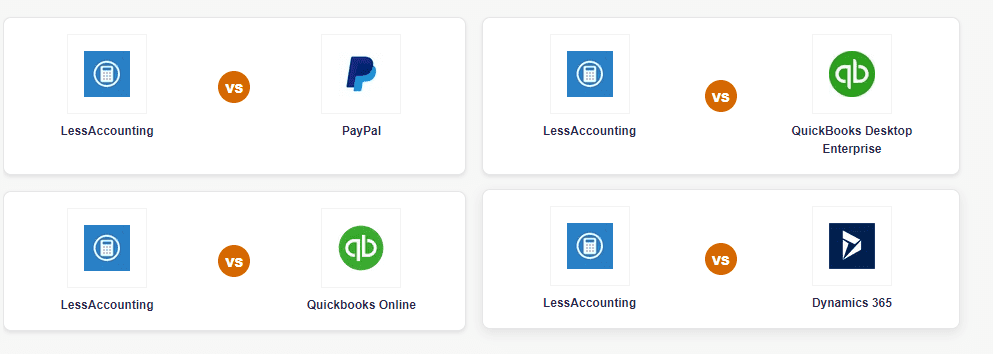
Lessaccounting Reviews: Final Thoughts
We strive to create a simple, easy-to-use accounting solution with less jargon and unnecessary features. But LessAccounting cut out important features that business owners need like inventory, importing and exporting, and accounts payable. No project management or time is tracking on the app either; only two integrations are available there.
It’s even more alarming since there is no money-back guarantee if you don’t want to subscribe after the 14 days (and they charge an extra $2 per month).