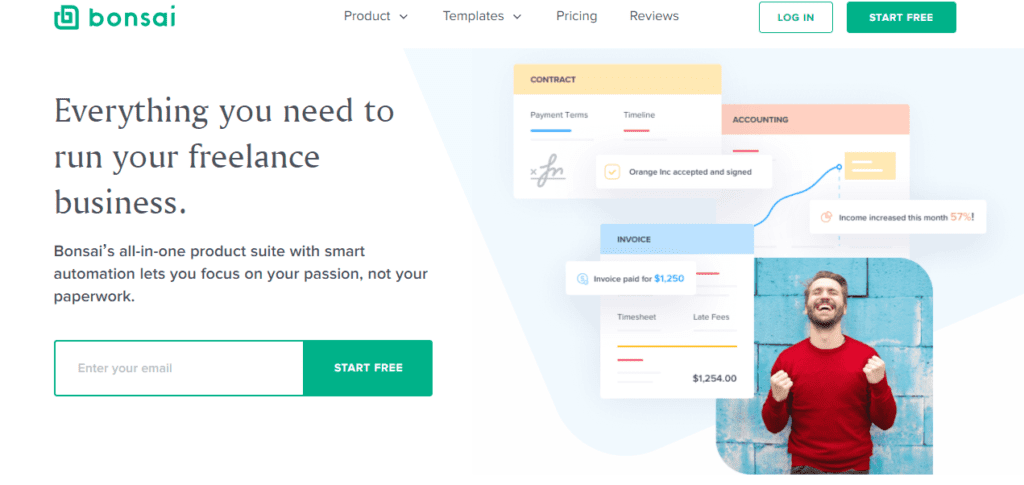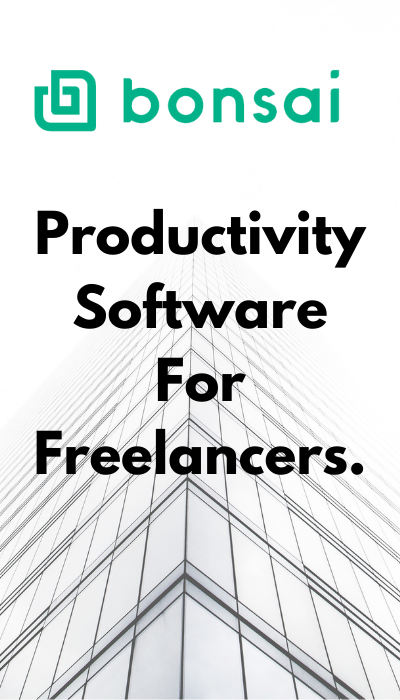HelloBonsai Review
OVERVIEW
Bonsai is best online CRM platform that promises to help freelancers streamline their contracting and invoicing processes. They claim that users get paid 13 days quicker than those going the manual route, as well as not dealing with too many late payments.
What Is Hellobonsai?
With the help of this app, you will be able to manage multiple projects at once without getting things mixed up. The key lies in automation- the platform automatically generates legally binding contracts and invoices. It also sends notifications for deadlines and acts as a base for all your important documents. Overall its a business automation software.
Hellobonsai Features
The basic concepts are these. But you need to know how the platform works before anything else can happen.
When you open the app for the first time, it leads you to some simple questions. The platform asks what type of work you do and offers seven options ranging from writing to marketing through finance and design. There is also an “Other” option that allows you to specify your profession if it doesn’t fit into any of these categories.
After a few questions about the nature of your work, you end up at a central dashboard.
Here, you can do the following:
- Create a new proposal
- Draft a contract
- Create an invoice
- Track your time
The dashboard is complex when you use it for first time, but it becomes more familiar after some time. The more detailed dashboard offers information about the selected project and allows different ways to manage what you are doing.
Hello Bonsai’s four main features are going to be looked at independently. Afterwards, we will let you know if these big aspects come together into a good package.
Creating Proposals
The proposals option is a simple form that asks for the client’s name and proposal. If you don’t have any clients in your system yet, you can add one directly using the drop-down column.
You also get a variety of different proposals to choose from. You can select a proposal type that is most appropriate for your company or industry, which is something we do not see often in other templates.
The template site provides you with sections that are customizable, including the project overview, fee structure, and a “Why Us” section. Be sure to click save at all times when renaming these sections in the menu bar or rearranging them on your document surface using drag-and-drop features so as not to lose any of your efforts.
Drag and drop some text in the box, upload a file, and choose your font and layout options. Once you’re done designing, preview it or generate a PDF for download. You can also email it to your client straight from this template!
With this simple app, you can draft proposals in a matter of minutes. For those really busy moments where you need to get something done in a hurry, the press of one button on your phone might send out an automated reminder for when your client doesn’t respond to the initial proposal
Drafting Contracts
You can easily draft contracts in Hello Bonsai by following a few simple steps.
The contract creation wizard is a set of questions you’ll answer as though you’re completing your project, before going into the actual contract. It’s only once these basics are entered that things speed up.
Hello Bonsai makes it easy for you to create an automatic invoice. You can choose from the date of completion or set a date yourself, and then download whichever format you prefer.
This is a legal contract that incorporates the details you entered into the wizard. It’s extremely detailed and covers every base we can think of, but if you want to make any changes simply go ahead and edit it before sending it in.
The legalities change depending on where you live in the world. When it comes to using this platform, only Canada, the United States of America, and Great Britain are currently supported. The contracts created by the site have validity for these countries only at present time though.
All you need to do is sign your e-signature and send it on its way. The contract will then be added to your dashboard, which updates when the client signs it.
Again, it’s hard to find any flaws in this process. It is quick and easy and the contract you create with it is detailed and tracked by the platform.
Creating Invoices
You can generate an invoice when you create a contract with Bonsai. This is the best way to get paid faster! But if that doesn’t work, you can use the invoicing dashboard which allows you to fine-tune things yourself.
You can create invoices, edit them, and make changes to contracts on the platform.
Invoices can be paid on their own page in the app, and you can also set up your PayPal or Stripe account to process payments for you. With a Stripe account, all major credit cards are accepted through the invoices. It’s simple yet effective!
Time Tracking
What if you’re working on a project tha have specific deadlines and payments?
Hello Bonsai seems to have you covered there, too. The time tracking feature is pretty handy for monitoring your progress.
Click on the button for entering hours in order to select a project and enter some worked hours for it. You can even decide which person is working those hours if you have multiple people attached to the project, as well as create different hourly rates that are applicable only to this specific time period.
In addition to this, there is a little button at the top-right of the screen. Click it and Hello Bonsai starts a timer that records for as long as you’re working. Another click stops it, after which time worked gets added to the project!
If you accidentally add hours to a project and want to delete them, that is possible too. The result will be smooth and simple.
The only thing we found is that there doesn’t seem to be a way for clients to keep tabs on this. That may not be bad at all, but some less trusting clients would question your hours and the platform won’t help you prove how you spent them.
Who’ll Use It?
Freelancers who work on multiple projects at the same time will love what Hello Bonsai offers. It lets you take care of all that pesky admin work and get back to your job.
Furthermore, it’s great for those just starting out-it can save you a ton of time researching contracts and invoicing, which are both included in this platform!
Hellobonsai Pricing
Hello Bonsai offers new users a free limited version of the platform so they can get used to it. Of course, you don’t get much from this trial version of the platform. You can run one project at a time with no maximum limit per year and up to three projects for your first year on Hello Bonsai.
There are options for both paid and free plans. For the most part, it’s enough for a freelancer to just get started on the platform. You don’t get any of branding or reporting features with the trial though – only “Plus” and “Premium”.
Monthly
Workflow | Workflow Plus | |
Price | $19/MONTH | $29/MONTH |
Features | Proposals Contracts Invoicing & Payments Client CRM Project Management Task & Time Tracking iOS, Android, Chrome, & Mac Apps – | Everything in Workflow, plus. White-labelled client experience Client forms and questionnaires Workflow automations Subcontracting (client-mode) Calendly integration Client portal Priority support |
Annually
Workflow | Workflow Plus | |
Price | $192/year | $288/year |
Features | Proposals Contracts Invoicing & Payments Client CRM Project Management Task & Time Tracking iOS, Android, Chrome, & Mac Apps – | Everything in Workflow, plus. White-labelled client experience Client forms and questionnaires Workflow automations Subcontracting (client-mode) Calendly integration Client portal Priority support |
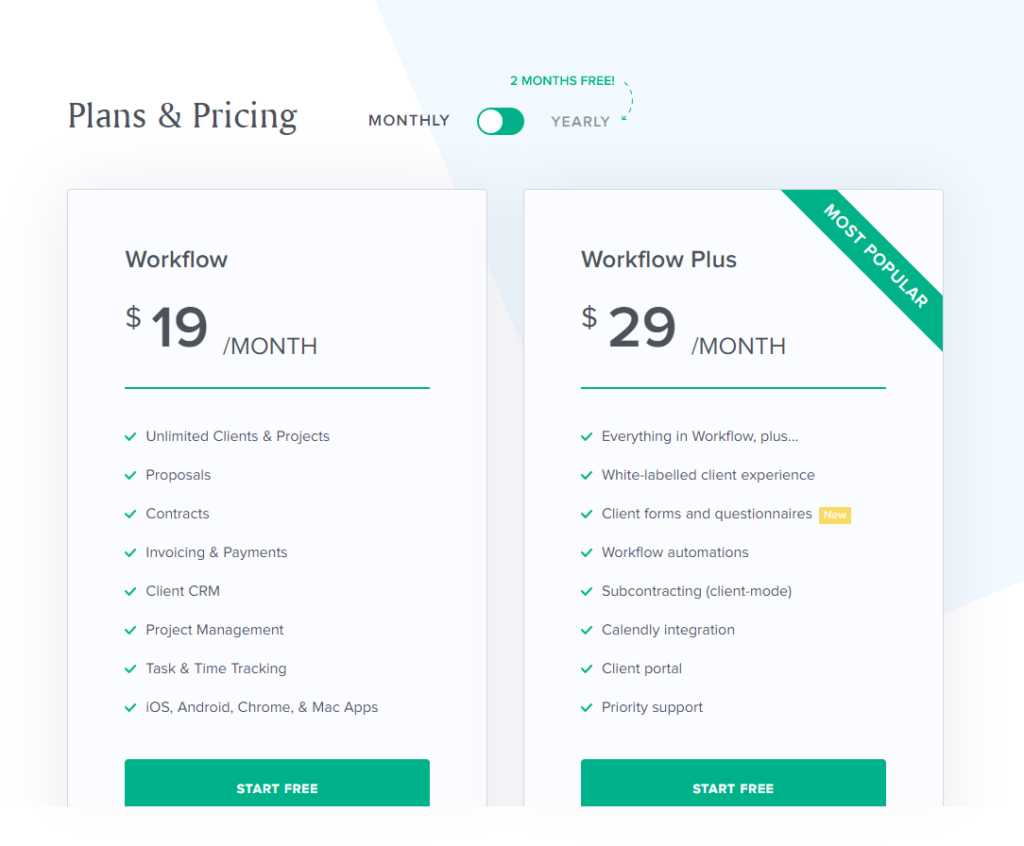
Pros
- It’s really good at keeping track of the different documents associated with different projects.
- It’s easy to track the time you spend on projects.
- Automated contract creation means you don’t need to spend money on a lawyer.
- The language in the automatically-generated documents adjusts to your location.
- Dashboard does a great job of giving you an overview of your ongoing projects.
- Easy to figure out.
Cons
- Contract creation tools have their limitations.
- Currently only available in English.
- The time tracking feature does not prove you have done the work.
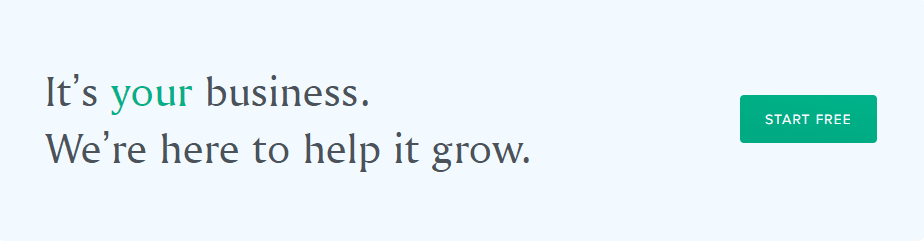
Final Thoughts: Hello bonsai Review
Hello Bonsai does what it says and makes everything seem so easy. You can create a project and its associated documents in just minutes with the help of this app. It also keeps you updated about your client’s actions, as well as your own.
The only problems we found is with the language settings. It is likely that Hello Bonsai will update for other countries in the future, but you won’t get much use out of it if you are not living in an English-speaking country.
We recommend checking out the “Limited” version to experience what it’s like. You’ll likely find that the time saved by using this service will outweigh any fees attached to paid packages.