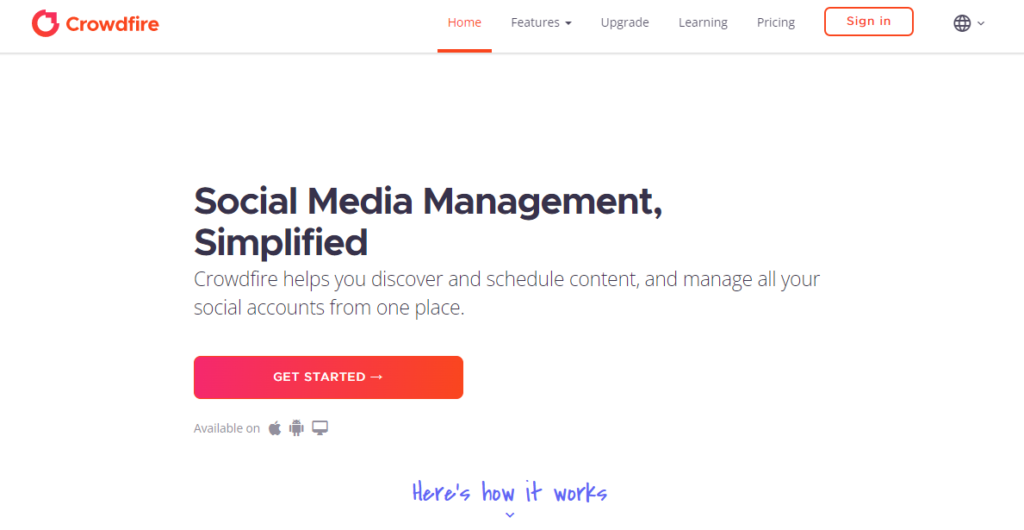overview
What is crowdfire?
Crowdfire is a powerful Social Media Marketing tool for brands, businesses, agencies and individuals all around the world. Level-up your game with social media CRM (customer relationship management), advanced analytics tools, post scheduler and content curator!
Crowdfire is the perfect solution for your Social Media needs. It offers tools like CRM, advanced analytics, and more to help you manage all of your social media at once!
Crowdfire focuses on its core function of managing social content across all your social channels, with a strong emphasis on output at the most suitable times. It also incorporates listening and analysis of competitors in higher subscription levels.
One of the greatest strengths of this crowdfire app is its easy way to post across all your social channels. It also claims to be the first social media management app with support for TikTok, which may appeal more than usual to brands targeting a younger audience.
In Crowdfire, you can post to virtually every major social network, as well as sharing your material from a surprisingly large selection of blogging platforms and video sites. This is because it has a clean interface that allows for the sending of a single post to all your selected networks but customise messages for each account.
In Crowdfire, content curation is the most important thing. You can select content to share with a series of articles, images, posts (yours included), and RSS feeds. It recommends articles for you that are customised to your preferences and interests- all in one place!
The free version of Crowdfire is quite limited and does not give you the chance to test it in real life. If you wish to use it regularly, a paid plan will be needed- although these plans are reasonably priced compared to much of their competition.
The free or Plus plan doesn’t offer more advanced features like social listening and competitor analysis, but you do get offered a 14-day trial of them so that you can decide whether they’re worth the extra cost.
Features of crowdfire:
Content curation is the process of gathering information related to a particular topic or area of interest, with the intention of adding value through selecting and organising that information.
Curating articles and images for your social media accounts has never been easier
Discover relevant content based on your topics of interest
Automatically discover articles and images your audience will love, so you can share them with all of your followers on social media!
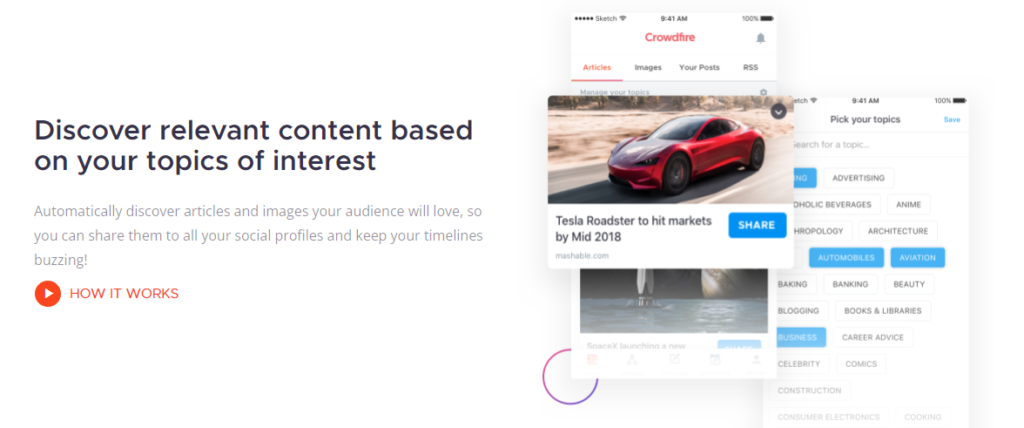
Publish content from your own blogs and sites
Stay up to date with your website, blog and online shops by creating quick posts for every update that you can share on all of your social media!
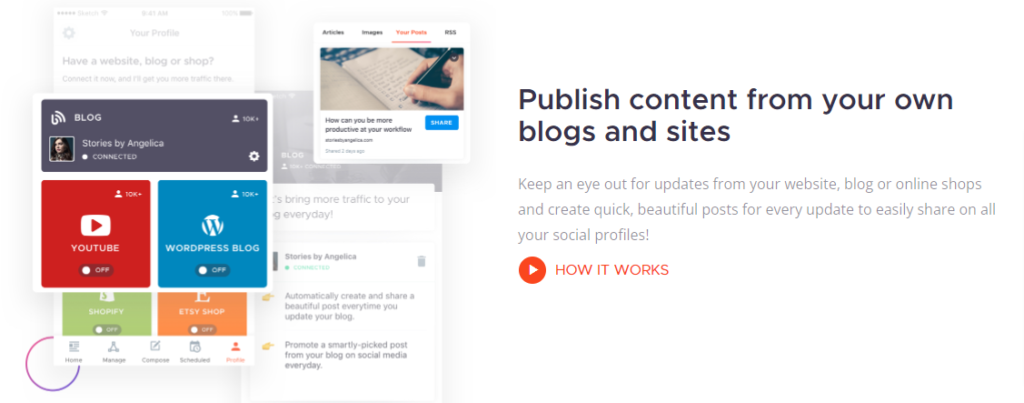
Article Curation:
We have thousands of articles from across the web that we can curate for you. We’ll take care of all your content needs, so you don’t need to worry about it.
With our content strategy, you can spend all your time on producing articles and leave the curation to us. We will source content from thousands of various sources across the web for you.
Curated content is content from other brands or people that you share to your social media accounts. Examples of curated content are: Sharing a link to a blog post, creating a roundup of quoted advice from industry experts, or even simply sharing someone else’s social media post.
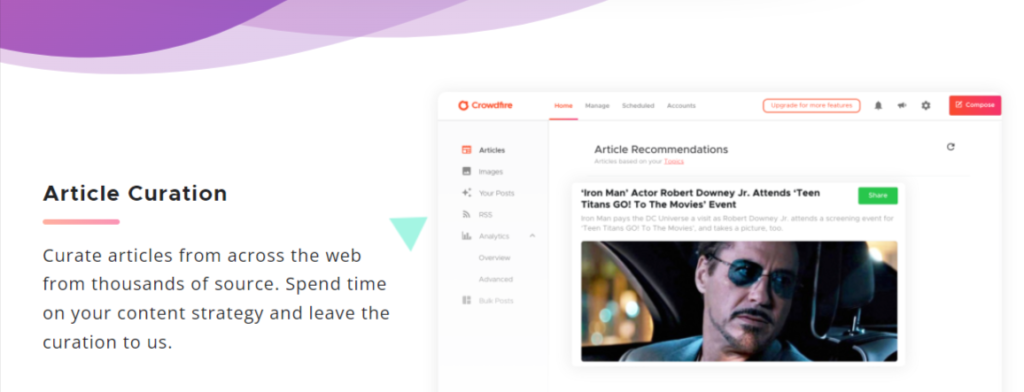
Customize RSS Feed:
Add any RSS feed that you want to start curating articles right on your dashboard. Just type in the feed name, pick a topic and wait for new content!
Image Curation:
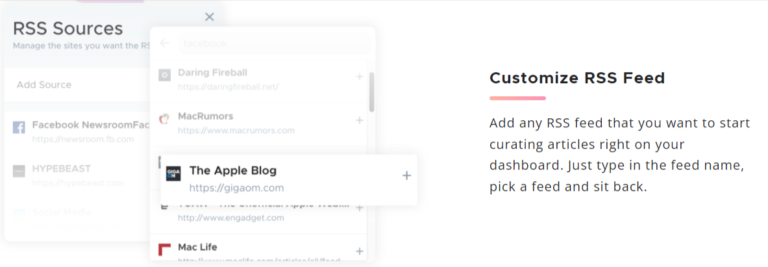
We recommend the best images for Instagram to curate shareable posts.
The only social media management tool that provides Image recommendations for Instagram.
Image curation is the process of sifting through large amounts of archives and methodically selecting images around a specific theme. A curator searches to find appropriate and effective images for an intended use.
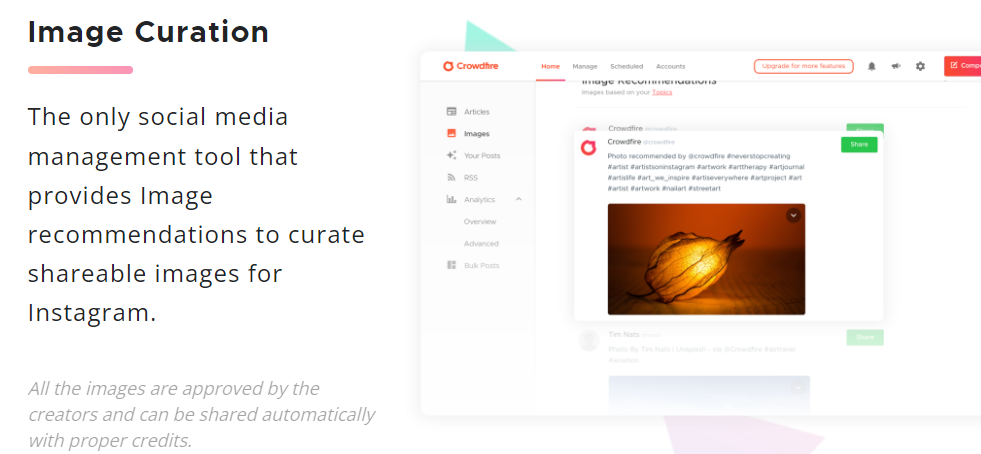
Analytics
Measure, Track, understand your ROI and automate your end to end reporting process.
Advance Analytics
Deep-dive into analytics to understand your ROI and refine your strategies
- Take a closer look at what’s happening on your Socials
- Customise your reports with data points of your choice
- Find detailed insights on each of your post
- Download your reports in PDF and PPT format
Competitor Analysis
Compare where you stand against your competitors and improve.
- Find their top posts
- Understand what’s working for them
- Get an overview of their performance
Analytics Overview
Quickly glance at the numbers every day to be sure that you’re on track.
- Check the number of posts shared
- Keep track of your engagement
- Keep an eye on your followers and fans
Crowdfire Pricing
One can access Crowdfire as a SaSS platform. The service is available on an annual or monthly basis with discounts given for those who choose to pay in advance. Additionally, there are three paid plans and one free plan offered by this company.
Free – 4 social accounts (1 each of Twitter, Facebook, LinkedIn, and crowdfire Instagram), article curation, image curation, multiple image posts, 10 scheduled posts per social account, social and advanced analytics (1 day’s data), ad-supported
Plus, $9.99/mo – 10 social accounts, connect 5 RSS feeds, custom posting schedule,100 scheduled posts per social account, multiple image posts, video posts, social and advanced analytics (30 days data), and post analytics
Premium, $49.99/mo –
25 social accounts, 100 scheduled posts per social account, connect 15 RSS feeds, custom posting schedule,competitor analysis (2 competitors per social account), multiple image posts, video posts, basic, advanced, and post analytics, monitor and reply to mentions, schedule with calendar view, bulk schedule, can add & manage one profile and team member.
VIP, $99.99/mo – 250 social accounts, 800 scheduled posts per social account, connect 25 RSS feeds, video posts, basic, advanced, and post analytics, competitor analysis (20 competitors per social account), custom posting schedule, monitor and reply to mentions, schedule with calendar view, bulk schedule, can add & manage two profiles and team members
Free
- No of accounts linked - 3
- Schedule post per account - 10
- Chrome extension to share article
- Hashtag Recommendation
- Custom scheduling of post
- Support for video post
- RSS feed
- Bulk schedule
- Schedule with calendar
- Email Support
Plus
- No of accounts linked - 5
- Schedule post per account - 100
- Chrome extension to share article
- Hashtag Recommendation
- Custom scheduling of post
- Support for video post
- RSS feed - 5 feed
- Bulk schedule
- Schedule with calendar
- Email Support
Premium
- No of accounts linked - 10
- Schedule post per account - 100
- Chrome extension to share article
- Hashtag Recommendation
- Custom scheduling of post
- Support for video post
- RSS feed - 15 feeds
- Bulk schedule
- Schedule with calendar
- Email Support
VIP
- No of accounts linked - 25
- Schedule post per account - 800
- Chrome extension to share article
- Hashtag Recommendation
- Custom scheduling of post
- Support for video post
- RSS feed - 25 feeds
- Bulk schedule
- Schedule with calendar
- Email Support
Pros
Crowdfire can make your social media experience a lot easier and streamlined. It keeps your timelines fresh with curated content and posts you’ve made yourself. There’s plenty of features including the ability to schedule posts ahead of time!
Cons
The Crowdfire app not only helps with automating some processes, like publishing and scheduling content, but it can also help you create the right brand-related content for your social media.
Frequently Asked Questions
What can I use Crowdfire for?
Crowdfire is a powerful social media scheduling platform that can be used for content curation, bulk scheduling and analytics. One of its strengths is content curation which helps us to prepare our posts in advance by combining various sources. You can also use it to find the best times to post your blog articles with their selection of analytics and customised reports. You can use crowdfire twitter also
Can I use Crowdfire for free?
Crowdfire offers a free version with limited features. For example, it does not offer competitor analysis or social listening. It is good for testing the core capabilities that it offers and if you want to use its full capacity then signing up for one of its paid plans is necessary. The best news about these payments are their reasonable prices when compared to similar software solutions available in the market today.
How much does Crowdfire cost?
Crowdfire offers a free plan and three paid plans (plus, premium, or VIP). You can also opt to pay on an annual basis. The prices are quite reasonable! If you don’t want the free trial but still want the benefits of Crowdfire’s features it should be clarified that the free plan is limited in what it provides.
What are some of the advantages of Crowdfire?
Crowdfire offers a wide range of social media accounts that you can connect to. This includes TikTok which is quickly becoming more popular, especially among younger audiences. Crowdfire’s interface is also clean and intuitive- making it very easy for users to find their way around the software.
Crowdfire - Final Review
I hope this review has clarified the importance of social media and why you should invest in a software product that can automate some processes and help you understand how to grow your online presence. Taking care of your social media accounts is not difficult, just time consuming.
Crowdfire not only automates some processes for you, like publishing and scheduling, but it also helps you create the right content for your brand on social media. Moreover, Crowdfire offers analytics features that can help you see the big picture of your social media accounts.
As a result, you can gain a better understanding of your audience behaviour and extract valuable insights that your team can use for future marketing campaigns.