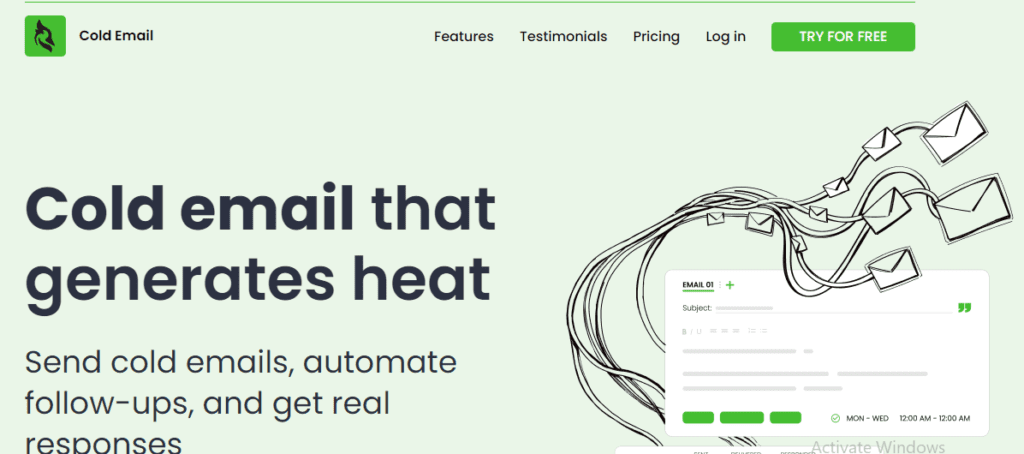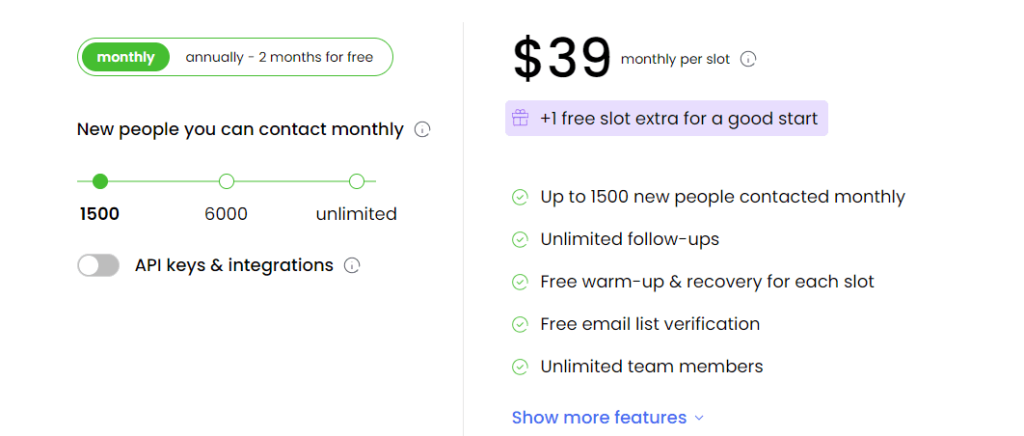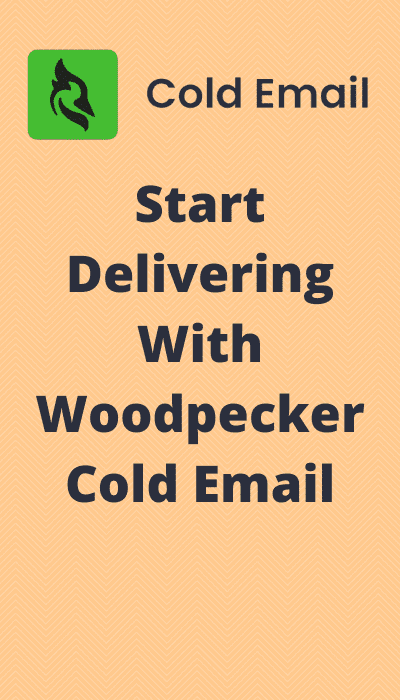Woodpecker Review
OVERVIEW
Woodpecker sends emails on your behalf and detects any responses from your prospects. It automatically marks replies from interested prospects, so you know whom to talk to right away. The tool also validates email addresses in real-time, helping you maintain a high deliverability rate. You can also A/B test your emails and manage multichannel campaigns with manual tasks.
What Is A Woodpecker?
Woodpecker is an easy-to-understand tool that helps B2B companies connect with potential customers and business partners, making it easier to keep the conversation going. It allows you to craft personalized, relevant email sequences and get them into your recipient’s inbox for future follow-ups.
When someone replies or schedules a call on Calendly, the sequence automatically gets activated so there are no duplicates in the inbox. Woodpecker also helps you quickly experiment with messages while maintaining interest from your prospects by marking how interested they were when they replied via emails or Calendly alerts.
Woodpecker Features
Cold Email
To sell a product or service, it’s essential to use an approach that spreads the information and gets prospective buyers to go further and make the final decision. Once you’ve determined the target audience, think over the channels which allow delivering data right into the user’s hands. And when making a plan of action, don’t forget Woodpecker cold emails, as they’re one of the most productive means.
In short, a cold email is an initial email you send to the customers without prior contact with them. The idea of a cold email is similar to cold phone calls.
You may wonder if cold emails are the same as spam? Generally, this is not always correct. First, you need to address your target audience, who will be interested in what you provide them. Personalized messages like the ones sent by Woodpecker will be significantly different from bulk emailing because they will not contain false or prohibited content. Besides that, we recommend reading Woodpecker’s blog post about how to avoid spam filters when sending out cold emails for new leads.
Follow-Up Mail
Sending follow-up emails is a great way to engage with customers and increase the likelihood of buying your product or service. Follow-up emails are sent after any significant point in the customer journey.
You could send an email following someone who downloaded one of your content pieces asking if they found it valuable; for example, you can do this before free trials end and make sure not to push too much. Editing the autoresponders into tailor-made programs that perfectly match the subscriber’s needs and interests is another helpful way of sending effective follow-up messages.
Deliverability Monitor
Sending the cold mail and keeping the follow-up with them will not completely help you with email marketing. You also need to monitor these emails. Monitoring these emails includes:
- Keeping track of the mail.
- Checking the delivery rate.
- Checking the open rate.
- Bounce rate.
Keeping track of delivery mails will help you understand which content has a more open rate and which content your audience loves the most.
Integration
You can integrate the woodpecker with the various platforms for your ease. This is an important feature because it will save a lot of your time and energy.
Let us understand this with a simple example. Consider you integrate the woodpecker software with the google sheets, then you can easily share any sheet that you have created in the google sheets with your audience. You can add this sheet to the email and share the proper content with the audience.
You can easily import or export files from here to the email using woodpecker integration.
Similarly, there are many the software that you can integrate with the woodpecker, some of these softwares are as follow –
- Google Sheets
- Hunter
- Hubspot
- Slack
- Zapier
- Pipedrive
Bounce Shield
The bounce shield works as a protective shield for you. This shield protects you from getting blocked.
Initially, let us understand what it means to get blocked in this case? If you send a lot of emails to an individual or a group of individuals in a single day, and if these emails are not opened by the readers, then there are chances that your email id can get blocked by considering you as spam.
This is where the woodpecker comes into the picture. It will set the limit by its intelligence in such a way that your account does not get blocked and you are not considered as spam. Hence this will be beneficial for both – you and your reader.
Woodpecker Products And Pricing
There are 3 main products of the woodpecker, and they are as follows –
- Cold Email
- Sales Automation
- Agency
Cold Email Product
You can send the cold email by using this product of the woodpecker. You also get a lot of templates to choose from in the cold email process. You can select any template as per your need and add it in the email.
Plans | Email list – 1500 | Email list – 6000 | Email list – Unlimited |
Monthly Plan | $39/month | $44/month | $49/month |
Annual Plan ( 2 months free) | $32/month | $36/month | $40/month |
Educational Resources
The woodpecker also has some important educational resources that are helpful for beginners as well as for an expert. Whenever you get stuck somewhere while using the woodpecker, you can just turn towards these resources and get the valuable information and solve the problem.
The various educational resources of the woodpecker are as follow –
- Blog
- Experts
- Academy
- Guides
- Glossary
- Ebooks
- Webinars
- YouTube
You can read their blogs on the various topics. These blogs are well written in-depth blogs that cover every small and useful information that you should be aware of. You can read their guides, glossary, and ebooks. These ebooks are filled with the step-wise method of doing something. Additionally, you can also seek help from the woodpecker experts if you feel that you are stuck in any big problem.
You can also watch the videos from the woodpecker YouTube channel where they have uploaded the quality work regarding the ins and out’s of the woodpecker. If you don’t like reading, you can watch the YouTube videos. You can also watch the woodpecker webinars to understand the woodpecker more.
Pros
The easy-to-track, editable features of email software that allow for quick work are what I like best. The fact that it makes sense is because we need to work fast especially when it comes to editing things, Hence this is a great bonus.
We have found that their customer service support is great as well and whenever we had any questions about the platform they were always able to output an answer for us.
We have been using Woodpecker for about two years now, and we’ve found it to be a really impressive tool in our mission to streamline cold email outreach within our organization.
Woodpecker has a great tracking system, absolutely nice and clean email validation, and list cleaning. You can create such an incredible number of follow-ups with so many types of scenarios.
I was really displeased with my previous email platform and I know it’s not that easy to find a new platform. The Woodpecker support team was able to set up a demo for us on the day of our request, which was great.
Cons
The major downside to Woodpecker is that it lacks two very important features for email marketing, which are automation and segmentation.
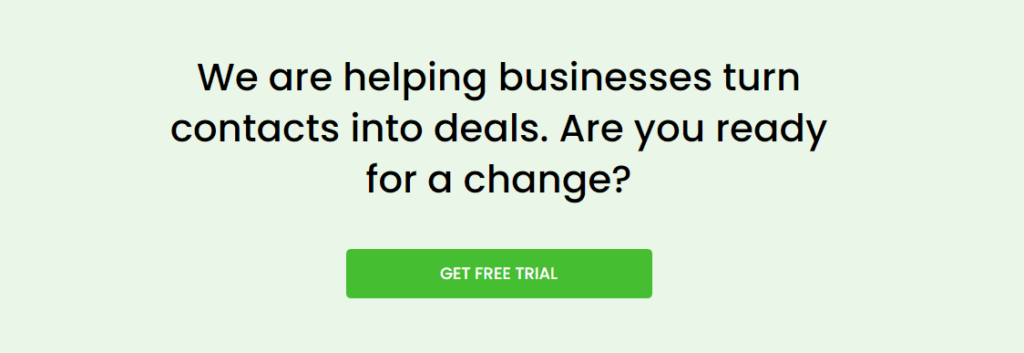
Woodpecker Reviews: Final Thoughts
The tool is really powerful and it has several advantages. First of all, it is much more affordable than other platforms and it lets you send emails as per need to different people in your contacts. It also tracks who opens them so you can pitch them again if necessary all for a fraction of the cost. So why not download woodpecker today?