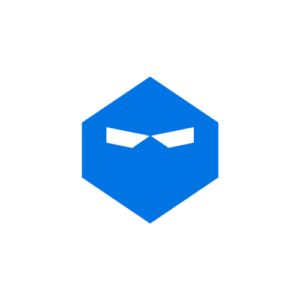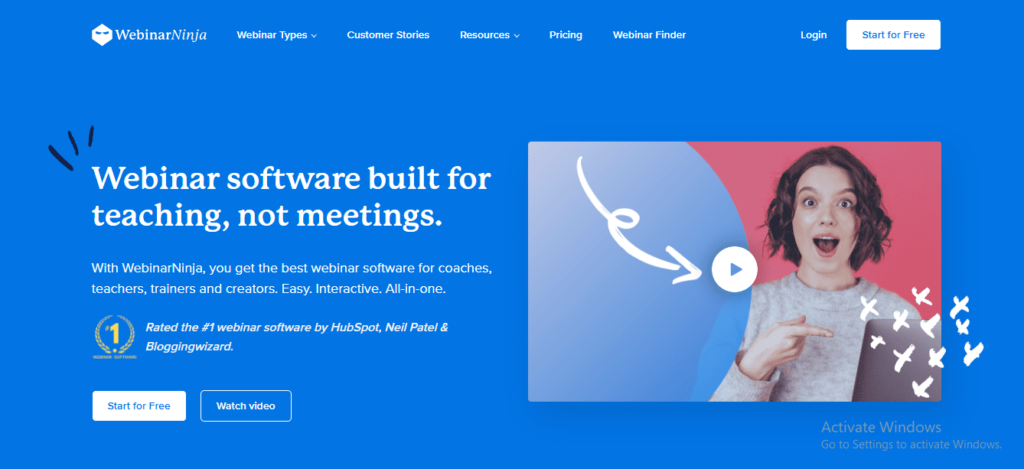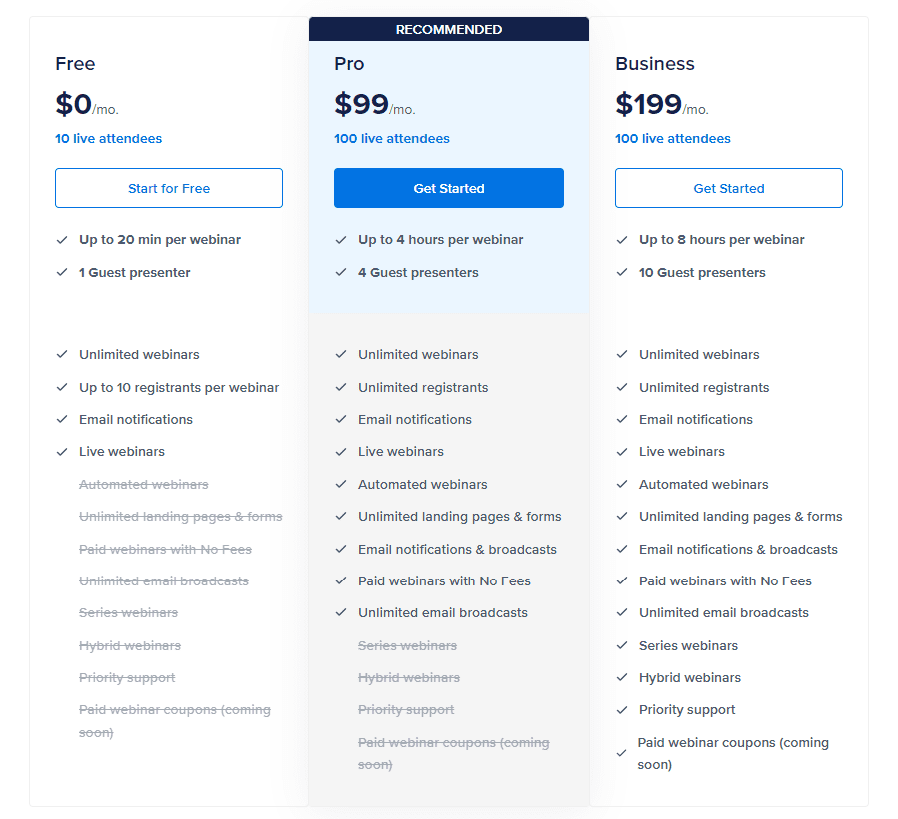OVERVIEW
What do you think of when you hear the word Webinar? Usually, meetings and online communication come to mind. But there is so much more potential for it than just that. That’s what makes WebinarNinja special because they have one focus- to help users create live webinars and sell them as a way of teaching. In this review, we will tell you everything this platform has in store for your e-learning business with its features or options while also mentioning any pros or cons associated with using their service. Let’s start off by outlining exactly what WebinarNinja is all about now!
What is WebinarNinja?
WebinarNinja is an all-in-one webinar software that makes it easy to plan and launch live events or pre-recorded videos. It has everything you need to get started, including online registration tools and automated email reminders. WebinarNinja also includes a chat feature so you can reach out to your audience as you host the event!
WebinarNinja Features
Following are features of webinar ninja:
Live And Automated Videos
WebinarNinja gives you flexibility with your content: live or pre-recorded, and it is great for creating evergreen videos.
You can schedule a webinar to go live at a certain date and save the recording after the fact, or you could even use hybrid webinars by combining both types of experience.
Paid Webinars
WebinarNinja also has a feature called Paid Webinars. Converting your webinar videos into products that you can sell to attendees essentially turns them into a product.
Users can pay for your webinar when they register, which is seamless and won’t give them any problems during payment.
Series Webinars
If your topic needs more than one video, then you can use WebinarNinja to write what it refers to as Series Webinars.
You can use these launches for training packages with added value for the attendees. And remember: You could chat with them and ask if they have additional questions in real-time- that makes everything better!
Analytics
If you’re building a company then analytics are very important! WebinarNinja provides vital analytics for any business.
The good news is that it has you covered when it comes to data collection and reporting, which includes information on who registered for your events, how many users attended the event, which customers paid for a course or service and other metrics that will tell you whether your event was effective or not.
Another great feature offered by WebinarNinja is integration with Facebook tracking system so as to capture detailed statistics about individual ads performance.
WebinarNinja has so many features that make it easier to connect with customers and clients. Let’s go into more detail about some of these features, so you can really see the value in WebinarNinja.
WebinarNinja offers the necessary tools and support to make every live or recorded webinar a success. It is one platform that can get you up and running, even if you’re a total beginner!
How WebinarNinja works:
Create a webinar
From the dashboard, you should find options to start a new webinar. There are four types of events that can be started: Live, Automated, Series, and Hybrid.
After filling in all the required details like the title for your event, date and time, You also get to choose if the event is paid or not etc., click on Create Webinar button so that you’re done with it!
Customize a webinar
After a webinar has been created, some of the settings can be configured. You can also edit registrations, notifications and thank you page templates.
Webinar Settings
Under the Webinar Settings tab, you can let WebinarNinja know where to show your social media sharing icons.
This is also where you set the expiration for webinars if one is chosen. You can also choose between using the default thank-you page or redirecting users to a custom thank-you page as well. If you want to edit text on the pages buttons, this is where it’s done.
Pro users with Facebook tracking enabled, will be able to add their FB pixel ID in order for that feature to go into effect here as well.
Registration Page
The registration page is editable even by those who have little or no experience with web design. You can create different landing pages for the registration, updating the background image and changing colours.
Clicking on different elements will reveal all available customization options. You can select the templates simply by clicking a drop-down menu on the upper-left side of your editing window.
In this section, you can edit what details to capture from attendees like names and email addresses – so make sure to add fields if necessary to get more specific information!
Thank You Page Templates
You can customize these thank you templates to suit your needs. You can replace the background image and choose which colours to use. If you click on any of the elements, it will then reveal all available options for that element.
Email Notifications
The Email Notifications section is where you can edit the email templates or create new ones.
This webinar software is very nice because you can use email tags and send personalized emails. For example, using {Username} will automatically substitute the tag with the name of the recipient.
You can add multiple tags to your email depending on the type of message you are sending out – once you have finished composing it and double-checked everything, send a test email or save it as default.
View Statistics
The Statistics section will show you the number of unique visits to your event, how many registrants were registered for it and the total attendee count.
You will also find a graph of your conversion rates and engagement numbers in this dashboard.
If you have live chat enabled, you’ll be able to see the conversations that take place there.
Under Statistics, you can find all the numbers and metrics for all webinars.
Edit Your Media Library
The media library holds all the assets that you need for your webinars. Here, templates, images and videos are included. You can also find presentation slides and documents in it.
If you need to share assets with attendees, upload them here. It’s an easy and fast way of storing materials like a course or video access for all.
Connect Third-Party Integrations
Third-party integrations will give your WebinarNinja account extra features that are valuable.
For example, you’ll need to link your Stripe account with WebinarNinja in order to process payments for paid webinars.
You can integrate apps like MailChimp, AWeber, ActiveCampaign, HubSpot, Drip and Zapier with the platform.
Learn through the WebinarNinja Academy
WebinarNinja is a software that features all sorts of training materials and courses to teach you how to maximize the many features on this site.
You’ll be coached by the support team so you’ll learn from experts themselves.
You can also find resource pages to learn about a specific feature that interests you.
Use engagement tools
We covered how users can interact with the host and other guests by using the engagement tools. Now let’s dig deeper into what they can do with them.
Chat
You and your attendees can chat live in public. But if you or your co-hosts would like to talk one-to-one with a particular attendee, that is an option as well! The system navigates easily which means it won’t distract from the presentation during the event.
Questions
Attendees can send a question to You through the chat, but it’s much better if they do so through the “Questions” section. In This way, attendees are able to upvote onscreen questions that are relevant and have them answered quickly.
Polls
Live poll creation and sharing during broadcasts can give you an opportunity to understand your audience’s reactions as soon as possible.
Add offers and call-to-action
Automated webinars are a great way to engage leads, provide useful content and increase your reach. They can have offers and call-to-actions that will give you the opportunity to upsell other products or services that you offer.
WebinarNinja Pricing
Feature | Free | Pro | Business |
$0 | $99/Month | $199/Month | |
live attendees | 10 live attendees | 100 live attendees | 100 live attendees |
Min/Hours per webinar | Up to 20 min | Up to 4 hours | Up to 8 hours |
Guest presenters | 1 Guest | 4 Guest | 10 Guest |
Unlimited webinars | Yes | Yes | Yes |
Unlimited registrants | Yes | Yes | Yes |
Email notifications | Yes | Yes | Yes |
Live webinars | No | Yes | Yes |
Automated webinars | No | Yes | Yes |
Unlimited landing pages & forms | No | Yes | Yes |
Email notifications & broadcasts | No | Yes | Yes |
Paid webinars with No Fees | No | Yes | Yes |
Unlimited email broadcasts | No | Yes | Yes |
Series webinars | No | No | Yes |
Hybrid webinars | No | No | Yes |
Priority support | No | No | Yes |
Paid webinar coupons (coming soon) | No | No | Yes |
WebinarNinja Pros And Cons
WebinarNinja has both pros and cons. Consider the following points before deciding if this software would be appropriate for your business:
Pros
- Robust webinar platform – WebinarNinja is one of the best webinar platforms around, with lots of features and affordable pricing.
- Paid webinars: It’s nice to know that they include the option for paid webinars. Not all software has these features.
- Hybrid webinars: Recording a video and playing it during a live webinar is an amazing feature.
- Clean user interface: WebinarNinja is a user-friendly program that makes it an excellent choice for beginners.
Cons
- Limited templates and design options: While we are happy that you can customize your registration and thank you pages, there aren’t a lot of options to choose from.
- 5-minute session time-out: I wouldn’t consider this a problem, as it is common with other platforms too. If the presenters leave the session for any reason, after 5 minutes of going offline, they will leave and your webinar will close. A workaround would be to add another presenter to your website or make sure you have backups in case one goes off-line.
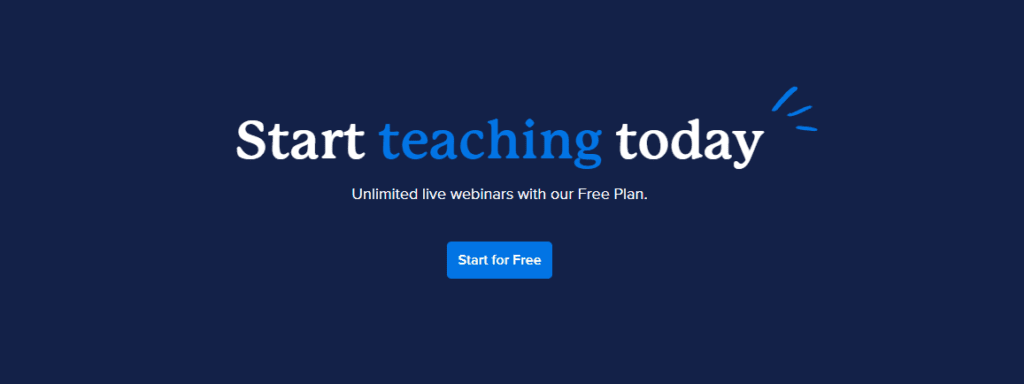
WebinarNinja Review-Final Thoughts
WebinarNinja webinar is one of our top recommendations. It has an excellent customer support team and a reasonable price, with lots of good features. WebinarNinja will work for anyone who’d like to teach online and get paid in the process.