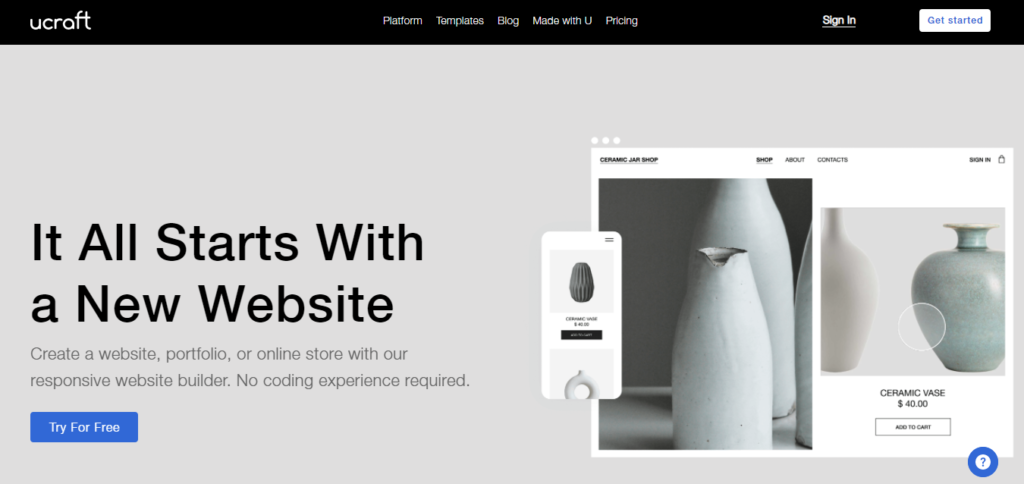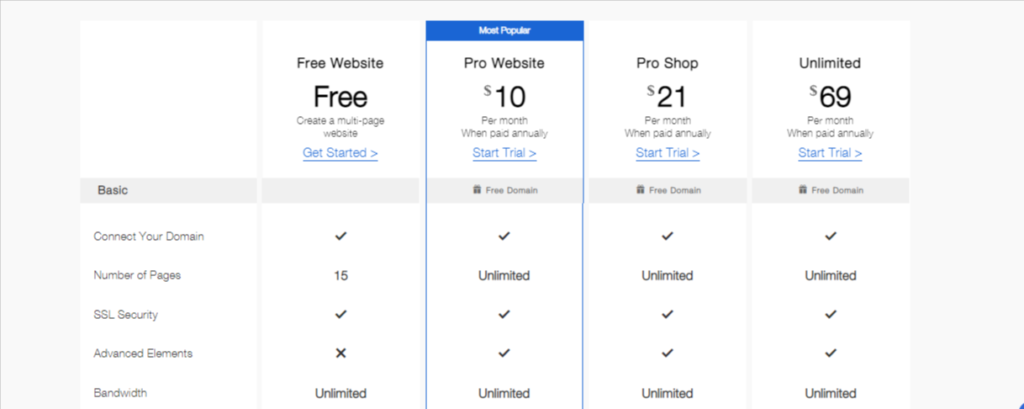overview
Ucraft is a user-friendly drag-and-drop easy website builder for anyone who wants to create a professional and responsive website.
What is Ucraft?
Ucraft is a best website builder for small business that allows users from all walks of life to create attractive, professional websites with ease. Starting in 2014, Ucraft has since gained loyal customers and established itself as a reliable SaaS solution for those building online platforms without coding or design skills. With Ucraft you can choose from an extensive selection of pre-designed templates and start designing your platform – one block at a time.
Ucraft web builder tool is easy to use, is user-friendly. You can use it regardless of your skill level. This drag-and-drop design site will allow you to build an awesome professional and responsive website for anything your brand may need.
Building your own website would be a lot of work if you had to do it the old-fashioned way – building it all by hand. Thankfully, there are tools out there that make the process easy and affordable for anyone who wants their own site.
Web Design With Ucraft
As with just about any other DIY web builder, you get started by selecting a template. The designs are stylish, many of which feature full-page images with little in the way of navigation.
I chose Soul Kitchen for my test site. Once you choose a template and domain name for your site, you had to decide on an internet hosting service provider
Once everything is sorted out, you see the actual site builder, with a big Start Crafting button. The process is helpfully broken down into steps that are shown in the Progress tab and include Add Your Logo at Step 1. Steps later include Updating your Site Settings at step 3; Edit Your Content which falls on step 5; and Play With Colors where it’s located on step 7 of 9. Complete all these steps to build your website. You have to do lot of things very easily with the U-craft such as –
- Customising the Template.
- Placing Elements.
- Text editing.
- Images and Video Placement
- Working With Pages.
Ucraft Features
For a platform to be successful, it’s got to offer something new and exceptional. Ucraft has features that will make your project stand out. The features are strong points for Ucraft. Some of the amazing features are as follow –
- Customizable Templates
- Drag & Drop Elements
- Form Builder
- Real-Time Editing
- Reporting/Analytics
- Responsive Templates
- SEO Management
Ucraft’s Core Features
Security:
SSL certificate is something which makes your website secure. You can tell if a site has one by looking for a little padlock icon next to its URL. Not only does it protect sensitive data from being compromised but it also lets visitors know that you are a trustworthy and credible site.
Support:
Ucraft has a dedicated SEO app that helps you with website optimization. You can optimise your site by making changes to rank it higher on search engines like Google and Bing.
Analytics:
Instead of trying to make their own subpar analytics tool, Ucraft lets you integrate Google Analytics with your website. This is useful for tracking visitor rates to bounce rates.
Ucraft’s image-first approach also includes features like image editing tools, video backgrounds, and social media integration.
One of the features that we like about Ucraft is that you can connect your website to any other social media you have. If you’re a photographer, and want to show off your Instagram feed on your Ucraft website, then by all means do it.
Best For:
Ucraft online website builder is a platform that’s perfect for anyone who wants to create their own beautiful website or promote themselves, their projects, or their business opportunities and events.
Ucraft Pricing
Ucraft has four different pricing plans, which range from completely free to $39/month.
Here is a breakdown of each plan and what it will suit.:
Free Website
You’ve heard it right. You will be able to freely access basic features and the templates in Ucraft app but there is a catch-they are offering this service only for a limited time.
In this plan, your domain name will end with .ucraft.com, which doesn’t look very professional. For that reason, we see this as a plan for those who need a personal website – like a blog or wedding site. It’s not really suitable for businesses or freelancers either though.
Pro Website
This is the first step on a ladder for many businesses. More than just ditching Ucraft branding, you also get access to all of its apps and features.
Sell up to 50 different products and make it multilingual with Ucraft monthly of $10. You can also translate your site into other languages, making it even more appealing for international customers.
The Pro plan is designed for small service-based businesses like barbers, photographers and personal trainers.
Pro Shop
If you want to set up your own online store, Ucraft is an ideal choice. It lets you sell a range of products and offers features like invoices, reverse charge VAT, and discount coupons – all for $21/month!
It also comes with a handy app that helps you manage your store. This plan is for ecommerce businesses who are either growing or sell a limited number of products, like an artist or professional photographer selling prints.
Unlimited
The Unlimited plan is not to be confused with the eCommerce website builder, Ucraft. The main difference between Pro Shop and Unlimited plan is that there’s no limit on how many products you can sell.
This plan is for those who want to take their medium-sized ecommerce business to the next level. On top of that, you can sell across social media and marketplaces too such as Facebook and eBay. This plan will keep up with your needs.
Making Money From Your Site
Free accounts have a lot of restrictions on any eCommerce. As with Weebly, even putting a single PayPal button on your site requires upgrading to a paid plan. However, several builders like Duda and Strikingly allow you to add PayPal options to free accounts.
When compared to all these platforms, the Ucraft is the best possible option. Once you have a paid Ucraft account, you get access to all robust eCommerce options. There are some blocks that can be added to any page that are commerce-related – basically online catalog pages. You can customize the layout for these blocks as well.
In order to change eCommerce options such as price, you need to go to the Dashboard’s eCommerce page.
You can add products, set up payment gateways and enter shipping and taxes options in this section. Payment services include Square or PayPal – whichever you prefer- which is all you really need to get started with most sites.
You can bulk update a group of selected products, as well as import via CSV, XCart and LiteCommerce formats. Sharing your store on eBay, Facebook and most other online marketplaces is easy with built-in options.
Sell your downloads online, run email marketing campaigns and create coupons for discounts on your products with Ucraft. This app has all the boxes ticked when it comes to adding online selling to websites.
What are the top alternatives for Ucraft?
Here`s a list of the best alternatives for Ucraft:
- Squarespace
- Wix
- Weebly
- WordPress
- Webflow
Pros
- Strong mobile site customization.
- Modern site templates.
- Image repository for reuse on-site.
- Collaborative site editing.
- Good web store options.
Cons
- Placing page objects can be awkward.
- No basic photo editing—not even rotation.
- No built-in site traffic reporting.
Help & Support
Ucraft’s support team is always helpful, but the ways in which you can get help are a little limited.
There are three ways to get help from Ucraft: an FAQ section, a Help Centre, and 24/7 live chat support.
FAQs:
This is simply the section of Ucraft’s website that answers commonly asked questions to help you solve your issue.
Help Centre:
Think of this like an online library. It’s packed full with ‘how to’ guides that will detail how you can create objects in the Ucraft editor.
Live Chat:
You can always contact live chat for help with almost anything and everything. It may take a few minutes to get an agent on the line, but Ucraft staff are generally very knowledgeable and helpful.
Ucraft’s help and support is good, but not great. Unlike other website builders out there, it doesn’t go above and beyond the features provided in Ucraft’s platform. Most site builders will have phone or email support on top of the help that Ucraft provides.
Help and Performance
Ucraft’s builder chatbot is always ready to engage you when you stay on their website. We found the people behind the help chat are attentive and knowledgeable. It almost got to the point that we always felt someone was watching us create our site- there’s a help button on every screen. This takes you to a well-stocked support page with tutorials on often needed topics like getting started, designer tools, or logo creation.
We want to note that we occasionally encountered the builder’s animated black loading dots for longer than we think is appropriate. Sometimes, this would cause us to reload the page.
For uptime testing, we use a monitoring service that checks if our site is online every 15 minutes and our Ucraft-powered test site showed no downtime at all over a one-week period which is what you want.
Ucraft Review- Final Thoughts
Ucraft is not just your average image-centric website builder, it also comes with a few cool integrations. We would see Ucraft as a platform for creative individuals and industries or small eCommerce businesses who need a simple website.
The free plan is a big draw and it’s possible to sample any of its other plans as part of a 14-day trial. It’s honest that the Ucraft is the best option as of now in the market.
Likewise, if you need an online store that is better designed for eCommerce and comes with a comprehensive range of powerful tools and features, This is the best choice.
Ucraft is for creative people who want to sell their products and need a robust eCommerce solution.