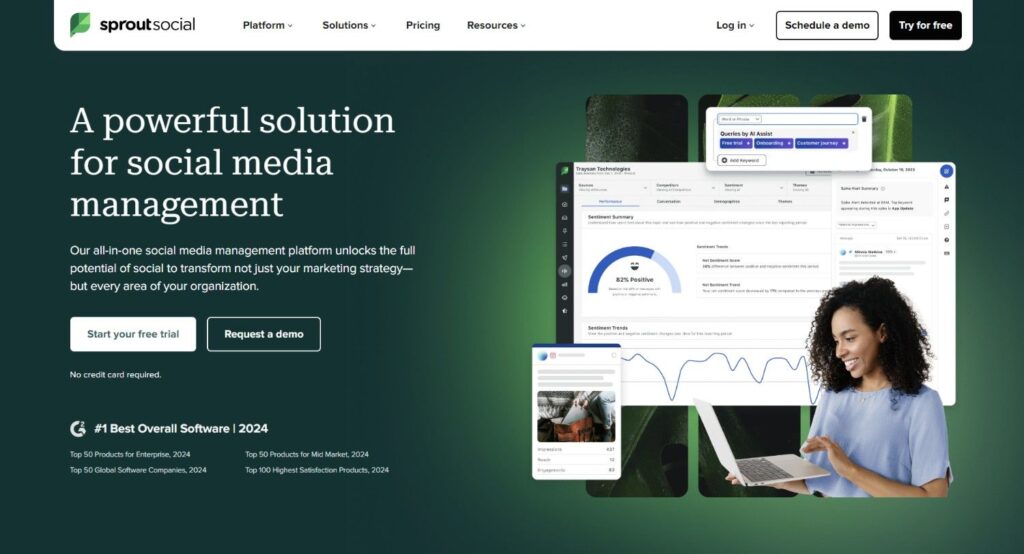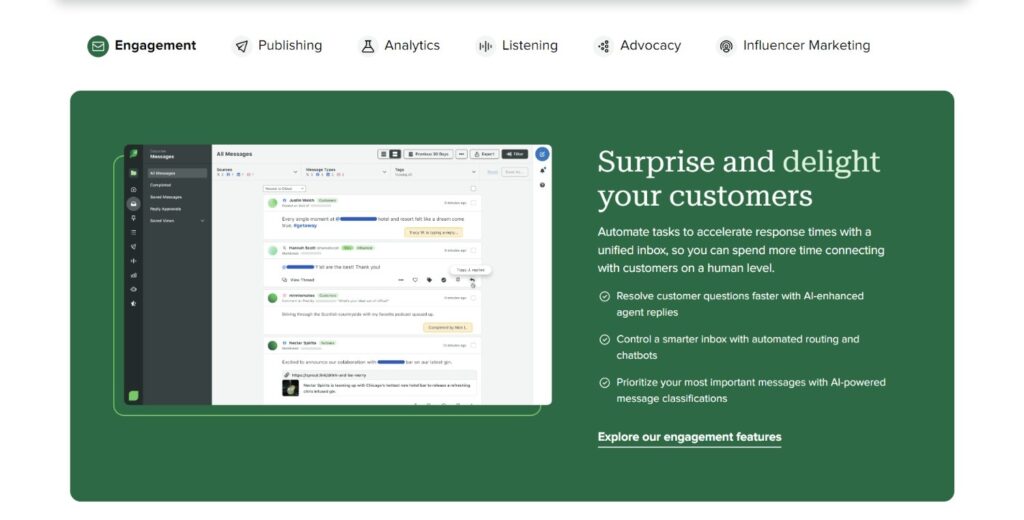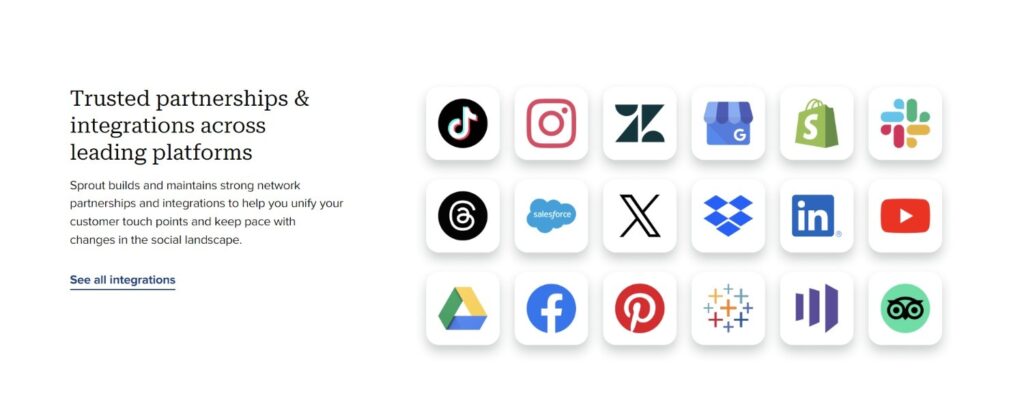OVERVIEW
In today’s digital world, social media has become a cornerstone of every brand’s marketing strategy. Managing multiple social media accounts, scheduling posts, analyzing performance, and engaging with followers can be a daunting task without the right tools. This is where Sprout Social steps in as a comprehensive social media management tool designed to simplify the complexities of social media marketing. Whether you are a small business owner, a marketer, or a large enterprise, Sprout Social offers an all-in-one platform to enhance your social media presence, increase engagement, and drive results.
In this Sprout Social review, we will take an in-depth look at the platform’s key features, pricing plans, pros and cons, and customer support options. Our goal is to provide you with a comprehensive overview to help you determine if this social media management tool is the right fit for your business.
What is SproutSocial?
Sprout Social is a powerful social media management tool that helps businesses and marketers manage their social media platforms in one centralized place. It was founded in 2010 with the mission to help brands connect more efficiently with their audience, streamline their social media workflows, and derive actionable insights from their social media data.
Sprout Social supports a wide range of social media networks, including Facebook, Instagram, Twitter, LinkedIn, and Pinterest. It is designed to help users schedule posts, monitor engagement, manage customer relationships, and analyze the effectiveness of their social media campaigns. With its user-friendly interface and robust feature set, Sprout Social has become one of the most popular tools in the social media management space.
SproutSocial Review - Key Features
One of the standout aspects of Sprout Social is its wide array of features that cater to businesses of all sizes. Whether you’re managing a single brand or overseeing a large enterprise’s social media presence, the platform provides the tools you need to stay organized, engage with your audience, and analyze performance.
1. Social Media Scheduling and Publishing
At the core of any social media management tool is the ability to schedule and publish content across multiple platforms, and Sprout Social excels in this area. The platform allows you to draft, schedule, and queue posts across all your connected social media accounts.
Cross-Platform Publishing: Sprout Social supports publishing to Facebook, Instagram, Twitter, LinkedIn, and Pinterest. Users can create and publish posts directly from the platform, simplifying the process of managing multiple accounts.
Content Calendar: The drag-and-drop content calendar makes it easy to visualize and manage your upcoming posts. You can quickly adjust your schedule by dragging posts to new dates, making it easier to adapt to changes in your social media strategy.
Optimal Send Times: Sprout Social analyzes your audience engagement data to recommend the best times to post for maximum visibility and interaction.
2. Social Listening
One of Sprout Social’s most powerful features is its social listening tool. Social listening allows you to monitor and analyze what people are saying about your brand, competitors, and industry on social media.
Brand Monitoring: You can set up alerts to monitor mentions of your brand, keywords, or hashtags across different social networks. This helps you stay on top of conversations and respond to customer feedback in real-time.
Competitor Analysis: With social listening, you can track how your competitors are performing, what their customers are saying, and how they are engaging with their audience. This gives you valuable insights that can inform your social media strategy.
Trend Tracking: Social listening also allows you to identify emerging trends and popular topics in your industry, helping you stay relevant and create timely content that resonates with your audience.
3. Engagement Management
Managing customer interactions across multiple social media platforms can be overwhelming, but Sprout Social’s Engagement Management feature consolidates all your social interactions in one place.
Smart Inbox: The Smart Inbox aggregates messages, mentions, comments, and direct messages from all your connected social media accounts into a unified inbox. This makes it easy to monitor conversations and respond to followers quickly.
Task Assignment: For teams, Sprout Social allows you to assign tasks to specific team members. For example, you can assign customer support queries to your support team or sales inquiries to your sales team, ensuring efficient workflow management.
CRM Integration: Sprout Social integrates with various CRM systems, allowing you to view customer history and interactions directly within the platform. This makes it easier to provide personalized and contextually relevant responses to your customers.
4. Analytics and Reporting
Data-driven decisions are critical in any social media strategy, and Sprout Social’s analytics and reporting tools provide the insights you need to measure your performance and make informed decisions.
Comprehensive Reports: Sprout Social offers a wide range of reports that cover audience growth, post engagement, content performance, and more. These reports are customizable, allowing you to choose which metrics are most important to your business.
Competitive Benchmarking: The platform allows you to compare your social media performance with that of your competitors, helping you identify areas where you can improve and stay ahead in your industry.
Social Media ROI: Sprout Social helps businesses track the return on investment (ROI) of their social media campaigns. By measuring the impact of your efforts on key metrics like engagement, conversions, and customer satisfaction, you can optimize your strategy for better results.
5. Team Collaboration
For businesses with multiple team members or departments managing social media, Sprout Social offers collaboration features that ensure seamless coordination.
Approval Workflows: With approval workflows, teams can ensure that posts go through a review process before they are published. This is particularly useful for businesses that require legal or brand compliance checks before posting.
Task Management: The platform allows teams to assign tasks, set priorities, and track the progress of each task, ensuring that nothing falls through the cracks.
Shared Asset Library: Teams can store and organize images, videos, and other assets in a shared library, making it easy to collaborate and maintain consistency across social media posts.
SproutSocial Review - Pricing Plans
Sprout Social offers flexible pricing plans that cater to businesses of all sizes, with both monthly and yearly billing options. As a leading social media management tool, Sprout Social provides four primary plans: Standard, Professional, Advanced, and Enterprise.
- Standard Plan: Ideal for smaller teams or businesses, this plan is priced at $249 per user per month with monthly billing, or $228 per user per month when billed annually. It includes essential features like social media publishing, scheduling, and analytics.
- Professional Plan: Geared towards growing teams that require more robust features, this plan costs $399 per user per month when billed monthly, or $358 per user per month with annual billing. In addition to the Standard Plan’s features, it offers tools like competitive reports and custom workflows.
- Advanced Plan: For enterprises seeking comprehensive tools for social media management, the Advanced Plan costs $499 per user per month when billed monthly or $428 per user per month with annual billing. This plan includes all features from the Professional Plan plus more advanced options like automated link tracking and personalized chatbots.
- Enterprise Plan: Tailored for large organizations with unique needs, pricing for the Enterprise Plan is custom and varies based on the size and requirements of your business. It offers advanced features like team collaboration tools, specialized analytics, and personalized onboarding and support. For exact pricing, you can contact the Sprout Social team directly.
For businesses looking for a reliable social media management tool, Sprout Social’s pricing offers flexibility, allowing teams to scale as needed. Each plan is designed to support teams in optimizing their social media strategies, making Sprout Social a top choice in the market for comprehensive social media management. For a deeper understanding, check out a SproutSocial review to see how these plans can benefit your social media efforts.
SproutSocial Review - Pros and Cons
No Sprout Social review would be complete without evaluating the pros and cons of the platform. While Sprout Social is a robust social media management tool, it’s not without its limitations.
Pros:
All-in-One Platform: Sprout Social combines publishing, engagement, analytics, and social listening into one platform, making it a comprehensive solution for businesses.
User-Friendly Interface: The platform’s interface is clean, intuitive, and easy to navigate, making it accessible for users of all skill levels.
Advanced Analytics: Sprout Social’s reporting features are highly detailed and customizable, providing actionable insights into social media performance.
Team Collaboration Features: The task assignment, approval workflows, and shared asset library make Sprout Social an excellent tool for teams.
Social Listening: The ability to monitor brand mentions, track competitors, and identify trends in real-time is a standout feature.
Cons:
Pricing: Sprout Social is more expensive than many other social media management tools, especially for small businesses or freelancers.
Limited Social Profiles: Even at higher-tier plans, the number of social profiles is somewhat limited compared to other tools, making it less ideal for agencies managing a large number of accounts.
No Free Plan: Unlike some competitors, Sprout Social does not offer a free version of its software, which may be a deterrent for smaller businesses with limited budgets.
Customer Support Options
Customer support is an important consideration when choosing any software platform. Sprout Social offers multiple support options to help users resolve issues quickly and efficiently.
1. Help Center
Sprout Social has an extensive Help Center filled with articles, tutorials, and FAQs that guide users through the platform’s features. Whether you’re looking for help with social media scheduling, analytics, or social listening, the Help Center is a valuable resource for users of all levels.
2. Live Chat
Sprout Social offers live chat support for users who need immediate assistance. This option is available for all paid plans, and response times are typically fast.
3. Email Support
For less urgent issues, Sprout Social offers email support. Users can submit a ticket through the platform, and a support agent will respond within 24 hours.
4. Training and Webinars
Sprout Social provides ongoing training through webinars and live demos. These sessions cover various aspects of the platform and offer tips on how to get the most out of your social media management tool.
5. Dedicated Account Manager
For larger businesses or those on higher-tier plans, Sprout Social offers a dedicated account manager to provide personalized support and strategic guidance.
SproutSocial Review -Comparison with other Social Media Management Tools
In the world of social media management tools, Sprout Social faces competition from several key players. Each platform offers its own set of features, strengths, and weaknesses, making it important to compare Sprout Social with its rivals to determine which is the best fit for your business. Let’s take a brief look at how Sprout Social stacks up against its top competitors.
1. Hootsuite
Hootsuite is one of the most popular social media management tools, and it offers features similar to Sprout Social, such as scheduling, engagement tracking, and reporting. However, Hootsuite’s pricing is generally more affordable, especially for smaller businesses or those on tighter budgets.
Key Differences: While Hootsuite has a larger number of supported social networks and a free plan, Sprout Social offers more advanced analytics and better team collaboration features. Additionally, Sprout Social’s interface is more user-friendly and intuitive.
Best for: Hootsuite is ideal for smaller businesses and freelancers looking for a cost-effective solution, while Sprout Social is better suited for larger teams and businesses seeking advanced features and detailed reporting.
2. Buffer
Buffer is another popular social media management tool known for its simple and easy-to-use platform. Buffer focuses primarily on social media scheduling and offers fewer features compared to Sprout Social.
Key Differences: Buffer is much more affordable than Sprout Social but lacks many of the advanced tools such as social listening, competitor analysis, and comprehensive reporting. Sprout Social provides a more robust solution for businesses that need deeper insights and team collaboration.
Best for: Buffer is a good option for small businesses or individuals who primarily need content scheduling and publishing, while Sprout Social is more suitable for those looking for an all-in-one social media management tool with more advanced capabilities.
3. Zoho Social
Zoho Social is another contender in the social media management tool space. It offers social media scheduling, analytics, and reporting, similar to Sprout Social. However, Zoho Social integrates more seamlessly with other Zoho apps, making it an appealing choice for businesses already using the Zoho suite.
Key Differences: While Zoho Social is more affordable and offers similar scheduling and engagement features, it lacks the advanced social listening and in-depth analytics that Sprout Social provides. Sprout Social’s detailed reporting and robust social listening tools make it a better choice for larger enterprises or those who need more comprehensive insights.
Best for: Zoho Social is ideal for small to mid-sized businesses already using Zoho’s suite of tools, while Sprout Social remains the preferred option for brands seeking more advanced analytics, reporting, and social listening.
4. Later
Later is a social media management tool that focuses heavily on visual content platforms like Instagram and Pinterest. It is widely used by brands and influencers who need a streamlined tool for planning and scheduling visually-driven social content.
Key Differences: Later excels in managing visual content and providing Instagram-specific tools like Linkin.bio. However, Sprout Social offers a broader range of features, including social listening, engagement management, and multi-platform analytics, making it more versatile.
Best for: Later is an excellent choice for influencers and brands focusing primarily on Instagram and Pinterest, while Sprout Social is better suited for businesses looking for a full-featured social media management tool across multiple platforms.
5. Agorapulse
Agorapulse is another competitor in the social media management tool space, offering a variety of features including social media scheduling, reporting, and inbox management.
Key Differences: Agorapulse offers a similar feature set to Sprout Social but at a lower cost. However, Sprout Social provides a more polished user experience, with better collaboration tools and more advanced analytics. Sprout Social’s social listening feature is also more comprehensive than Agorapulse’s.
Best for: Agorapulse is a good alternative for smaller teams on a budget, while Sprout Social remains the better option for larger organizations that require advanced analytics and in-depth reporting.
Final Thoughts of Sproutsocial Review: Is It the Right Social Media Management Tool for You?
After an extensive Sprout Social review, it’s clear that the platform is a powerful and feature-rich social media management tool that can streamline your social media efforts. Whether you’re managing a single brand or overseeing a complex social media strategy for multiple clients, Sprout Social provides the tools necessary to succeed.
The platform’s strengths lie in its comprehensive feature set, including social media scheduling, social listening, engagement management, and detailed analytics. Its user-friendly interface makes it accessible to beginners, while its advanced tools offer plenty of room for growth as your business scales.
However, it’s worth noting that Sprout Social’s pricing may be a drawback for smaller businesses, especially when compared to other tools with lower-cost options or free versions. Additionally, the limited number of social profiles available even at higher-tier plans may be a constraint for agencies managing multiple accounts.
Ultimately, Sprout Social is a top-tier social media management tool that provides a well-rounded solution for businesses looking to enhance their social media presence, engage with their audience, and drive measurable results. For those who can justify the cost, the platform’s advanced features and robust support make it well worth the investment.