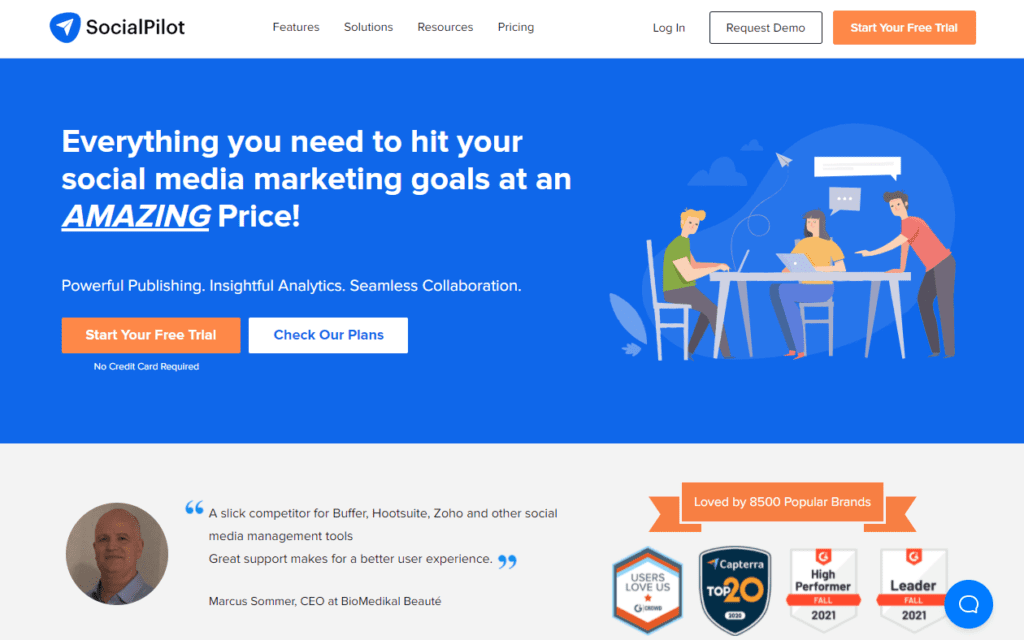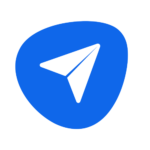
SocialPilot Review
OVERVIEW
Social Pilot, a relatively new entrant in the social media management space, has managed to get some pretty big name companies as clients. They’ve only been around since 2014 but their long list of features makes them a legitimate contender for those looking for an alternate.
But does Social Pilot truly stand out from another platform? A competitor can’t just match up with it in terms of price and features- they need to be better than that old player if they’re going to compete successfully!
What sets Social pilot apart is how easy it is: while they may not have made that big splash yet, this could all change very soon so don’t forget about them!
With a solid momentum built up in 2018, Social Pilot has set its sights squarely on its competition. Hootsuite is one of their primary competitors and they are not being shy about it. Social Pilot matches them on nearly every feature, the interface is highly-impossible to beat, and pricing feels purpose-built to be read as a side-by-side comparison with Social Pilot coming out as the better value all around! Let’s take an even closer look at it
What is SocialPilot?
SocialPilot is a social media marketing automation tool that will help you in scheduling and analyzing your social media activities, which will also lead to an increase in your reach.
Social Pilot is a social media management tool that helps you share your content over nine networks like Facebook, Twitter, Instagram, and Google My Business just to name a few.
Once you have an account with SocialPilot, it’s easy for you to connect up as many profiles as 100 with one.
With this app, there are so many features available for the basic plan alone such as –
- Scheduling posts in advance by uploading CSV files
- Bulk scheduling them at once on any day of the week
- Sharing 500 posts from various accounts which can be delegated through 10 team members
- Creating customized messages specific to individual accounts
- Analyzing your marketing efforts through easy-to-read analytics reports
- Visualizing all scheduled events in one calendar view
Features of SocialPilot
Some of the important features of the social pilot are as follows –
Social Media Scheduling
Social Media Scheduling is a method that helps you to schedule your post on various social media. It lets you create the post in advance and then schedule it in advance. The tools used for this can be used for managing posts on multiple accounts, which can come in handy for people who are active in many fields. You also get access to modifying previously posted material with some of these tools- all from one place (SocialPilot).
Social Media Calendar
A social media calendar organizes posts and the days they are scheduled for. There are various formats a social media calendar can take, including spreadsheets like Google Calendar or Microsoft Excel, or interactive dashboards if you’re managing all of them on one app.
Bulk Schedule
Bulk Schedule will help you with bulk postings, With a single click of the mouse or tap on a touchscreen device, your message is posted to all followers who are waiting. You can also schedule posts with Bulk Schedule by specifying the date and time it should go out to all those waiting in suspense for your next post.
RSS Feed
RSS feeds allow you to capture every new post on a website in real-time. RSS also allows you to select which posts are worth reading, like Zapier an RSS feed that sends info from your RSS feed elsewhere by connecting it with another app or service such as Mailchimp–a company where people gather their email addresses and share them over the internet for marketing purposes.
Content Curation
Content curation is the process of sorting through content and publishing information relevant to your audience. Curation can be done manually, by following your target audience’s interest. Automated curation using tools helps you find what you are looking for without having to go searching all over the internet!
The goal with this type of content is to create an efficient searchable database where everything will be organized in one place- no need for hours wasted on Google trying to find something
Browser Extension
A browser extension is a small software module for customizing your web browser. Typically, many extensions are available on most browsers, including user interface modifications and the management of cookies or ads to block them. Extensions can also be used for custom scripting and styling of web pages in some cases.
Client Management
Client management is the process of ensuring a company interacts with its customers in the best way possible. When it comes to client management there are two types: “clients” and “customers”. Clients buy goods or services from companies while customers may only purchase something once.
In terms of customer relationships, organizations should focus on more than just short-term sales goals; an ongoing relationship can lead to greater customer loyalty and referrals.
Team Management
By dividing up a project, you can complete it with other people. By doing this and collaborating on the work together, you will have more creative freedom to explore your own ideas without being limited by others.
This also ensures that things are done in an efficient manner as each person is given their own tasks which they must complete in order for the team to move forward.
Social Inbox
Social Inbox can help you handle your Facebook Pages and Instagram Accounts. It lets you assign tasks to yourself or others, organize messages into conversations, share photos from one account to another, and create an unlimited number of inboxes.
Analytics Tool
Social Pilot is an excellent tool for analytics of various social media platforms, including –
- Facebook Analytics Tool
- Instagram Analytics Tool
- Twitter Analytics Tool,
- Linkedin.com’s data dashboard
- Google My Business Data Dashboard
SocialPilot Integration
There are relatively few third-party integrations or apps for Social Pilot. This is a concern for customers of large companies, who will likely have larger technology ecosystems- not just those related to social media.
Apps connecting project management, eCommerce, CRM, and many other pieces of the marketing pie with SMM platforms can’t be found- there are only about 25 that work with Hootsuite.
As long as you don’t rely on these app connections it shouldn’t affect smaller clients and these app integrations aren’t necessary to build a successful social media presence, but some might want to do their research by making sure they can integrate this platform into larger software solutions if need be.
Zapier Integration
For the time being, Social Pilot offers a kind of workaround by supporting integration with Zapier-a third-party web service that handles the integration of other web apps. If you connect your Social Pilot account with your Zapier account, you can then connect any more than 1,000 apps back to Social Pilot and share data between them to make workflows easier.
Of course, this isn’t free and so will cost an additional monthly fee paid to another company on top of what you pay for the social pilot. On the plus side
Additional things you get are as follows –
– Project Manager
– URL shortening services You can connect Social Pilot to your account on any or all of these services; make it the default for any or all of your accounts, and long links will get shortened
– Web browser extensions for Chrome, Safari, and Firefox that allow users to save pages they might be looking at (also handy when you’re goofing around at work).
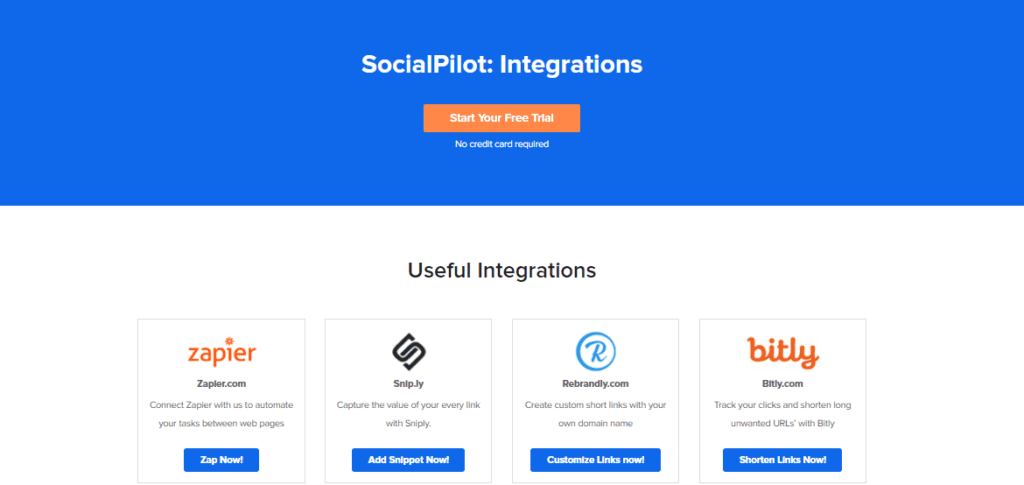
Social Pilot Pricing
The social pilot is available in 4 different plans, You can choose any of these plans as per your requirement.
These socialpilot pricing plans are as follows –
- Small Team
- Studio
- Agency
- Enterprise
Small Team Plan
You have to pay $50 on the monthly basis in order to use this plan.
You can integrate 25 social media accounts in this plan and up to 3 users can use the social pilot in this plan.
You can serve unlimited clients in this plan.
Studio Plan
You have to pay $100 on the monthly basis in order to use this plan.
You can integrate 50 social media accounts in this plan and up to 5 users can use the social pilot in this plan.
You can serve unlimited clients in this plan.
Agency Plan
You have to pay $150 on the monthly basis in order to use this plan.
You can integrate 75 social media accounts into this plan and up to 10 users can use the social pilot in this plan.
You can serve unlimited clients in this plan.
Enterprise Plan
This is the customizable plan which you can plan as per your need. To get more information regarding this plan, contact the Social Pilot team.
Small Team Plan | Studio Plan | Agency Plan |
Price – $50/month | Price – $100/month | Price – $150/month |
25 Social Media Account | 50 Social Media Account | 75 Social Media Account |
3 User | 5 User | 10 User |
Unlimited Clients | Unlimited Clients | Unlimited Clients |
– | – | White Label |
Pros
SocialPilot is a social media management software suite that offers great value for money in its feature-packed package.
It provides an affordable alternative to Hootsuite or Buffers for teams who need to post on multiple accounts at once.
The interface is easy enough to navigate, Hence even the beginner can use this platform very easily.
Tools such as the content curator will prove useful for time-starved teams who need new social media content every day
SocialPilot extensions are available across Chrome and Firefox browsers, along with iOS and Android apps too- making it one of the most accessible SaaS toolsets around.
Cons
No major cons have been reported about this platform
Customer Support
SocialPilot pushes all queries either towards their knowledge center or to their email address. From experience, they do respond by email within a few hours and typically with a solution, but sometimes just with links to the knowledge base.
The SocialPilot knowledge base posts are clear and contain step-by-step solutions anchored to common digital marketing terms, although that is not enough for every issue you may come across in your life as an online marketer.
There is no live chat or phone support option available on SocialPilot; however, there are the best social media channels that can be reached out to where those who need help have reported being helped quickly once needed information has been provided.
SocialPilot Review: Final Thought
Since its founding, Social Pilot has been widely seen as a new player in the SMM market. They’ve used their time wisely though, adding some great features and making it easy to use.
There are still a few things that need to be addressed/brought up to speed, however- most notably the platform’s lack of Instagram functionality.
That’s something they have planned but for marketing managers who work with Instagram every day, this problem needs to be addressed fast.
So, for those of you who are in the process of creating smaller businesses or managing prominent Facebook pages, Social Pilot will be a welcome change. Add to that it supports Twitter and Pinterest among other top social media platforms like Google+, Blogs, and LinkedIn—you can see what makes Social Pilot such an attractive option.
If you’re a brand starting to get serious about your marketing strategy or an agency looking to manage multiple clients, then this platform should be on your shortlist!