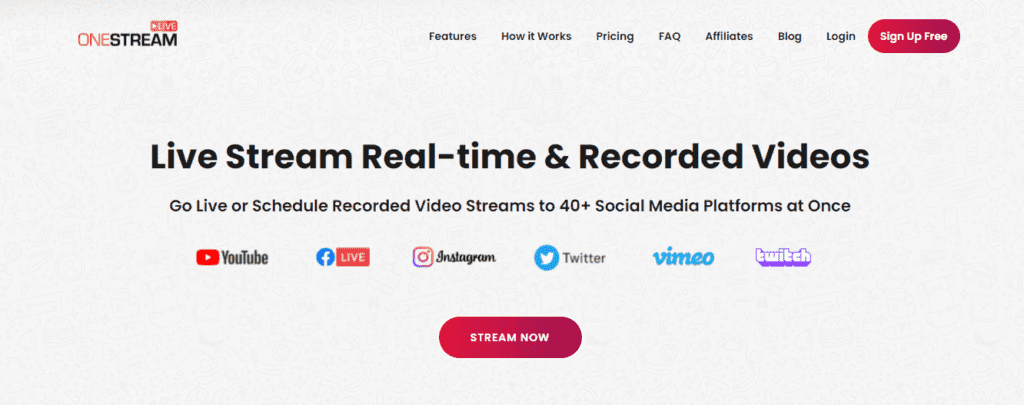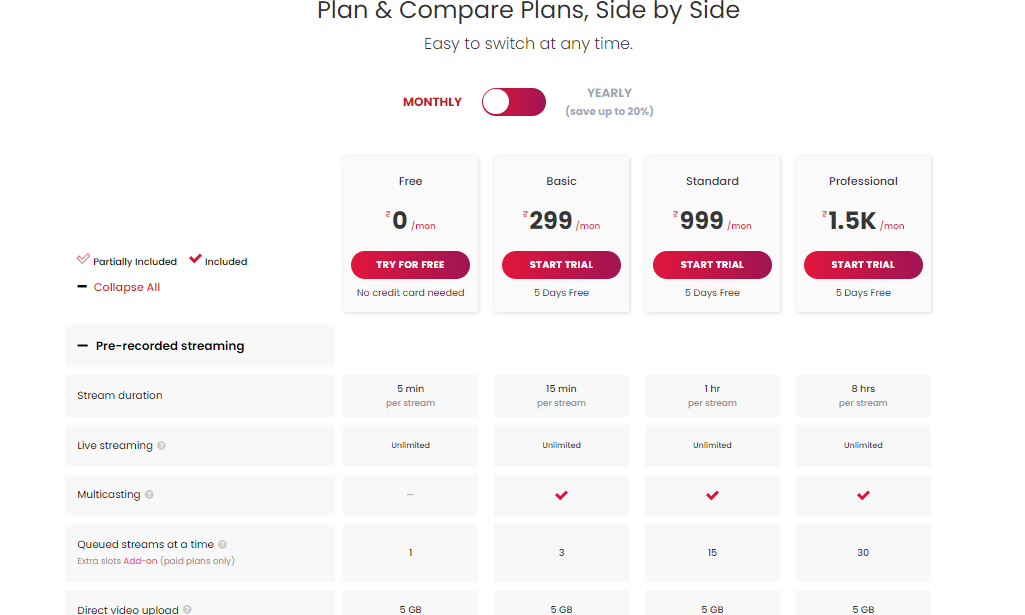Onestream Review
OVERVIEW
If you are looking for a platform that can help you to share your videos, pre-recorded videos, and live streams on various social media platforms such as Instagram, Facebook, YouTube, etc. Then Your search ends here.
The Onestream is the answer to all your problems. You can stream your video content on more than 40 platforms using the OneStream.
What is One Stream?
OneStream is a cloud-based service to schedule and live stream prerecorded videos, as well as real-time streaming to 40+ social media platforms including Facebook Live, YouTube, Instagram or Twitch.
You can stream the video of any format and of any quality using the One stream platform. Whatever may be the format of your video, the onestream server will transcode your videos to the required specification. You dont have to take extra effort to get your videos to the correct specification.
Onestream Live Features
Social Media Streaming
Social media live streaming is the act of reaching your audience on channels like Facebook, Instagram, Twitter, and LinkedIn in real-time. The purpose of a social stream can be to promote a brand or service; engage with audiences, or host a live conversation.
Pre Recorded Streaming
You can schedule your social media pre-recorded videos for live streaming up to 60 days in advance.
This is very useful if you already have your content ready in advance. You can schedule this pre-recorded stream at a particular day and time and then perform your other activities without worrying about the stream.
Real-Time Streaming
You can stream any content – videos, presentations, interviews, panels, meetups, Q&As, panels, product launches, etc. across different social media.
Now that you have the perfect social media multi-screening strategy in place, you are all set to start rocking the social media marketing scene. Stay ahead in the social media marketing game and keep experimenting with new social media marketing strategies.
Cloud Storage Integration
The cloud integration of the platforms will help you a lot. You can import videos directly from any of these popular storage platforms –
- Google Drive
- Dropbox
- OneDrive
- pCloud
- Zoom
This will save your internet bandwidth by saving them locally instead.
Multiple Uploading Option
You can upload the videos or the content from various devices. Follow the simple process given below-
Select the files you want to upload and click “Open” or “Select” to start the upload. You can also click the “Record” button to start streaming your screen.
When the upload is finished, click “View uploads” to view your uploaded files. You can delete the files at any point in time. Uploading files from your computer may take longer than uploading from your camera.
Team Management
There are loads of benefits to live streaming, such as increased engagement, an archive of your content, and no technological glitches. With the right team members, you can create an amazing live streaming strategy that improves your company’s engagement, drives traffic to your site, and creates an archive of your content. From choosing the right software to hiring the right team members, there are plenty of ways to make your live streaming strategy successful.
Live Streaming
You also get the option to live streaming
Just Choose the location, add a description, and select the date and time of the live stream. Once the stream has ended, the video will be automatically posted to your social media accounts.
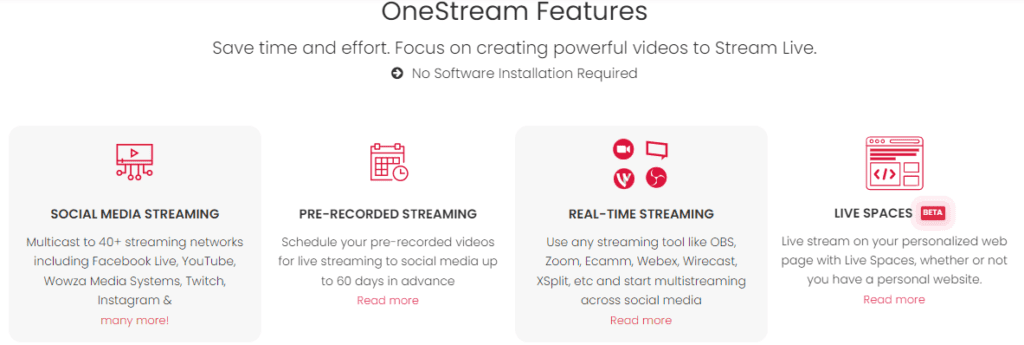
OneStream Pricing
The one stream is available in 4 different plans. You can choose any one of these plans as per your needs and requirement. These plans are as follows –
- Free
- Basic
- Standard
- Professional
Free Plan
- You don’t have to pay any amount in order to use this plan.
- You get unlimited live streaming and pre-recorded streaming options in this plan.
- You can arrange 1 queued stream at a time. You do not get a playlist streaming option in this plan.
- You get the 10 minutes camera recording and the 10-minute screen capturing when you use this plan.
Basic Plan
- You have to pay ₹299 on the monthly basis in order to use this plan.
- You get unlimited live streaming and pre-recorded streaming options in this plan.
- You can arrange 3 queued streams at a time. You do not get a playlist streaming option in this plan.
- You get the 30 minutes camera recording and the 30-minute screen capturing when you use this plan.
Standard Plan
- You have to pay ₹999 on the monthly basis in order to use this plan.
- You get unlimited live streaming and pre-recorded streaming options in this plan.
- You can arrange 15 queued streams at a time. You do not get a playlist streaming option in this plan.
- You get the 120 minutes of camera recording and the 120-minute screen capturing when you use this plan.
Professional Plan
- You have to pay ₹1,500 on the monthly basis in order to use this plan.
- You get unlimited live streaming and pre-recorded streaming options in this plan.
- You can arrange 30 queued streams at a time. You get a playlist streaming option in this plan.
- You get the 8 hours of the camera recording and the 8 hours of the screen capturing when you use this plan.
Free Plan | Basic Plan | Standard Plan | Professional Plan |
Pricing – 0 | Pricing – ₹299/mo | Pricing – ₹999/mo | Pricing – ₹1,500/mo |
Unlimited live streaming | Unlimited live streaming | Unlimited live streaming | Unlimited live streaming |
Pre recorded streaming | Pre recorded streaming | Pre recorded streaming | Pre recorded streaming |
Queued Stream – 1 | Queued Stream – 3 | Queued Stream – 15 | Queued Stream – 30 |
Social account – 2 | Social account – 5 | Social account – 25 | Social account – 50 |
Camera Recording – 10 min | Camera Recording – 30 min | Camera Recording – 2 hours | Camera Recording – 8 hours |
Screen Capturing – 10 min | Screen Capturing – 30 min | Screen Capturing – 2 hours | Screen Capturing – 8 hours |
– | File Storage – 5GB | Cloud Storage – 20GB | Cloud Storage – 50GB |
– | – | Team Management | Team Management |
– | – | Unified Chat | Unified Chat |
– | – | – | Embed Stream |
– | – | – | Dedicated Manager |
How OneStream Work
Just follow the following simple steps in order to upload your videos on the platforms using the One Stream.
Choose a video you’ve stored on your computer or cloud storage (Dropbox, Google Drive, OneDrive, pCloud, Zoom & Webex Recordings) that you wish to live stream.
Choose a date and time that suits you best, when your video stream should start automatically.
Select your destination online, and OneStream will do the rest. All transcoding, processing, and live streaming are handled automatically by the application.
Pros and Cons of Onestream Live
Pros
- The program is quite easy to use and easy to understand. Even a complete beginner can use the one stream software very easily.
- With so many available features you can basically do anything you need with the streaming, From streaming on Youtube to streaming on social media such as Facebook. You can do so many amazing things with this software.
- There are third-party tools which can be used to export from the system, giving some users a helpful solution.
- Support seems to be very responsive, both in terms of responding to requests for help and ideas for new features.
Cons
- No major con of this platform has been reported yet.
Customer Support
If you need help, call up Onestream’s customer service team or send an email.
OneStream is a well-respected name in the business market for years, many people report good reviews about their customer support.
Onestream Live Review: Final Thought
If you have the video content that you think can help your audience or you if you want to create the live video content and stream it live with your audience, then the Onestream will help you in this case. The Onestream will provide you with the necessary platform to express your video content.
You can stream your video content on various platforms such as Facebook, Instagram, Youtube, etc. And you also get some amazing features with this platform. With so many amazing features provided by the onestream, The onestream is the must-try platform for you.