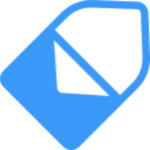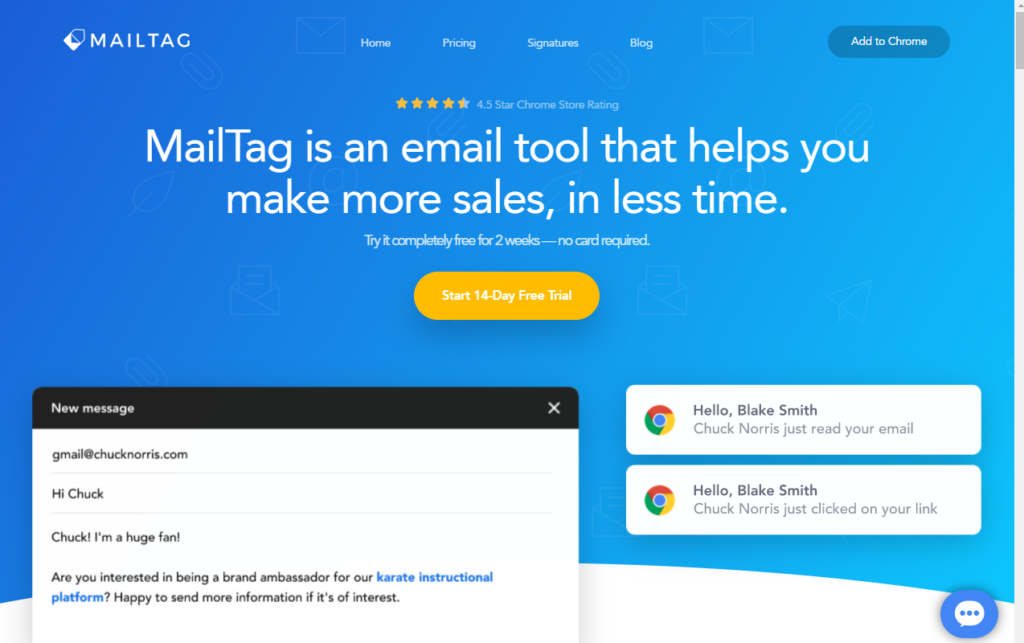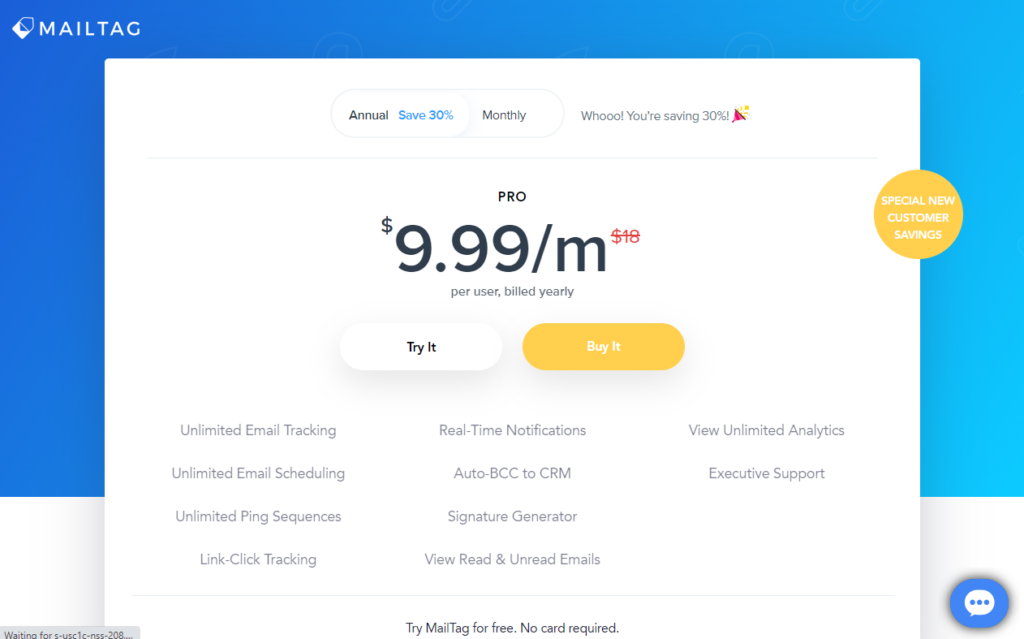OVERVIEW
MailTag is an Email marketing tool that helps you get more sales, faster.
What is MailTag?
MailTag is a tool that will enable you to increase your sales without wasting time. The software lets you schedule, track and follow up with emails seamlessly, enabling businesses to go the next level with their efforts.
MailTag allows for seamless email scheduling so that time isn’t wasted by various companies trying to sell products or services through email campaigns. This easy-to-use platform gives in-depth insights into how profitable one’s email marketing efforts are which can help improve them over time.
About MailTag
MailTag is a new software company formed in 2018. MailTag offers free trial periods, as well as 24/7 live and online support. The pricing of MailTag starts at $12.99 per month for one user (higher prices are offered on the website).
One popular alternative to Mailtag that features email tracking is called KDMARC; other competitors include Litmus, an email analytics service provider and fellow American business founded in 2006 that also has a page dedicated to their support.
Vendor Information
- Company: MailTag
- Website: https://www.mailtag.io/
- Founded in 2018
- Country of origin: United States of America
MailTag Key Features
Email tracking
This best email marketing tool helps you make sure your emails get to the recipient at a perfect time and that they know when their scheduled emails are opened. Boost your open rates with this simple yet effective app.
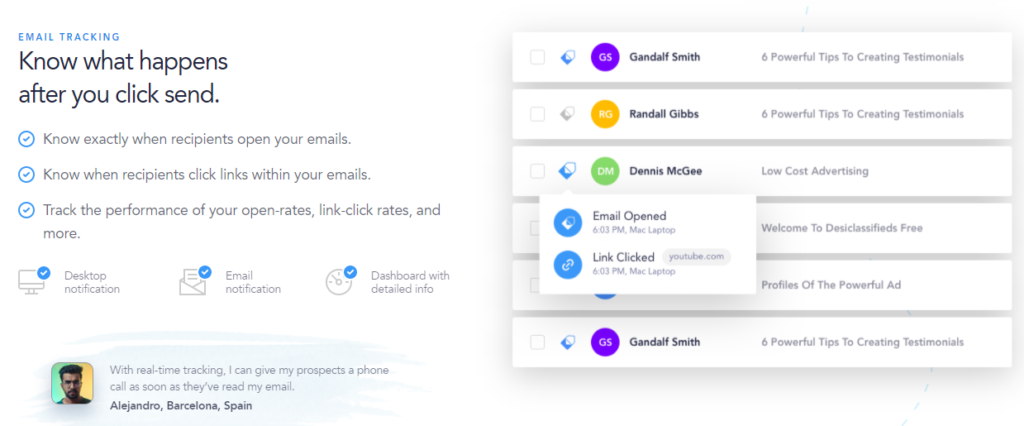
Pings
Automate your email follow-ups and save a lot of time with email automation tools. Boost your sales by maximizing reply rates with personalized automated messages according to the tone and theme of what you do in order to appeal to the customer’s needs.
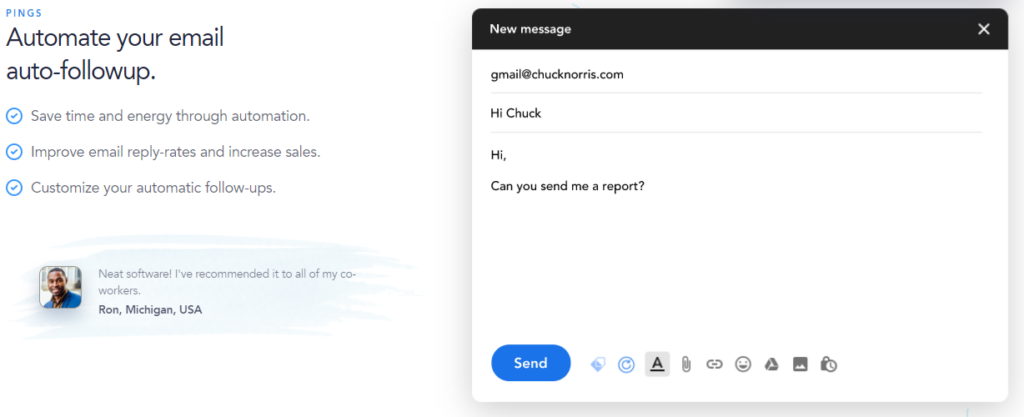
Dashboard
Get in-depth insights into your email activity with visuals and graphs. The dashboard allows you to stay on track of your email sending goals.
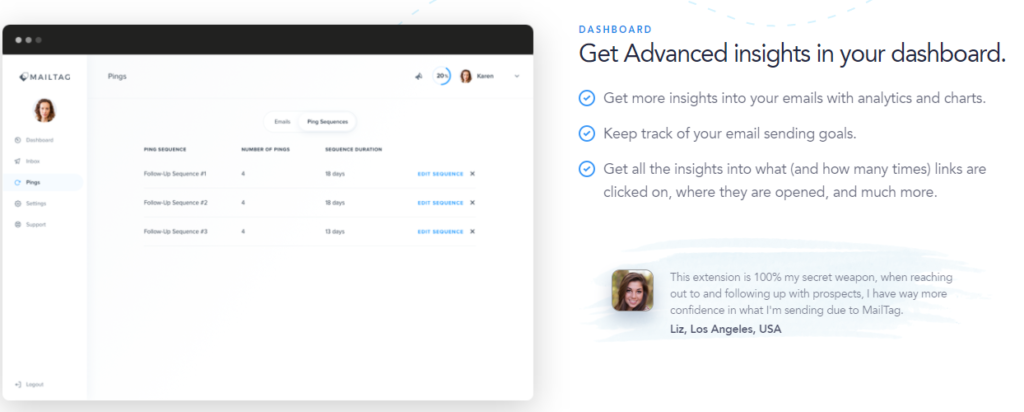
Signature generator
Boost your reply rate by enhancing the design of your email signature, You can add a profile picture. Make prospects more accessible by providing contact information on the signature as well.
Real-time tracking of emails
Now, you can keep track of your emails that you send. With this service, not only will you know when their email has been read but it also sends alerts on your desktop once they are opened.
You will also get desktop alerts if someone clicks on the links within your emails. That way, you can keep track of performance and monitor your email open rate, click-through rate, and any other stats.
100% Email Deliverability
You can increase your chances of sending emails to the inbox by scheduling it at a time when people are most expecting them. By choosing the perfect moment for email deliverability, you will have high open-rates.
You can schedule your emails at a specific date and time as per your requirements. The biggest advantage of email scheduling is when you are sending an email to someone with a different time zone.
Email Follow-ups
Ping is a time saving app that will save your time from having to follow-up with people via email. You don’t have to wait to send an email again if you don’t get any reply for your original email.
Automating your email follow-ups will considerably improve the reply-rates of your emails and enhance sales. You can customise each one, with different timings and texts you want in them.
MailTag is an email tracking service trusted by over 13,000+ professionals worldwide. MailTag offers a browser extension allowing you to track emails online.
So if you like the MailTag features, get your own free Mailtag account now.
MailTag Specifications
Free Trial – Yes
Free Version – No
Deployment
Cloud, SaaS, Web-based
MailTag Integrations
- Gmail
- Microsoft Outlook
Steps To Track Your Email By Using Mailtag
- The first step is to install the MailTag Extension in your browser. The supported browsers are Google Chrome and Firefox, and you don’t have to pay anything for it.
- After you add the extension to your browser, open Gmail.
- Now, in your Gmail account you will find a blue MailTag icon at the top right. Just click it once and a popup will open on your screen that asks if you want to enable MailTag. Click “Enable” and login with the email address that you would like to keep track of.
- To create a new email, you need to first use the three icons across the top: tracking, scheduling, and pings.
- MailTag is enabled by default, but you can disable it if everything you need to do has been done. When the icon on MailTag turns blue, it means that auto-enabling MailTag is enabled and when it is grey, it is disabled.
- Hover the mouse over your email that has been send and you can see a small popup screen with the live status of send email.
- MailTag real-time email reader and link click push notifications are 100% free, and you will be notified in real-time when a user clicks on your email or the link inside.
- With your MailTag dashboard, you can track the open rates and click rates of your email campaigns. Keep a bird’s eye view on everything that’s happening with your emails.
MailTag Features Overview
- Auto-responders
- Drip campaigns
- Event-triggered actions
- Location tracking
- Dashboard
- Email scheduling
- Email tracking
- Analytics
- Reports
- Alerts
- Notifications
- Link-click tracking
- Signature generator
- Ping sequences
- Read and unread emails
MailTag Pricing
Users can purchase Mailtag as an annual or a monthly subscription.
Savings on annual subscription: 30%
Only one MailTag pricing plan is available.
Price: $9.99 per month (billed yearly).
You get free 14-day trial
30-Day Refund Guarantee
You have nothing to lose, If you’re not happy with your purchase, simply contact them. They will process a full refund within 24 hours. There are no contracts and commitments.
Includes:
- Signature generator
- Executive support
- Auto-BCC to CRM
- Unlimited ping sequences
- Email scheduling
- Email tracking
Mailtag Pros and Cons
Pros
- This tool is hugely user-friendly and very easy to operate.
- With this app, you can easily integrate with Gmail and also receive notifications in proper manner.
- The solution is very accurate and consistent.
- Setting it up and installing the software is a simple process.
- The dashboard provides a birds-eye view of the performance of your email campaigns.
- Unlimited Email tracking.
Cons
- Some users have reported that the tool face some problems in function after a few months.
- The search function is painfully slow and does not work with large quantities of emailS
FAQ
Can MailTag see my emails?
No. MailTag uses military-grade encryption to ensure your emails and browser history are not accessible by anyone, including the staff. Nor do they have any insight in information related to your dashboard on MailTag website.
Does MailTag offer bulk discounts?
Absolutely.
MailTag Review - Final Thoughts
MailTag is a seamless email tracking service that will help you increase your sales with automatic features like scheduling emails, following up on them, and more.
MailTag offers a 30-day money back guarantee and 6 months performance guarantee. This gives you the peace of mind that MailTag is your safe bet.