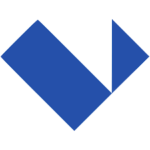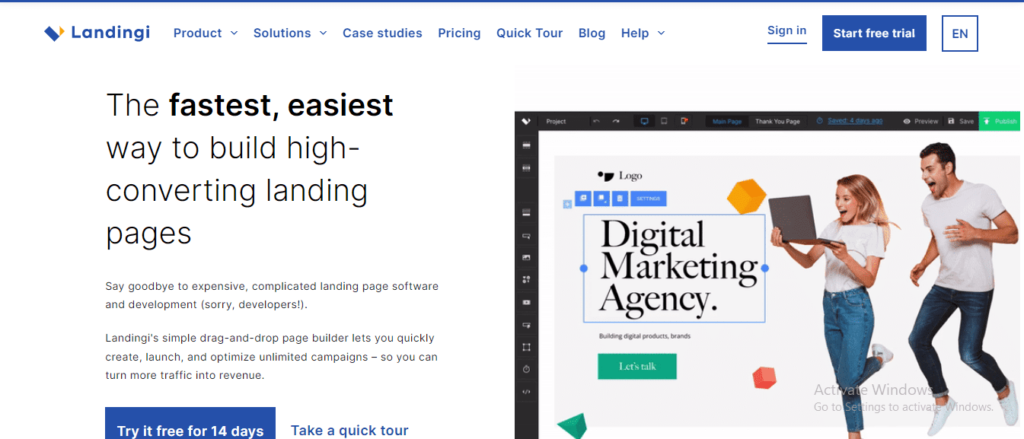OVERVIEW
Landing pages are essential for any modern business but it’s understandable if you’re struggling to find the right tool. And, many landing page software misses the mark in a big way.
So which tool should you use? Landingi is one option to consider- we’ll talk about its features and pros and cons here so that hopefully, by the end of this article, you will be able to decide whether or not this is what your company needs for developing successful campaigns with high conversion rates.
What is Landingi?
Landingi has been in the landing page game for more than nine years. It started with CEO and Founder Błażej Abel’s passion to create solutions that will help businesses with marketing campaigns. After many years of developing and refining his vision, he ended up with a drag-and-drop builder for high converting landing pages that enable businesses to collect leads, then convert them into customers.
Why Use Landingi?
- Competitive price
- Modern design
- Intuitive interface
- 200+ templates
- Third-party tool integration
Landingi Features
That’s why Landingi isn’t just another landing page builder. It offers more than that since it is a marketing solution for small and mid-sized businesses to generate leads and customers. Below are the other things you can do with Landingi:
Design
The magic happens in the Design feature. Apart from landing pages, you can create popups and lightboxes that will maximize your conversions.
When creating a landing page with Landingi, it will ask if you want to upload your file where you will build the landing page. There is also an option for ordering someone else’s design to bring life to any ideas of yours!
But it’s better to start by selecting a template from its pre-designed landingi landing pages.
You can filter the template landing pages according to goal, funnel stage, or industries. This will help you find a template that suits your needs by previewing it first and seeing how both the main and thank you pages look.
You can make changes on the landing page editor once you’ve chosen a template and given it a name.
There’s a variety of elements on the Landingi template that you can edit by clicking on them. The right side will show changes you can make with each to change the design without coding.
Non-designers will have an easy time using our landing page builder and making changes to any element they want without ever having code knowledge!
- Once you’ve chosen the element to add, you can drag it anywhere on your page.
- You can also size the element to fit your layout.
- If you would like to add more content, hover over the edge of the canvas and click on it to show the resize icon. Drag this out until you’ve reached your desired length for the page.
- When you’ve finished designing the landing page, check that the thank-you page in your template is a reflection of your branding.
- In the end, you will have to make sure that your page looks good on mobile and tablet devices. Simply click on the “mobile” or “tablet” icon in order to view it properly, then make the necessary changes.
- To ensure that all the elements are within the border of your canvas so visitors can see them, you should enable tablet view. From this screenshot above, it can be seen that if you have a tablet with no browser installed on it then there is not going to be any way for people who visit your page from their tablets to see what’s inside. In theory, someone else could take care of designing and creating your landing page design but they would need contact with you in order to do so – Landingi will provide such services!
- Landingi offers both pre-made and custom landing page designs. You can create your own design by downloading the Landingi app (it will cost you $450 to have them make one from scratch) or uploading a file that they will customize for you. The price of customization will vary depending on the complexity of the project, but at least this means that there are options in terms of how to approach it!
Launch
Once You Have Created The Design For Your Page, You Can Use A Test Domain To Create Its Link. The Page Is Live And People Will Be Able To Access It But It’s Best If The Domain Of Your Site Changes So That Branding Purposes Are Intact.
You Can Change The URL Of A Domain So People Can Easily Remember It Instead Of Using The Long Default URL.
Want To Install Our Landingi WordPress Plugin? Follow These Steps:
- Enter Your API Token From Landingi Into The Generated API Key Field.
- Choose Which Of Your Landing Pages You Want To Be Published On Your Site With A Click Of A Button.
Lastly, Choose Between Using The Landingi Hosting Or Loading Straight From Your Server Without Using An External CMS Like WordPress By Downloading And Uploading PHP Files Onto It.
Connect
If You’re Collecting Leads Or Processing Payments From Your Landing Page, It Makes Sense To Include The Potential Customer’s Personal Information And Include Them In Your Email List. This Way, You Can Send Them Updates About Any Offers And Promos In The Hopes Of Getting Their Contact Information Again. Landingi Makes This Possible With Its Multitude Of Third-Party Tool Integrations. If You Use A Form On Your Page, Just Connect Landingi To An Email Marketing Service Or CRM That Works For You!
To Successfully Connect The Tool, You Must Enter Your API Key Or Token And Designate The Fields People Will Fill Out That Will Be Saved In An Email List, CRM System, Or Other Databases.
Optimize
Landingi’s Built-In Analytics Will Help You Better Track The Performance Of Your Landing Pages And Popups. By Utilizing This Information, You Can Adjust Any Elements That Are Not Performing Well To Get More Conversions In The Future.
It’s Easy To See How Many Visitors Are Clicking On The Button Or Filling Out The Form. When You’re Done, You Should Be Able To Tell What Kind Of Visitor Is Visiting Your Page. It’s Time For A/B Testing!
Creating A Variant Of The Page You Want To Test Is Easy! Just Duplicate It Or Another Page From A Different Campaign. After Creating The Variant, Tweak And Make Slight Changes To It By Adding New Variables That May Affect Its Ability To Convert. It’s Best If These Variations Are Isolated So They Can Be More Easily Tracked How They Impact Your Campaigns’ Performance.
To Get This To Work, You Need To Input A Code On The Page And Use The Right Parameters For It.
Before Launching The Test, You Must Determine How Much Of Your Traffic Should Be Divided Between Each Variant. For Best Results, Split The Traffic Among Them- For Instance, 33% Will Go To One Page And 33% Will Go To Two Others (And So On).
Finally, We Can Conclude The Test Automatically When It Reaches A Certain Number Of Visitors Or Conversions.
Based On These Results Choose Which Page Is Most Effective And Then Restart Another A/B Testing If You Still Want More Conversions!
Landingi Pricing
Landingi offers 3 plans for you to choose from. Each plan gives a 14-day free trial so you can take the platform for a test drive. All plans let you create unlimited landing pages, make an unlimited number of conversions, and invite an infinite number of users. Also, if you pay in advance for 3 months or 6 months’ worth of subscription your price will be discounted respectively by 10% and 12%. Finally, these three different plans are divided into 4 sub plans as well; below is the rundown on what each one includes
Billed Monthly
| Price | Core $35 | Create $79 |
| Features | Unlimited conversions Unlimited landing page 1,000 unique visits/month 1 custom domain + SSL – | Unlimited conversions Unlimited landing page Free migration service 20,000 unique visits/month 2 custom domains + SSL |
| Price | Automate $109 | Agency $129 |
| Features | Unlimited conversions Unlimited landing page Free migration service 40,000 unique visits/month 4 custom domains + SSL – | Unlimited conversions Unlimited landing page Free migration service 50,000 unique visits/month 5 custom domains + SSL Unlimited subaccounts |
Can You Make Effective Landing Pages Using Landingi?
Landingi is a tool that makes it simple to create landing pages. You can simply choose from different templates and edit the elements to suit your business’s needs, thanks to its drag-and-drop option – you don’t need any programming skills! Landingi also offers concierge services for those who want a custom design for their forms or landing pages. Its A/B testing feature lets you pit variants against each other so you know which converts better, without wasting time on marketing tools that aren’t doing their job.
Landingi is a powerful landing builder tool. While I can’t deny how great it is when it comes to creating and editing landing pages, there’s a learning curve you need to overcome before mastering the app. But as far as being an excellent landing page app goes? Landingi checks all the boxes for your needs.
Pros and Cons
With Landingi, you get everything you need for a great landing page over and above. A few people may be unsatisfied with that. They’ll keep looking for features or areas in which the tool lacks.
In reality, this is good because it means they’re paying attention to what’s best for their business growth!
Below are some of the more prominent Landingi pros and cons:
Pros
- We make it easy to use our drag-and-drop landing page builder.
- Gives you full control of how landing pages and forms would appear on different devices.
- They offer landing page design services, among others, as turnkey solutions for your marketing strategy.
- The dynamic text allows you to personalize your marketing campaigns.
Cons
- Complex pricing plans can confuse new customers.
- This has a very basic built-in analytics, but you can use Google Analytics instead.
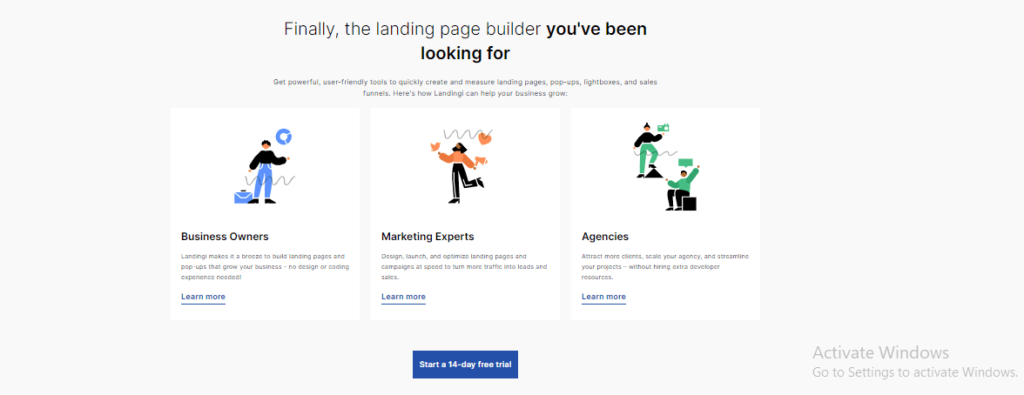
Landingi Review - Final Thoughts
Landingi is the best landing page builder that strives to be the best. Though it has other useful features, it’s not as good at helping you build sales funnels. Meanwhile, ClickFunnels was created for funnel building from day one and making them effective isn’t hard with this program! They spent years A/B testing every possible element of Their software so we know what works and doesn’t work, which means your decision will make sense when you sign up for their FREE 14-day trial. You won’t regret joining them!