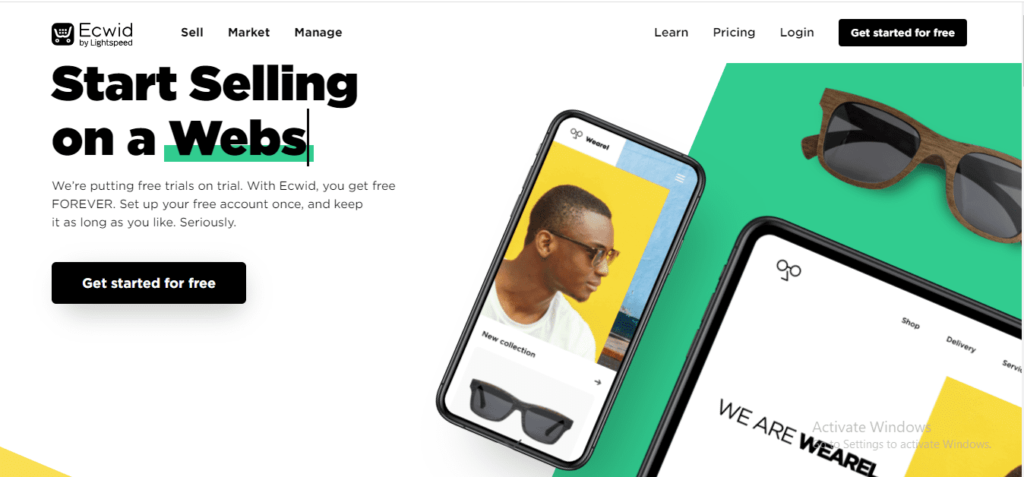OVERVIEW
Ecwid was founded in 2009 and recently acquired by e-commerce/point-of-sale company Lightspeed. Ecwid now powers over 928,000 online stores (which means that it’s a safe bet when it comes to longevity – there is no chance of this software disappearing anytime soon).
What Is Ecwid?
Ecwid is a online store building tool that you can use at an affordable monthly fee. You don’t need to get into the complicated system to build the store, just pay your fee each month and get your work done easily with Ecwid.
Ecwid, like other top eCommerce platforms, allows you to set up catalogues of items. You can add photos and pricing for each item in these catalogs.
You can do all the things with an Ecwid eCommerce solution, like set shipping rates and accept credit card payments. You just need a web browser- there’s nothing for installation.
Ecwid software let you add an online store to your existing site or presence. This differs from other e-commerce services like Shopify, Squarespace, and BigCommerce because they does not provide the capabilities of creating a stand-alone website.
Features Of Ecwid
Payment Gateways
A payment gateway is software that lets you accept credit card payments.
Ecwid gives you freedom from processing credit card payments out of the box – with no extra charge other than Paypal’s commission.
Ecwid also offers 82 other payment gateways, such as Sagepay and Stripe. Some countries have their own ranges, so the exact range that is available to you will depend on your location.
Ecwid provides a lot more options for online stores, especially when it comes to payment. For example, with Shopify, you can only use one type of payment processor but Ecwid lets you choose from many different ones.
Until you start to get a higher volume of sales, it is best for your business to start out with Paypal and add other payment gateways later on if needed.
Point-Of-Sale Functionality
Ecwid marketplace allows you to not just sell online but helps you with the physical locations too such as stores, markets, concerts, and more. Regardless of how a customer makes a purchase – in-store, or online, or on their phone or via Facebook – Ecwid POS functionality ensures that everything is always kept up-to-date.
There are two ways to use POS with Ecwid: using its ‘mobile POS’ option, or via full integration.
Mobile POS
Ecwid’s first POS solution is to download the ‘Sell on the Go’ app to your mobile device and connect it with a Paypal or Square card reader.
It’s important to note, however, that this option is only available in certain regions. iOS users are not currently catered with this option. The Ecwid ‘Sell on the Go’ app is only available to Android.
Full POS Integrations
For a more comprehensive POS system that supports hardware from multiple vendors (full-sized card readers, receipt printers, cash drawers and tablet stands), you can integrate Ecwid with Vend, Clover Square or Alice POS.
Creating Multilingual Stores With Ecwid
As long as you’re on either a ‘Business’ or ‘Unlimited’ plan, Ecwid store fronts can be translated into 53 different languages – this is more generous than key competitors.
Ecwid provides this functionality by detecting visitor’s language automatically based on their browser settings or IP address, and displaying the correct language version of a store.
The key components of your store, such as ‘add to bag’ buttons, are automatically translated for you. Product descriptions will need to be translated on your own.
With other ecommerce platforms, you have to rely on third-party apps or Google Translate for translating your store into other languages, which is less than ideal.
One thing to note, however, is that if you’re considering using Ecwid for a multilingual WordPress site, you’ll also need to install the WPML or PolyLang plugin in order to present your store in multiple languages.
Importing and exporting products
Like other competing platforms, Ecwid allows you to import and export your data into the platform using CSV format.
When importing products via CSV, you can use a range of 30 different columns to represent each attribute. Your import file will have commas, semicolons, or tabs as the delimiter.
In addition, you may make use of the X-Cart or LiteCommerce CSV formats.
If you ever feel the need to move your store to another platform, it won’t present a problem as long as you export before. The export option allows for exporting of product data, orders, and customers (again in CSV format) and means that if there is an issue with this function on paid-for Ecwid plans, there are other options available.
Search engine optimization (SEO) in Ecwid
You can edit the title of your page and its meta description easily; the relevant fields are pre-populated for you automatically, but you can tweak them to suit your SEO objectives.
Changing the alt text on images is not possible, Here you are stuck with what Ecwid automatically generates for you.
If you want to manually change or create the URL of a product, Ecwid does not allow this. You must adjust with URL that was generated for you – which isn’t great because keywords in URLs are used by some search engines to categorize content during indexing.
You’re not able to create redirects in Ecwid either, which is a big problem and means that you’ll be stuck with the same URL once you’ve created it.
However, the URLs that are automatically generated by Ecwid include your product title. You can have some of your keywords included in this URL too; it is a good idea to do so. This serves as something of a workaround but I’d still prefer full control over URLs
Ecwid’s performance on the SEO is not so great when it comes to AMP – which stands for accelerated mobile pages.
AMP pages, as the name indicates, load faster on mobile devices. This encourages people to stay longer on your page and increases ‘dwell time’ – something which SEO experts believe will be rewarded with preferential treatment in Google search results.
Apps and Plugins
Ecwid provides integrations with other web apps (from its “app market”). However, the number of available integrations is fairly limited. There are just a couple-a few hundred available.
Ecwid integrates with 3rd party programs like Freshbooks, Shipstation, and others, but for bigger and better integration opportunities you might want to look at competing products like Shopify. The picture is different when it comes to CMS plugins: Ecwid has them available for WordPress, Drupal or Wix while Joomla doesn’t have any yet.
Dropshipping In Ecwid
Dropshipping is a way of earning income through the act of selling without ever having to worry about stocking anything.
Rather than taking orders yourself, you instead take an order via your online store and send it to a dropshipping supplier. The goods are then delivered to the client by the dropshipping supplier – which means that your store becomes a middle man of sorts in this process.
You can sell items by adding the Wholesale2B, Syncee, Spocket, NextsChain, or Sup app in Ecwid’s app market.
Other platforms will offer more access to dropshipping suppliers, but on the plus side, all of the drop-shipping apps that are available for Ecwid are from well-established providers.
Multi-Currency Selling In Ecwid
If you’re selling goods internationally, it’s advantageous for your customers to have the option of converting currencies with Ecwid’s Currency Converter app. This way they can see prices in their own currency and not something unfamiliar to them. To do this, you need to first install the Ecwid app onto your site – which costs $4.49 per month!
The Currency Converter app displays prices in local currencies automatically. My only issue with it is that the original currency gets displayed again at the final stage of a purchase, which may put some buyers off completing a purchase. But overall, it’s fine!
Shipping Options
Ecwid has a wide range of shipping options which include: charging your customer flat rates, calculating the cost with weight, and offering free shipping. Ecwid also integrates with leading carrier companies to automatically show their rates for customer orders.
Ecwid is generous in that it provides real-time carrier rates to all its customers on paid plans. The only downside is you will only have access to the most accurate rates if you are a business or unlimited plan customer.
Ecwid Pricing
The Free Plan
Ecwid is a free e-commerce platform with a range of features. It also offers up to 10 products in the free plan, so you can test it out before deciding whether or not to upgrade your account.
The free plan is pretty bare-bones, with key features like discounts and the ability to sell digital products being unavailable for it. It only allows you to sell up to 10 items at a time.
You can’t sell on key social media sites like Facebook or Instagram with this plan, but if all you need is the basics, it may be enough for what you need.
The Paid-For Plans
The prices for the paid-for plans are as follows:
VENTURE | BUSINESS | UNLIMITED | |
Price | ₹700/ mo | ₹1500/ mo | ₹5000/ mo |
Annual Plan | ₹ 560/mo paid annually | ₹ 1200/mo paid annually | ₹ 4000/mo paid annually |
Features | Provide a range of professional features to help you manage and grow your online store. | A complete suite of advanced eCommerce solutions to help you grow your business. |
Help you sell your products online, on mobile devices and in stores. |
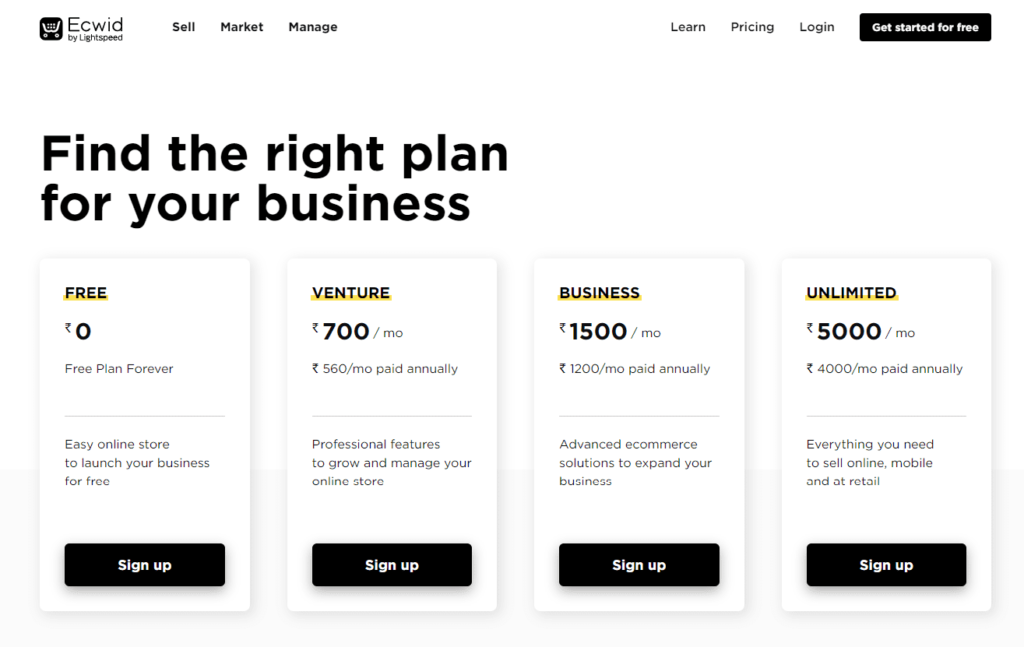
Pros Of Using Ecwid
- If you’re looking for a free Ecwid plan, theirs is fairly generous in terms of features.
- Ecwid is a simple way to add eCommerce functionality to your existing website.
- The product is much cheaper in comparison to other solutions.
- Point-of-sale functionality is available, and there are many ways to implement it.
Cons Of Using Ecwid
- Phone support will only be available with the more expensive plans.
- The multi-currency functionality is generally good, but it doesn’t always display the local currency at the final stage of checkout.
- You can’t use product variants on the free or basic plans.
- I think that SEO features could be improved.
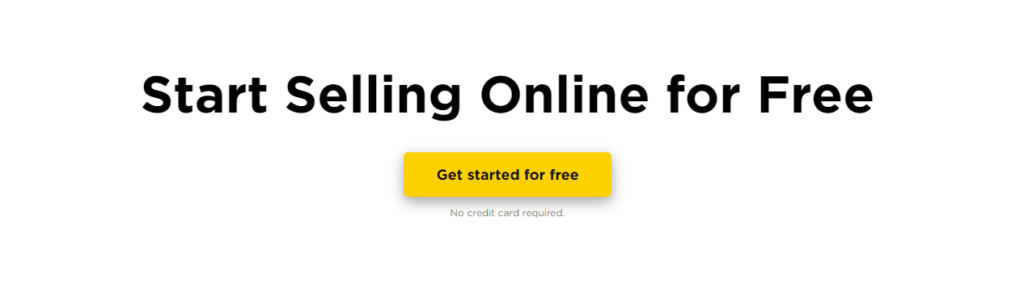
Ecwid Review-Final Thought
Ecwid is a cost-effective and powerful way to add e-commerce functionality to an existing site or place an online store on Facebook. However, Ecwid does what they say they do: let’s you add e-commerce Ecwid website builder to any website easily.
Ecwid deserves praise for its completely free plan and its comprehensive multilingual selling features. However, there is a bit of room for improvement when it comes to SEO.